Release Notes
Abstract
Installation of enterprise apps on App Catalog agent with support to view installation progress
Content
MaaS360 enhances macOS App Catalog agent to handle installations of custom enterprise apps with the support to view installation status on a progress bar. Previously, the enterprise apps were installed via MDM.
Note: macOS App Catalog agent supports the installation of one enterprise app at a time.
Requires MaaS360 Agent Version 2.35.000.026 +, MaaS360 App Catalog Version 1.40.000.026 +, and MaaS360 Packager 1.40.000.007 +.
In the redesigned App Catalog landing page, following enhancements are added for the end user:
- Installation Status: End user would be able to see the granular status of enterprise app installations such as downloading, queued, installing, installed and failed when installing the app from App Catalog.
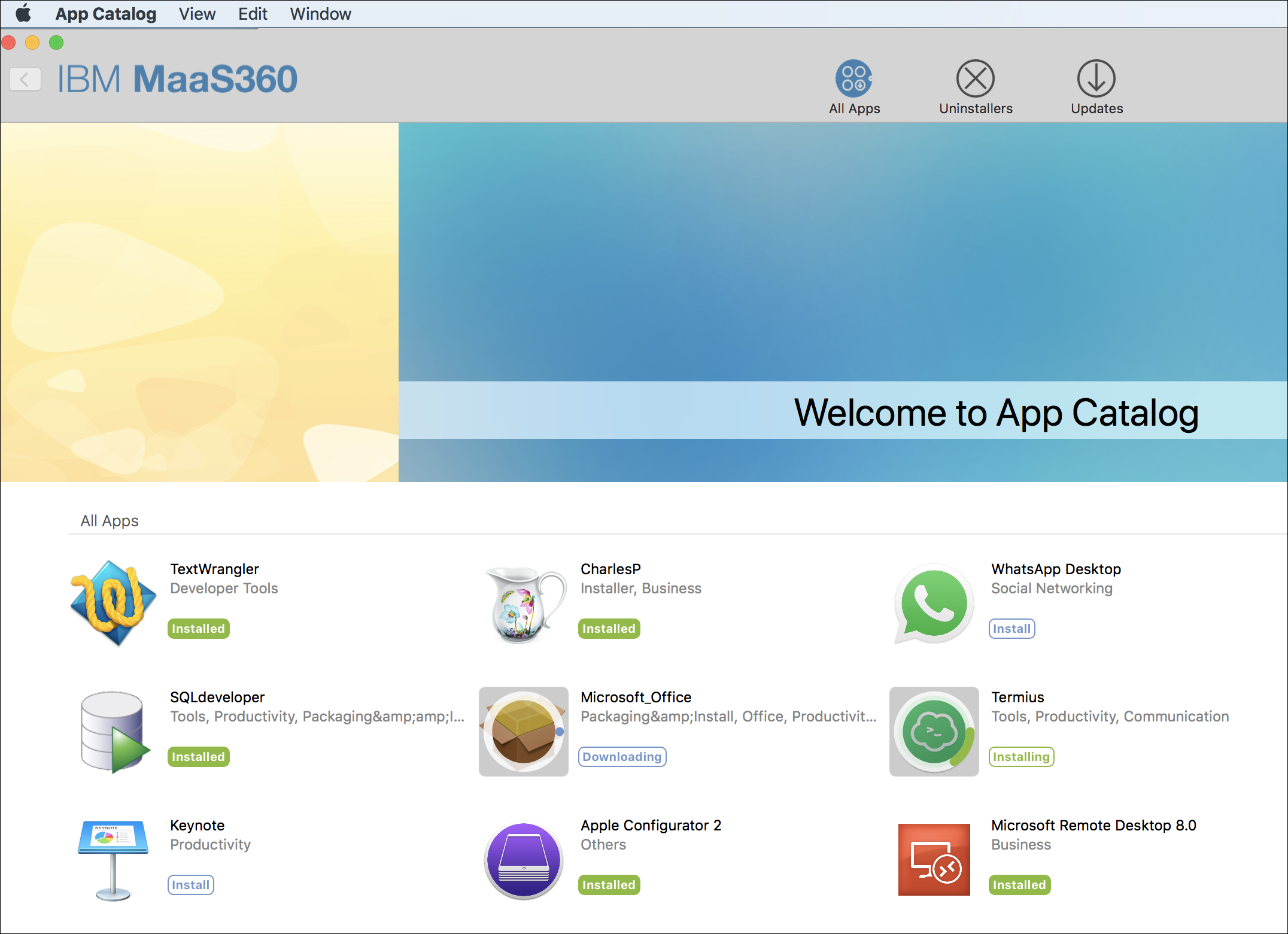
Installation status can also be viewed in the app details view of an enterprise app
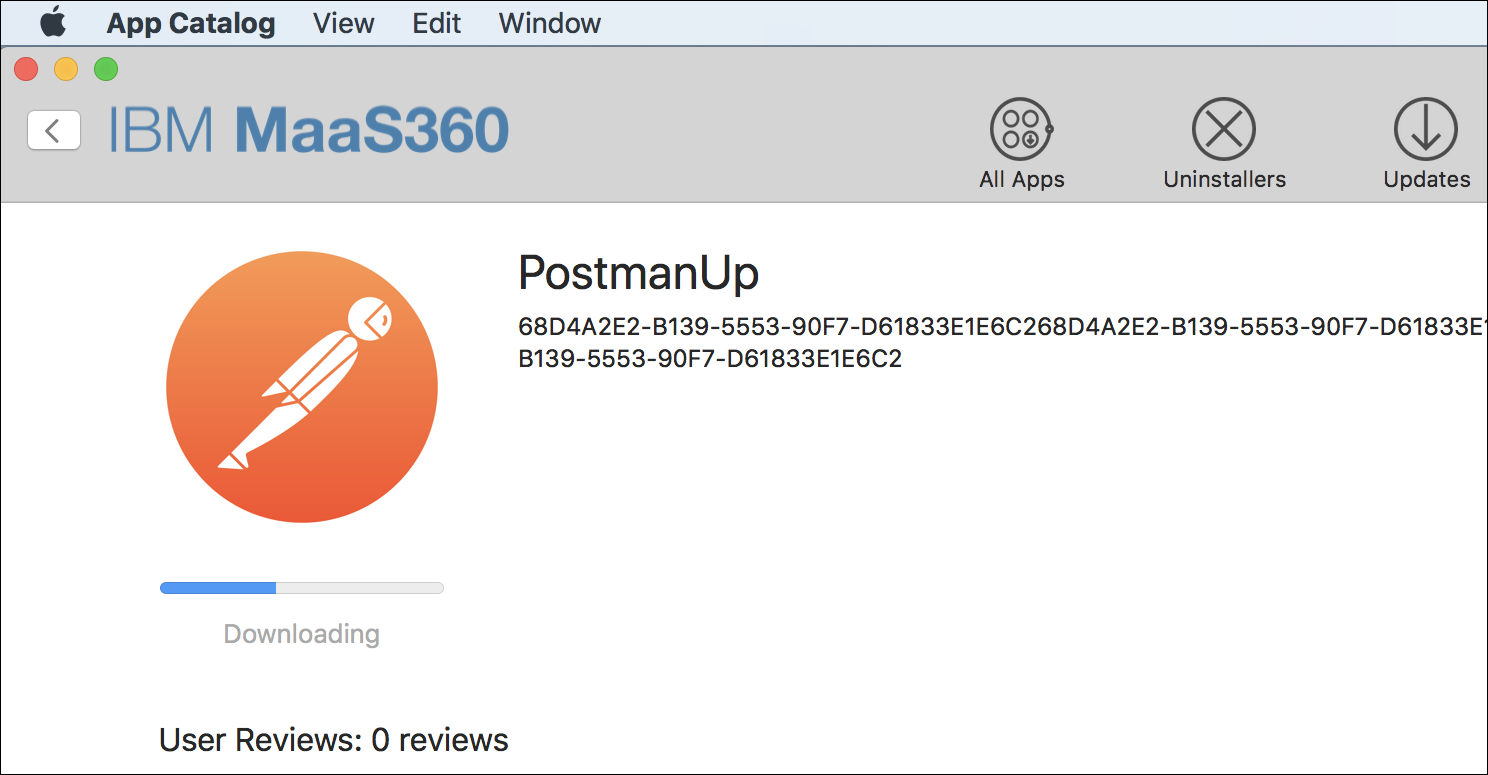
Progress bar: If multiple enterprise app installations are initiated around the same time, those apps are queued in sequential order: Installing, Downloading, and Queued. The progress can be tracked under the Downloads icon.
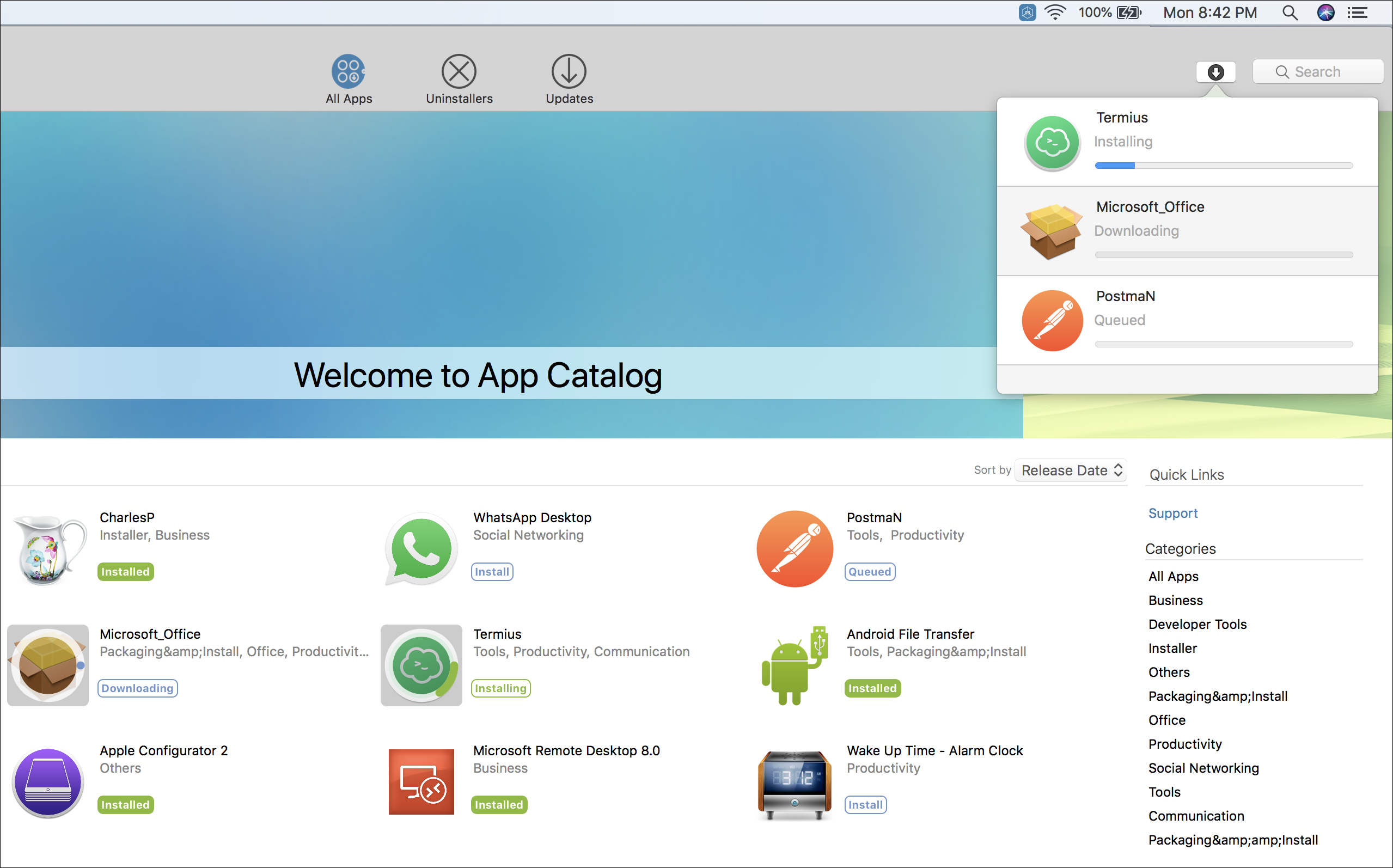
Update Status: The status of app updates can be viewed under the Updates tab.
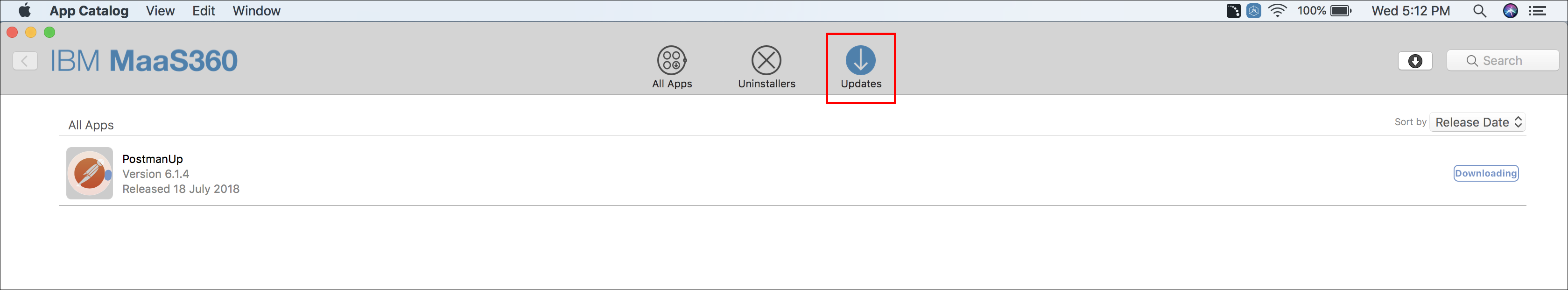
Was this topic helpful?
Document Information
Modified date:
29 November 2018
UID
ibm10739063