Release Notes
Abstract
General availability of Business Templates Based policy and Community Based policy to all MaaS360 customers
Content
From 10.69 release, an option to add Business Template Based policy and Community Based policy is available by default to new and existing MaaS360 customers.
Business Templates Based Policy
MaaS360 introduces Business Templates Based Policy to cater multiple business use case needs. Business Templates policy is available for iOS MDM, Android MDM and Persona policy only.
Add Business Templates Based Policy
- From Security > Policies page, click Add Policy.
- Enter details such as policy whether policy available for IBM Security or for all, name, description. Select the policy Type such as iOS MDM, Android MDM, or Workplace Persona. Note: The Business Template Based Policy is not yet supported for macOS and Windows operating system.
- For Start From option, choose the required policy type to create. In this scenario, select Business Template Based Policy.
- Choose business use case for which you want to add policy that your organization needs.
- Click Continue.
Result: The new Business Template Based policy for the selected business use case is created. The policy includes all settings that comply to the selected business case to help you manage your devices efficiently with MaaS360.
The Business Templates base policy caters to the following business use cases:
| Business use case | Sub business use case types |
| Management Type |
|
| Security |
|
| Compliance |
|
Note: The CJIS business use case policy is applicable only for iOS and Android platform policy types.
Example: Consider your organization owns iOS MDM BYOD devices and you need guidelines that help you manage these devices efficiently. In that case, you can opt for BYOD business use case to create Business Template Based policy.
Viewing an example of Business Template Based Policy for BYOD use case
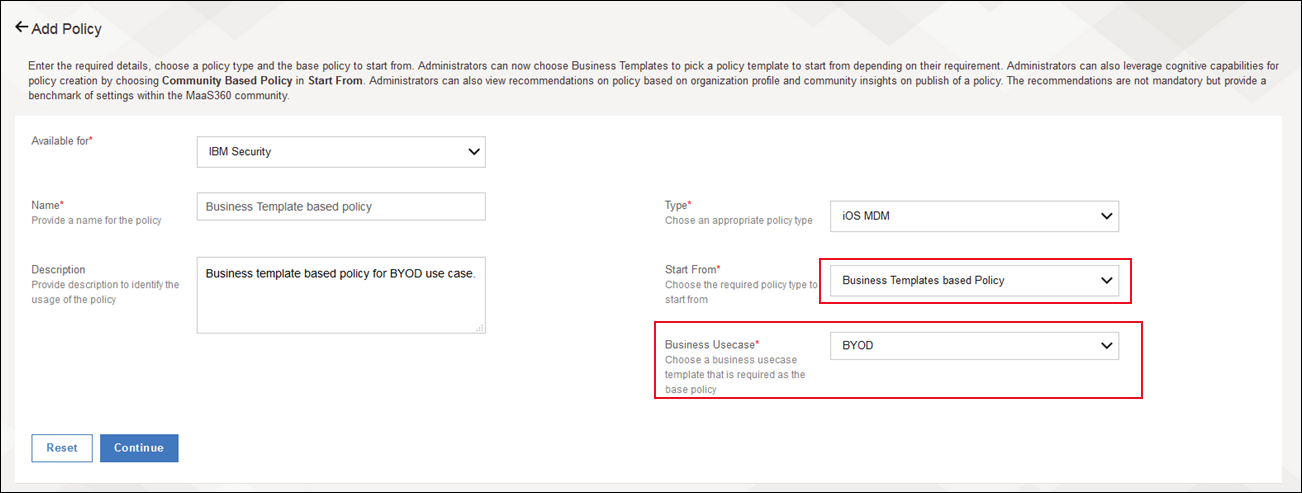
Community Based Policy
MaaS360 introduces Community Based Policy that provides recommendations on policy configuration based on policy settings within similar organizations in the community.
Add Community Based Policy
- From Security > Policies page, click Add Policy.
- Enter details such as policy whether policy available for IBM Security or for all, name, description, and select the policy Type such as iOS MDM, Android MDM, or Workplace Persona. Note: The Community Based Policy is not yet supported for macOS and Windows operating system.
Viewing an example of adding Community Based Policy with basic details
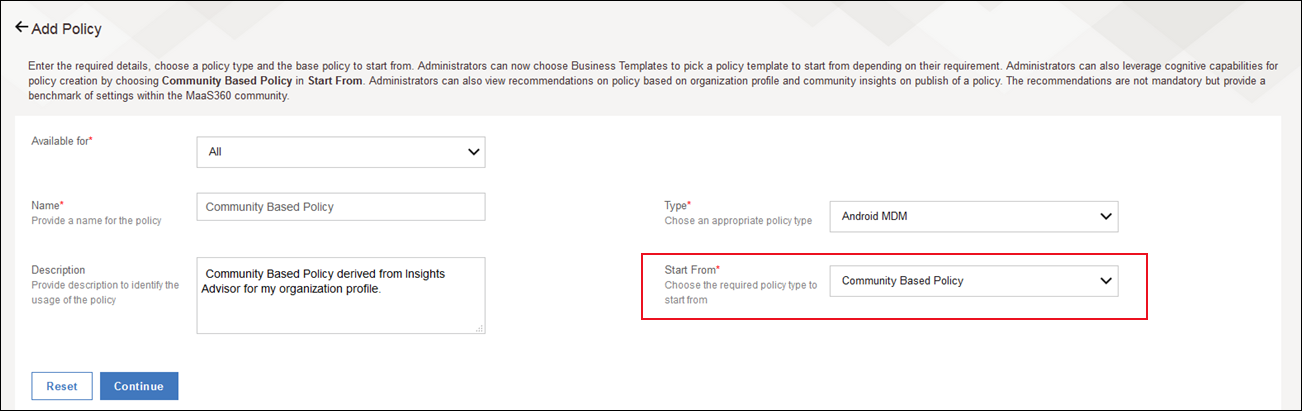
- For Start From option, choose the required policy type to create. In this scenario, select Community Based Policy.
- Click Continue.
- Choose from the options that is applicable for your organization profile such as Industry, Deployment Size, and Region. Note: The organization profile details are auto populated based on the organization records with MaaS360.
Result: The Community Based Policy is created for your based on responses and community insights for your organization profile.
Note: no recommendations are suggested from Insights Advisor for your organization profile, you are provided an option to create a default Cognitive Based Policy.
Example: Consider your organization operates as Financial Services in North America region with a deployment size of fewer than 250 devices. Based on Insights Advisor and responses from organizations with similar profiles, the suggested Community Based Policy is created.
Viewing an example of Community Based Policy organization profile details
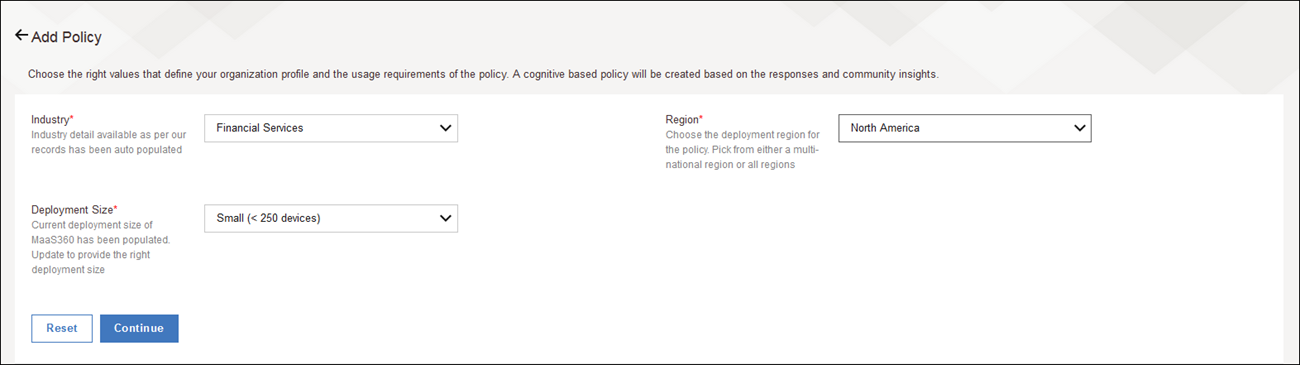
What next: On editing the created Cognitive Based policy and selecting to Publish, you see the attribute Cognitive Recommendations that list all recommendations that are suggested in this policy. Choose to review and apply the cognitive insights that are needed and click Continue. The policy with applied cognitive recommendations is published to the devices.
Viewing an example of reviewing cognitive recommendations suggested for the policy
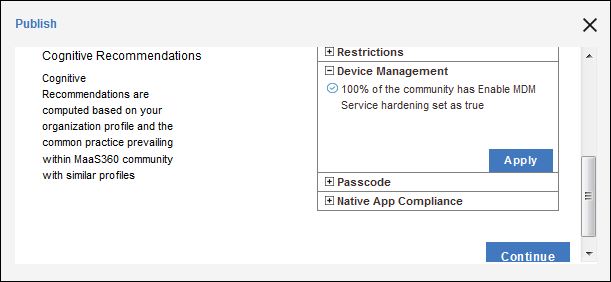
Was this topic helpful?
Document Information
Modified date:
29 November 2018
UID
ibm10738833