How To
Summary
Push iOS update to a device, Device Groups
Steps
MaaS360 allows you to remotely deploy the latest software updates to supervised iOS devices.
Determine if the device is eligible
MaaS360 is only allowed to push iOS updates to Supervised devices such as DEP enrolled or enrolled using Apple Configurator 2 with the Supervised option enabled.

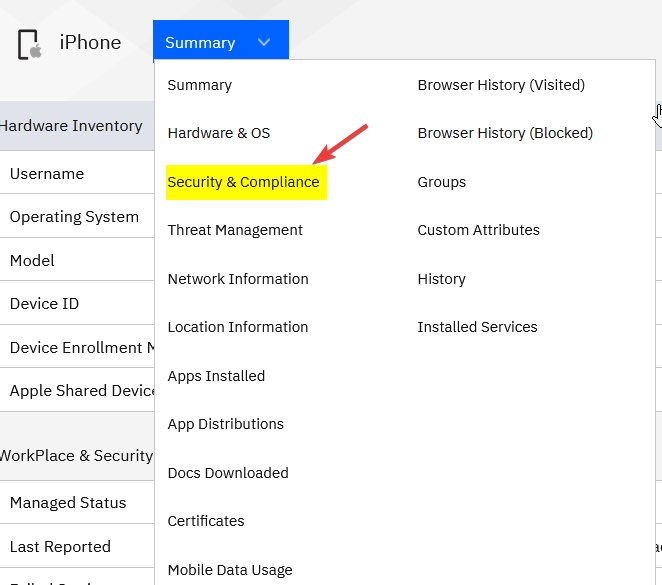
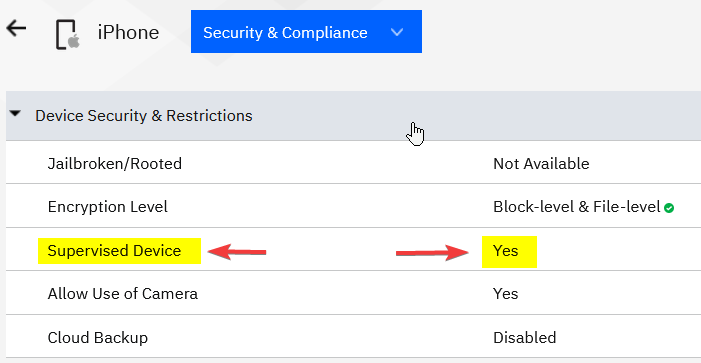
Result: On the device, iOS software update is downloaded and a prompt is displayed to Install Now or Later. If no action is performed, after 10 seconds the iOS update is installed on the device. If Later option is selected, then user can install the downloaded iOS update version when needed from Software Update page in the device.
Push iOS update for iOS Device Groups, not User Group
For iOS Device Groups, the number of iOS devices that have OS version update availability is mentioned. Please reference this document: https://www.ibm.com/docs/en/maas360?topic=ios-deploying-updates-in-maas360
Note: If no iOS updates available for devices, following screen is displayed.
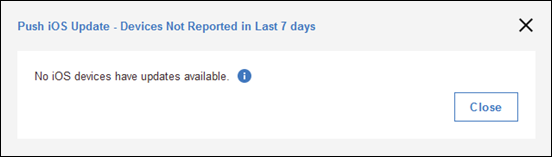
Related Information
Was this topic helpful?
Document Information
Modified date:
13 April 2023
UID
ibm10738825