Question & Answer
Question
When using a query which returns, for example classes only, and I set this query as browser view, then I only see classes and its parent elements. How can I expand the classes to see all contained elements in the browser, such as attributes and functions?
Cause
When using a browser view on a query then only the elements are shown which are returned by the query, and its parent elements. In the above mentioned sample you only see classes and parent packages, but you cannot expand the class to see attributes and functions.
Answer
Best practice is to use 2 browsers.
- Open a new browser by right clicking on the project node and select from context menu: "Browse from Here".
- This opens a 2nd browser which you can dock on the right of the main browser.
- For the 2nd browser set the view on the query, in the 1st browser let the default "Entire Model View".
- Use the 2nd browser to work and click on your element (for example, the class).
- Presst CTRL+L to jump to the main browser which highlights the same element. This element you can expand.
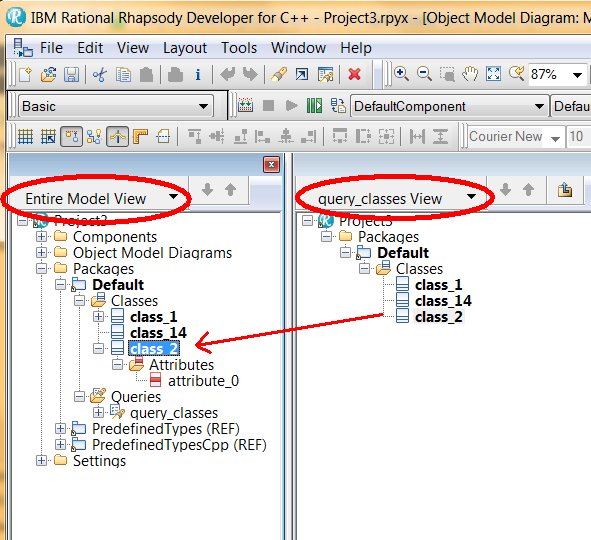
[{"Business Unit":{"code":"BU059","label":"IBM Software w\/o TPS"},"Product":{"code":"SSB2MU","label":"IBM Engineering Systems Design Rhapsody"},"Component":"","Platform":[{"code":"PF016","label":"Linux"},{"code":"PF033","label":"Windows"}],"Version":"All Versions","Edition":"","Line of Business":{"code":"LOB59","label":"Sustainability Software"}}]
Product Synonym
Rational Rhapsody
Was this topic helpful?
Document Information
Modified date:
27 May 2022
UID
ibm10738801