Troubleshooting
Problem
This document addresses the issue when CSV reports with many rows fail to run returning the error message DPR-ERR-2072. This issue seems to occur with CSV reports with many rows where the Report Execution Mode has been set to 64-bit.
Symptom
Report returns the error message:
DPR-ERR-2072 Unable to load balance a request with absolute affinity, most likely due to a failure to connect to the remote dispatcher
Cause
When a user runs an interactive report, the report server sends a request to the Content Manager, asking it to store the report output in the session cache for the user.
- These user session files are stored on the report server's local file system. This is to reduce the processing load on the Content Manager.
Resolving The Problem
Modify the setting "Temporary objects location" from the current ("ServerFileSystem") to the value "Content Store". This can be done as follows:
- Launch the Cognos Analytics portal.
- From the Administration console, got to Configuration-->Dispatchers and services
- Click the "Set properties-Configuration" option in the top right corner above the dispatchers.

4.Click "Settings" and change the Catagory to "Tuning"
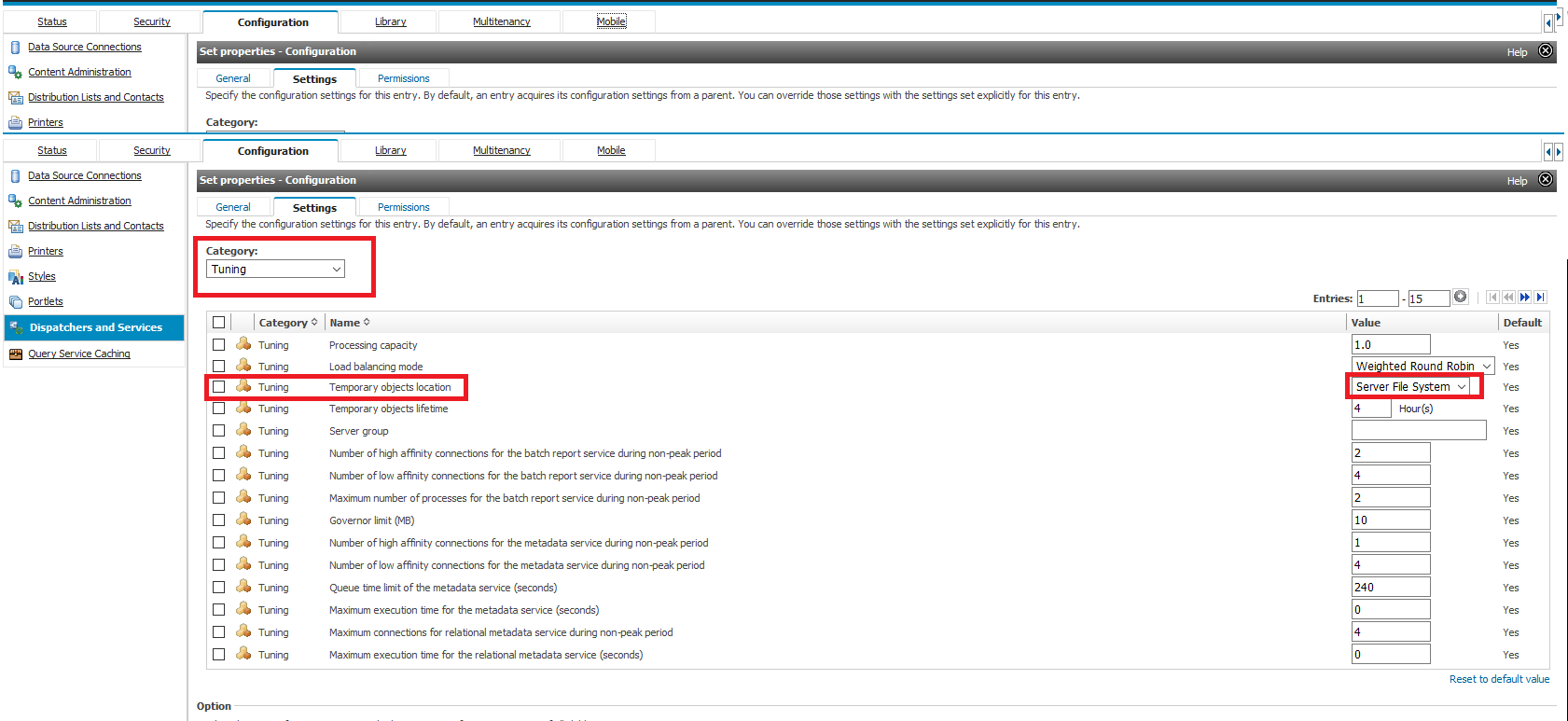
5.Change the setting for "Temporary objects location" to "Content store" and click ok.
6.Test.
Related Information
Was this topic helpful?
Document Information
Modified date:
25 October 2018
UID
ibm10737267