How To
Summary
Details:
Please make sure that the below things are a pre-requisite for SSL to work fine with Cognos
1. SSL certificates have been imported correctly on IIS
2. Cognos configuration is correct
Cognos SSL does not work and throws either a 404 or 502 error in the network trace when accessing the gateway URI.
--When you get a 404 error, make sure that Rewrite URL is correct within the IIS
--When you get a 502 error, make sure that the bindings and the cognos configuration is correct
Objective
To get SSL working via Gateway using IIS Web Server
Environment
 |
11.0.12 |
|---|---|
 |
Windows (Microsoft) |
Steps
When you get a 404 error
- Open IIS. Navigate to Default Web Site > aliasname (analytics by default) > bi
- In the "Features View" double click URL Rewrite then double click Reverse Proxy
- Make sure that the Rewrite URL is the same as the dispatcher URI appended with {R:0}. For eg. http://servername:9300/bi/{R:0}
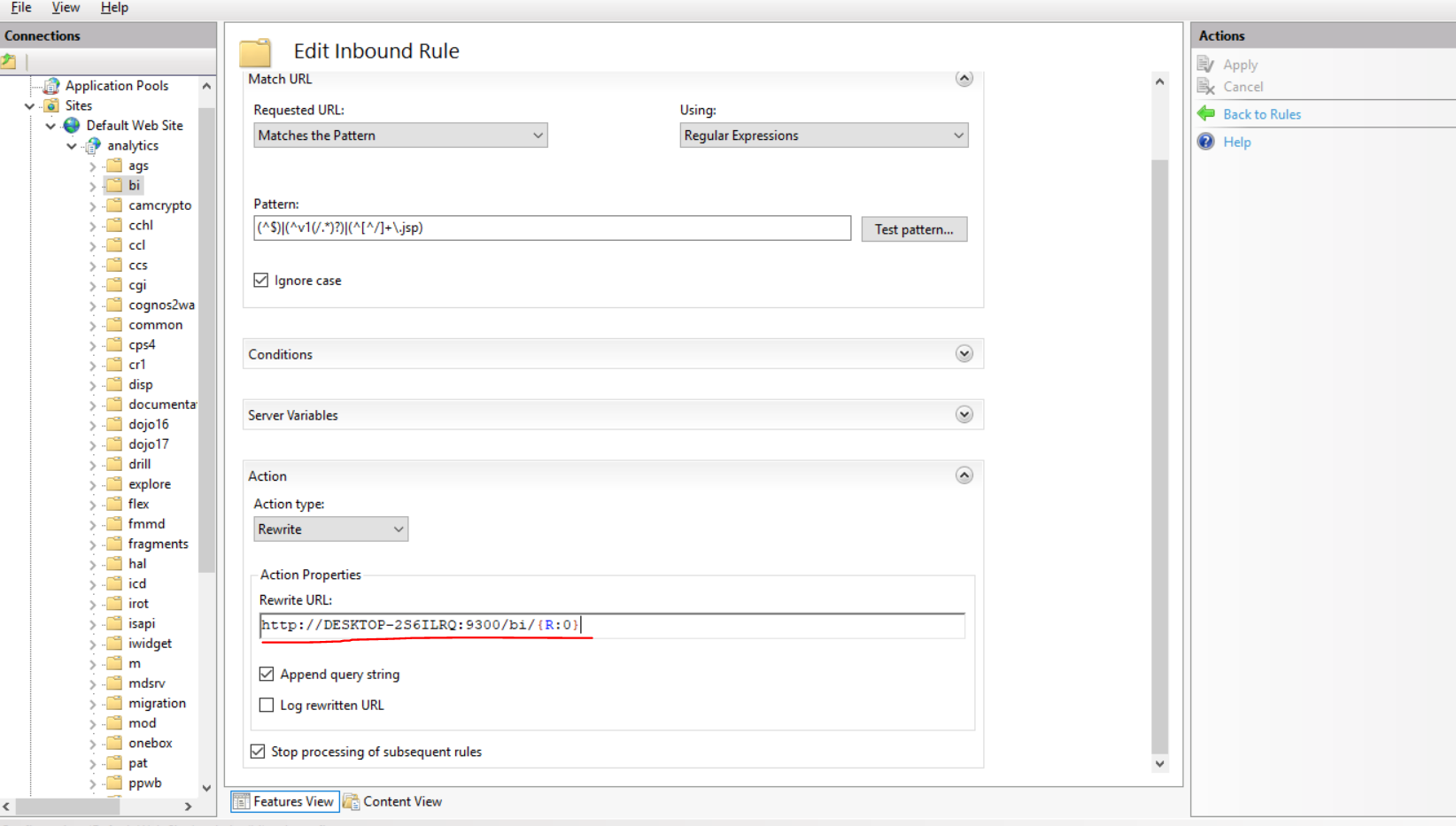
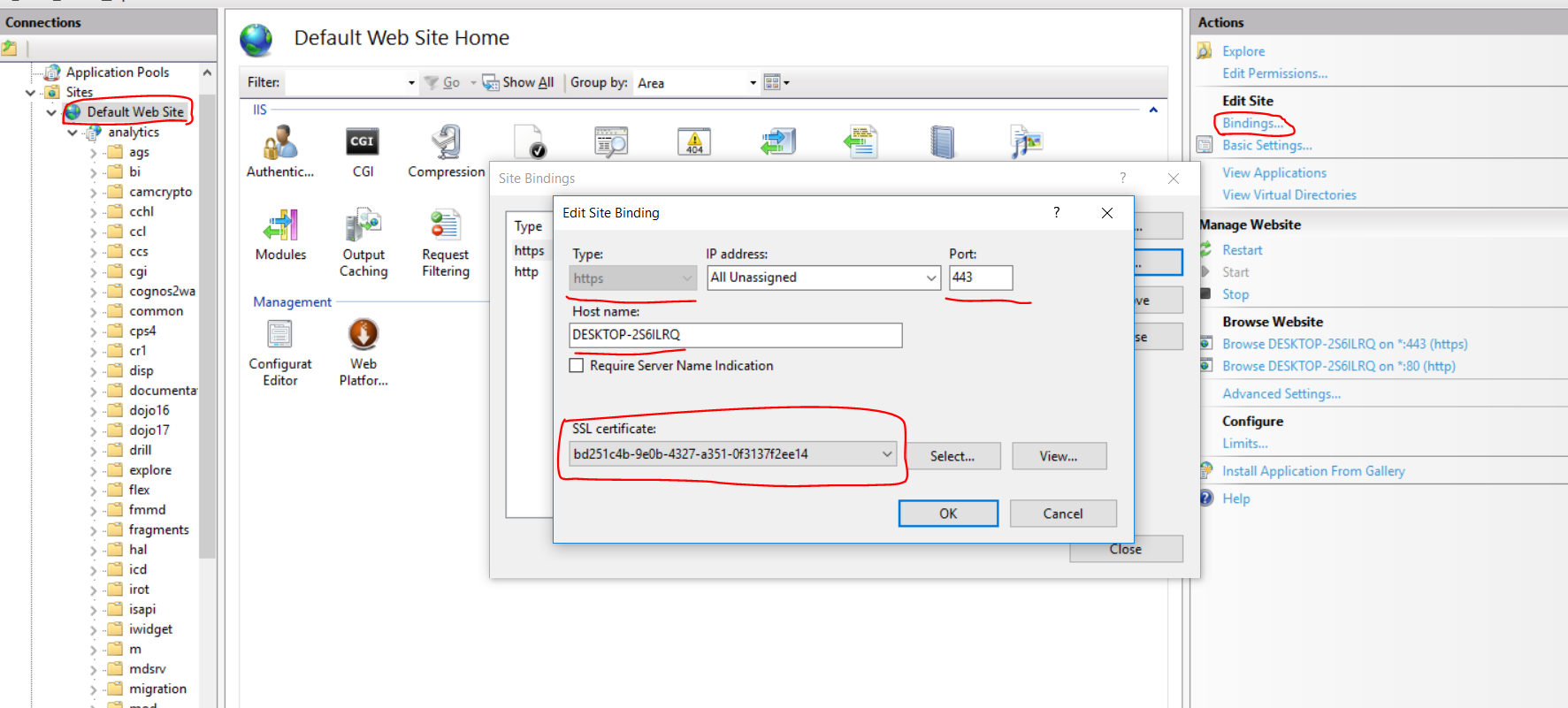
NOTE: Always make sure that the cognos configuration is correct. You can also follow the below steps:
When you get a 502 error
- Make sure that you gateway URI is in the same format as this: https://servername:443/alisaname(analytics by default)/bi/v1/disp
- Make sure that the other URIs are left as default with protocol http and the desired port
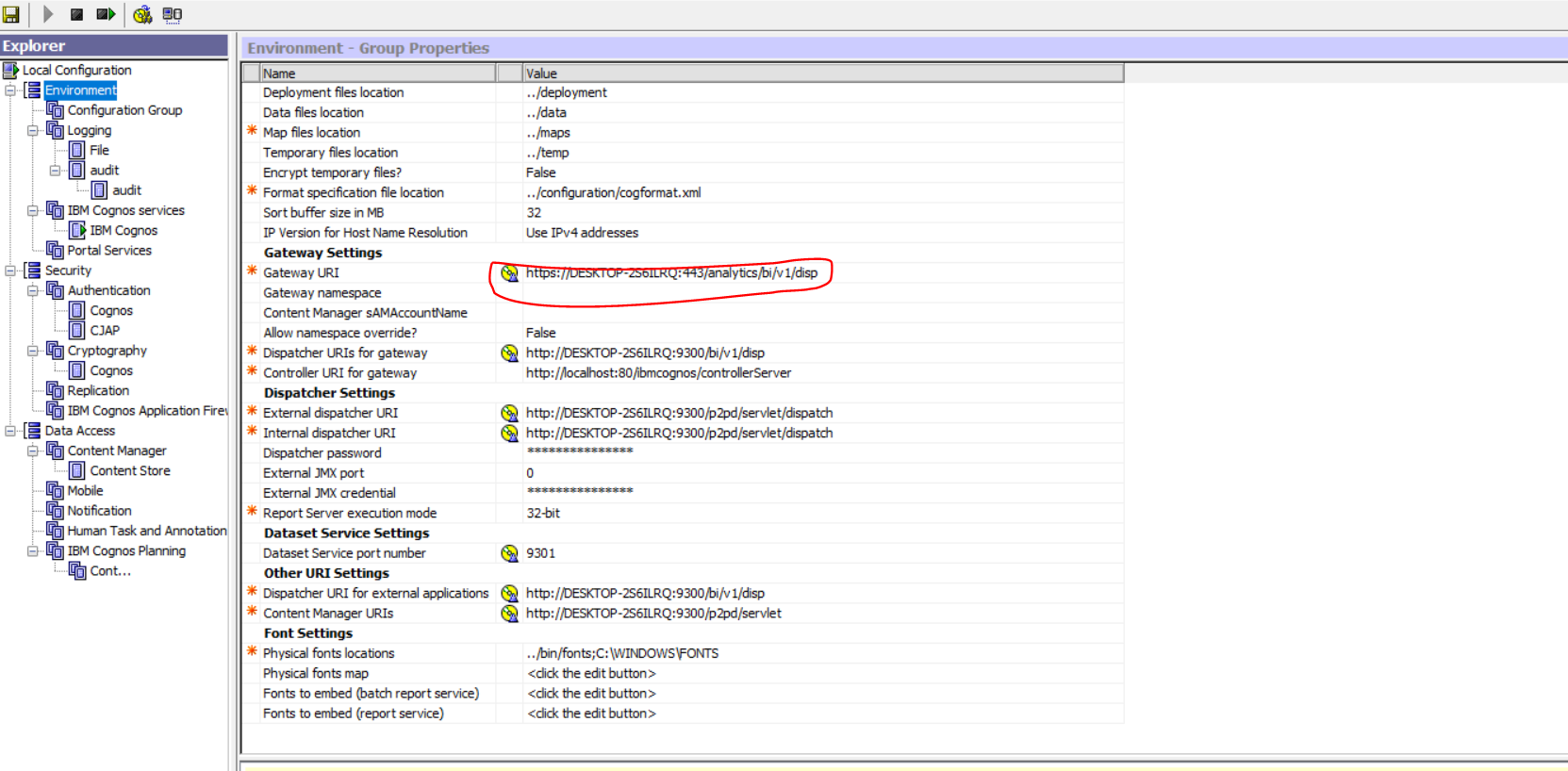
Product Synonym
R12
Was this topic helpful?
Document Information
Modified date:
12 October 2018
UID
ibm10734875