Question & Answer
Question
How do I use the manual code from MaaS360 to clear the activation lock on an iOS device?
Cause
iOS devices enable activation lock when there is an iCloud Apple ID present and the "Find my iPhone/iPad" feature is enabled.
Answer
1. To generate the manual override code, navigate to the device record in MaaS360 in Devices > Inventory > and under "More" select "Clear Activation Lock"
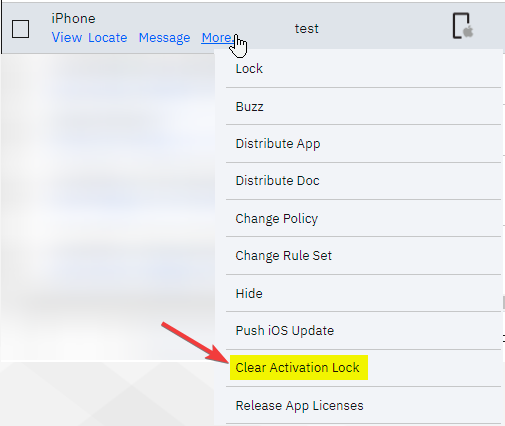
Note: MaaS360 attempts to clear it automatically over the air, but in scenarios where this is not possible, a manual code will be made available.
2. Start up the iOS device > when it prompts for Apple ID credentials enter the manual code with the capital letters and numbers given between the double quotes " ", including the dashes, in the "Password" field, and be sure to Leave the Apple ID field blank.

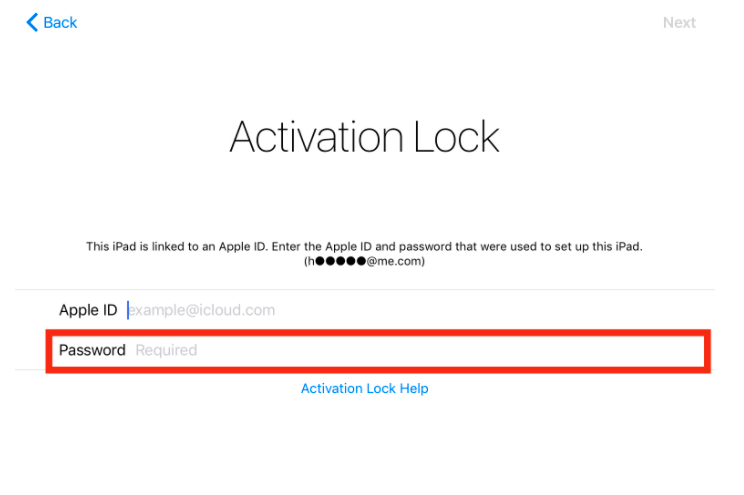
Ensure the device has network connectivity or is tethered to a computer with iTunes running during this process to avoid failures in the manual removal of Activation Lock.
For more information regarding Manually Clearing Activation Lock, see the following support article: Manually Clearing the Activation Lock on Supervised iOS Devices
Was this topic helpful?
Document Information
Modified date:
01 September 2021
UID
ibm10730885