Question & Answer
Question
How to add more Cognos Analytics application servers in Server Farms.
Cognos Analytics installs in Server AAdd more application servers (Sever B and C)
Answer
ApplicatoinHost.config file is the root file of the configuration system when you are using IIS.
C:\Windows\System32\inetsrv\config\ApplicatoinHost.config
0. Back up the file.
1. Edit the file. (32bit notepad)
2. Search webFarms.
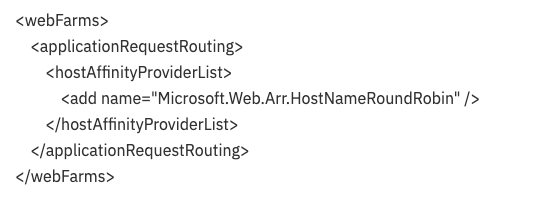
3. Add application server information.
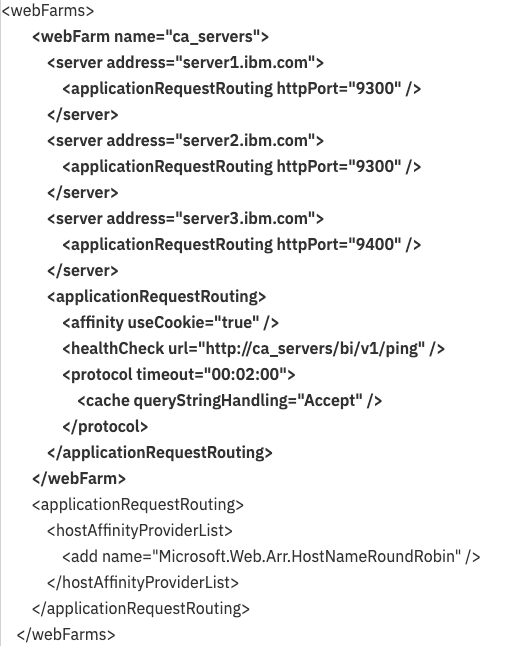
4. Save it.
5. Click Server Farms.
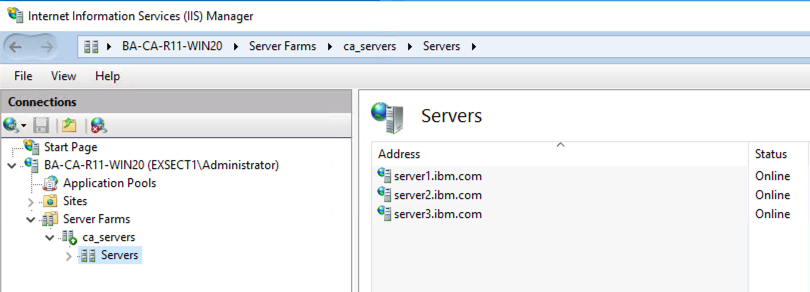
6. Navigate to Server\Sites\Default Web Site\ibmcognos\bi\
7. Double click URL ReWrite.
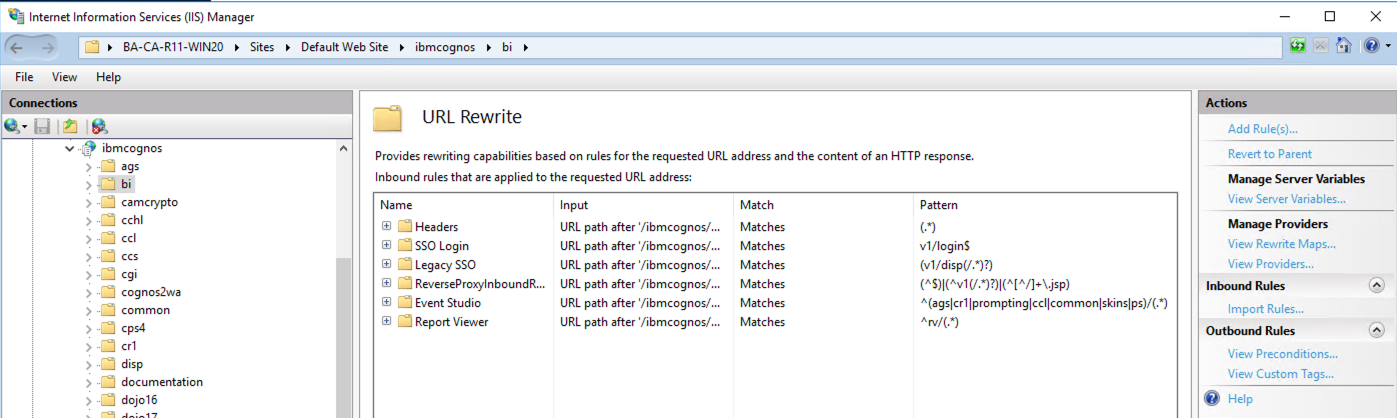
8. Double Click "ReverseProxyInboundRule".
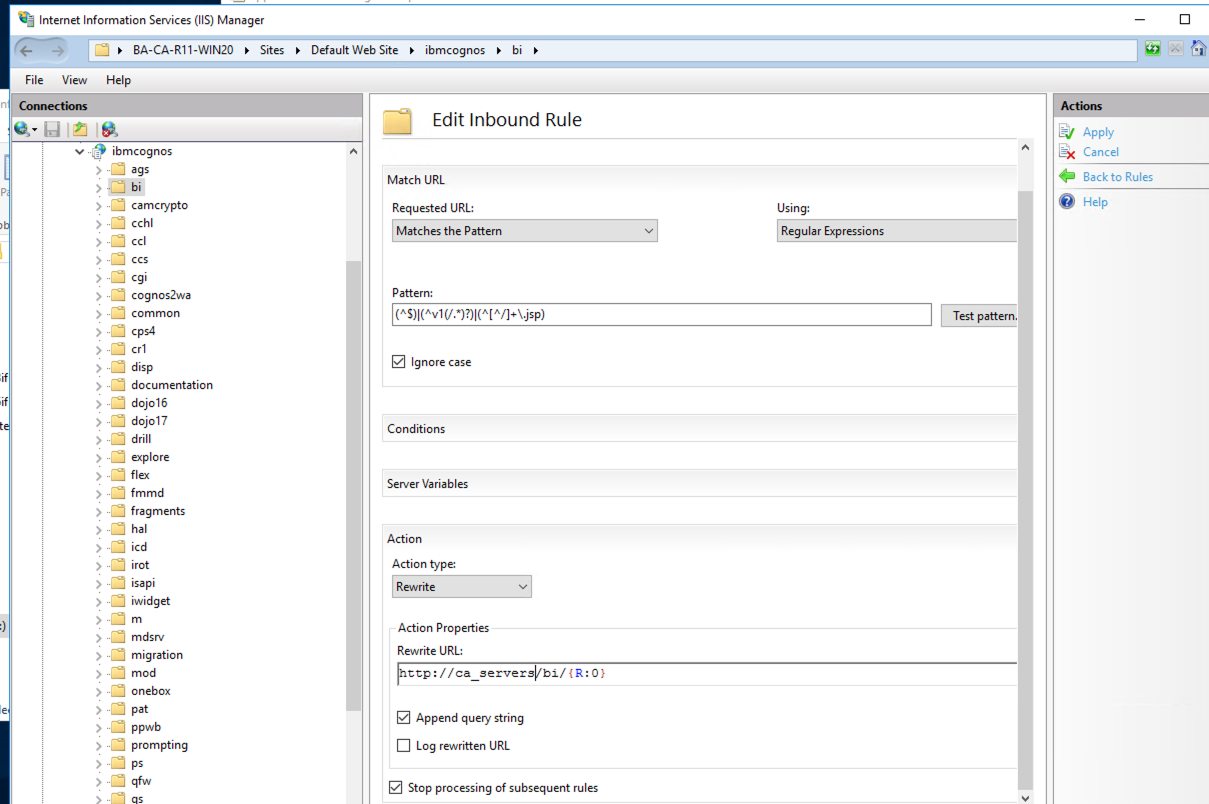
9. Edit Rewrite URL: http://ca_servers/bi/{R:0}
10. Apply Rule and Restart IIS.
For detail Introduction to ApplicationHost.config
Related Information
[{"Business Unit":{"code":"BU059","label":"IBM Software w\/o TPS"},"Product":{"code":"SSTSF6","label":"IBM Cognos Analytics"},"ARM Category":[{"code":"a8m50000000Cl6iAAC","label":"Installation and Configuration->Gateway"}],"ARM Case Number":"","Platform":[{"code":"PF033","label":"Windows"}],"Version":"All Version(s)","Line of Business":{"code":"LOB10","label":"Data and AI"}}]
Was this topic helpful?
Document Information
Modified date:
05 May 2020
UID
swg22002038