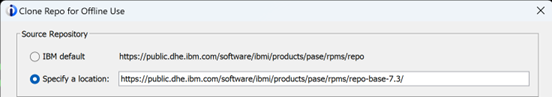How To
Summary
Information on using IBM i Access Client Solutions and it's Open Source Package Management utility to make an offline clone of the IBM i Internet hosted repository of Open Source packages, and then share that local repository with other systems.
Environment
- Make sure you are using the latest IBM i Access Client Solutions (IBM i ACS) version available.
- The latest client is available from the “Downloads for IBM i Access Client Solutions” link on the main product website
- Link to IBM ACS website: https://www.ibm.com/support/pages/ibm-i-access-client-solutions
- Information on what is the currently available version is available here:
- The latest client is available from the “Downloads for IBM i Access Client Solutions” link on the main product website
- Have the Open Source Environment installed on all applicable IBM i environments and be able to connect to it with IBM i Access Client Solutions Open Source Package Management
Steps
- Choose one of the IBM i environments to host the offline repository and connect to that system with IBM i ACS Open Source Package Management to create a local clone of the IBM i Open Source repository on that IBM i IFS
- From Open Source Package Management under the Tools menu select “Clone Repo for Offline Use…”
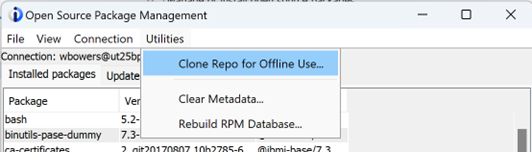
- All supported releases of IBM i use the same IBM i r7.3 base repository, so that is what we will want to clone. Choose the option to “Specify a location:” for “Source Repository” and enter in the following URL
- Modify the Destination (IFS) parameter to something meaningful
- This example is adding “base_73” in reference to the repository folder that is being cloned
- Leave the option for “Clear repository before download (recommended)” checked
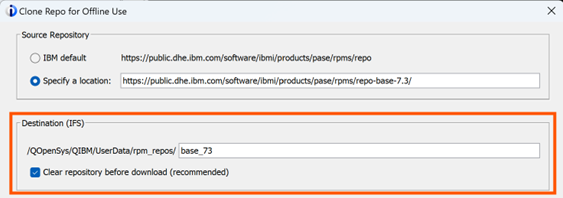
- Select the following Additional Operations:
- Configure package manager to use this cloned repository
- Allows this IBM i environment to use the local repository
- Allow package manager to skip repositories that may require Internet access
- Allows this local repository to continue being used if the IBM i environment cannot connect to the Internet
- Optional - Create nginx configuration files for serving the cloned repository to other IBM i Systems
- In order to have other IBM i environments use this offline repository it needs to be shared via an HTTP server instance. This will create a Open Source nginx HTTP server instance specifically configured for this local repository
- More information on this can be found here:
- If this option isn’t selected other HTTP Server instances, including the IBM i HTTP powered by Apache, could be configured to allow HTTP connections to access /QOpenSys/QIBM/UserData/rep_repos/base_73
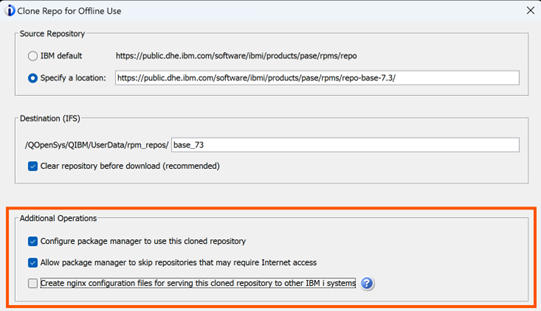
- Configure package manager to use this cloned repository
- Select the button for “Clone Repository” to create the local repository from the Internet source repository.
- This will likely take a long time to complete as over 300 individual RPM packages are copied local
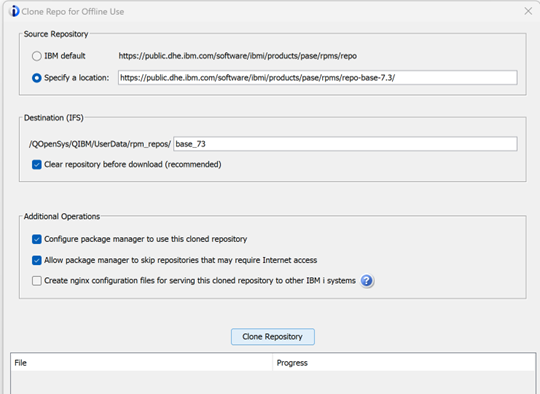
- This will likely take a long time to complete as over 300 individual RPM packages are copied local
- To update this local repository with what is currently available on the IBM provided Internet repository, repeat this process, but with all of the “Additional Operations” unchecked
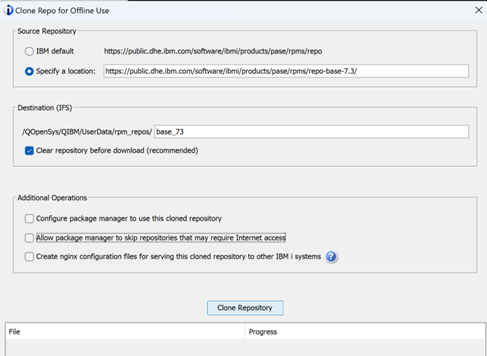
- Now that there is a local copy of the IBM i repository on this IBM i, other IBM i environments need to be configured to access this repository.
- IBM i Open Source repository sources are defined by .repo files in the path:
- /QOpenSys/etc/yum/repos.d
- Go to that path and create a file of a name like “clone-base-73” and have it look like this:
***********Beginning of Data***********
[clone-base-73]
name=Clone Base 73
baseurl=http://5.5.5.5:2055
enabled=1
gpgcheck=0
sslverify=0
skip_if_unavailable=1
***********End of Data***********
- The "baseurl" line needs to point to the HTTP server environment that is sharing the local repository that was created above
- IBM i Open Source repository sources are defined by .repo files in the path:
Document Location
Worldwide
[{"Type":"MASTER","Line of Business":{"code":"LOB68","label":"Power HW"},"Business Unit":{"code":"BU070","label":"IBM Infrastructure"},"Product":{"code":"SWG60","label":"IBM i"},"ARM Category":[{"code":"a8m0z0000000CTpAAM","label":"IBM i Access-\u003EAccess Client Solutions"},{"code":"a8m0z0000000CJuAAM","label":"Open Source Package Management"},{"code":"a8m0z0000000CO7AAM","label":"Open Source Package Management-\u003ENGINX"}],"ARM Case Number":"","Platform":[{"code":"PF012","label":"IBM i"}],"Version":"7.3.0;7.4.0;7.5.0"}]
Was this topic helpful?
Document Information
Modified date:
30 September 2024
UID
ibm17171764