Troubleshooting
Problem
Error message CPI0999, Storage directory threshold reached, can be triggered for several reasons, including the following:
- Lack of free space in an ASP
- Fragmented free space
- Running low on directory segments
- Running low on storage management directory entries
Once CPI0999 has been triggered, it will continue to be sent every hour until the system is IPLed. Because of these factors, it can be difficult to know if additional recovery is needed beyond doing an IPL, and whether immediate action is needed or if the cause has already been resolved.
Diagnosing The Problem
The cause of CPI0999 and it's recovery will need to be determined by IBM i Software Support.
Resolving The Problem
QMGTOOLS has a Directory Threshold Collection tool which can be used to collect the appropriate data for analysis by the IBM Software Support team. Data collected includes:
- System snapshot (https://www.ibm.com/support/pages/node/706461) that includes LIC log, PAL, QHST and CS data
- Advanced analysis macro DUMPSTATDIR
- Advanced analysis macro DUMPASPFSMAPINFO
- Advanced analysis macro GETASMEVENTLOGS
The data collection can be initiated using any of the following methods:
- GO QMGTOOLS/MG, option 16 (Internals), option 12 (Internals SYSSNAP Collection), specify type *CPI0999
- GO QMGTOOLS/INTMNU, option 12 (Internals SYSSNAP Collection), specify type *CPI0999
- QMGTOOLS/INTSNAP TYPE(*CPI0999)
- QMGTOOLS/DIRTHRCOL
Parameters are as follows.
SST user ID - user ID for System Service Tools (SST) signon
SST password/verify password - password for the SST signon
SST password/verify password - password for the SST signon
Beginning date - starting date for log collection (LIC log, PAL, QHST and CS data)
- *AUTO will default to the day prior to the first CPI0999 found in QHST
Ending date - ending date for log collection (LIC log, PAL, QHST and CS data)
- *AUTO will default to two days after the Beginning date (for a maximum of three days)
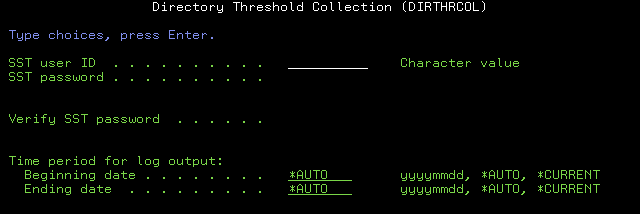
After the data has been collected, it will be zipped and saved in the /tmp/ IFS directory and will prompt for sending the file to IBM.
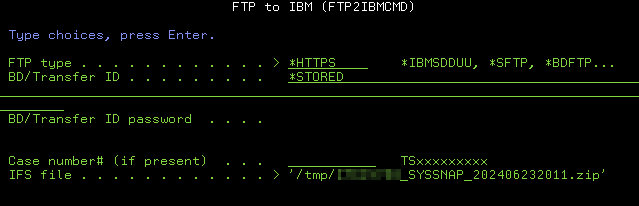
Enter your credentials and the IBM case number to upload the designated IFS file. If your system does not have access to the internet, or is blocked by a firewall, you can cancel the FTP (F3 or F12) and use an alternate method of uploading the file to IBM.
Document Location
Worldwide
[{"Type":"MASTER","Line of Business":{"code":"LOB68","label":"Power HW"},"Business Unit":{"code":"BU070","label":"IBM Infrastructure"},"Product":{"code":"SWG60","label":"IBM i"},"ARM Category":[{"code":"a8m0z0000000CH0AAM","label":"Internal LIC and Partitions"}],"ARM Case Number":"","Platform":[{"code":"PF025","label":"Platform Independent"}],"Version":"All Versions"}]
Was this topic helpful?
Document Information
Modified date:
26 June 2024
UID
ibm17158171