Question & Answer
Question
In the Assets (CM) application, is it possible to Validate configuration option for Multiple Assets with a single action or making an API request?
Answer
There’s no feature in the User Interface to validate the configuration for multiple assets.
It is possible to define a new Object Structure to provide an API to achieve the functionality.
It needs to be created on the PLUSAANTRAN Object within Maximo.
The PLUSAANTRAN table has dual role. It is holding the history of assets that have been validated by the “Build Data Interpreter (BDI)” (visible in the BDI Queue Status (CM) application) and it is operating as a queue of assets that are waiting for processing.
It is possible to define a new Object Structure to provide an API to achieve the functionality.
It needs to be created on the PLUSAANTRAN Object within Maximo.
The PLUSAANTRAN table has dual role. It is holding the history of assets that have been validated by the “Build Data Interpreter (BDI)” (visible in the BDI Queue Status (CM) application) and it is operating as a queue of assets that are waiting for processing.
This queue is processed asynchronously by a dedicated component of the BDI called the Monitor. The Monitor component has several threads which process records in the queue simultaneously. The number of threads is configurable within the BDI section of the Manage Workspace configuration.
Refer to the screenshot:
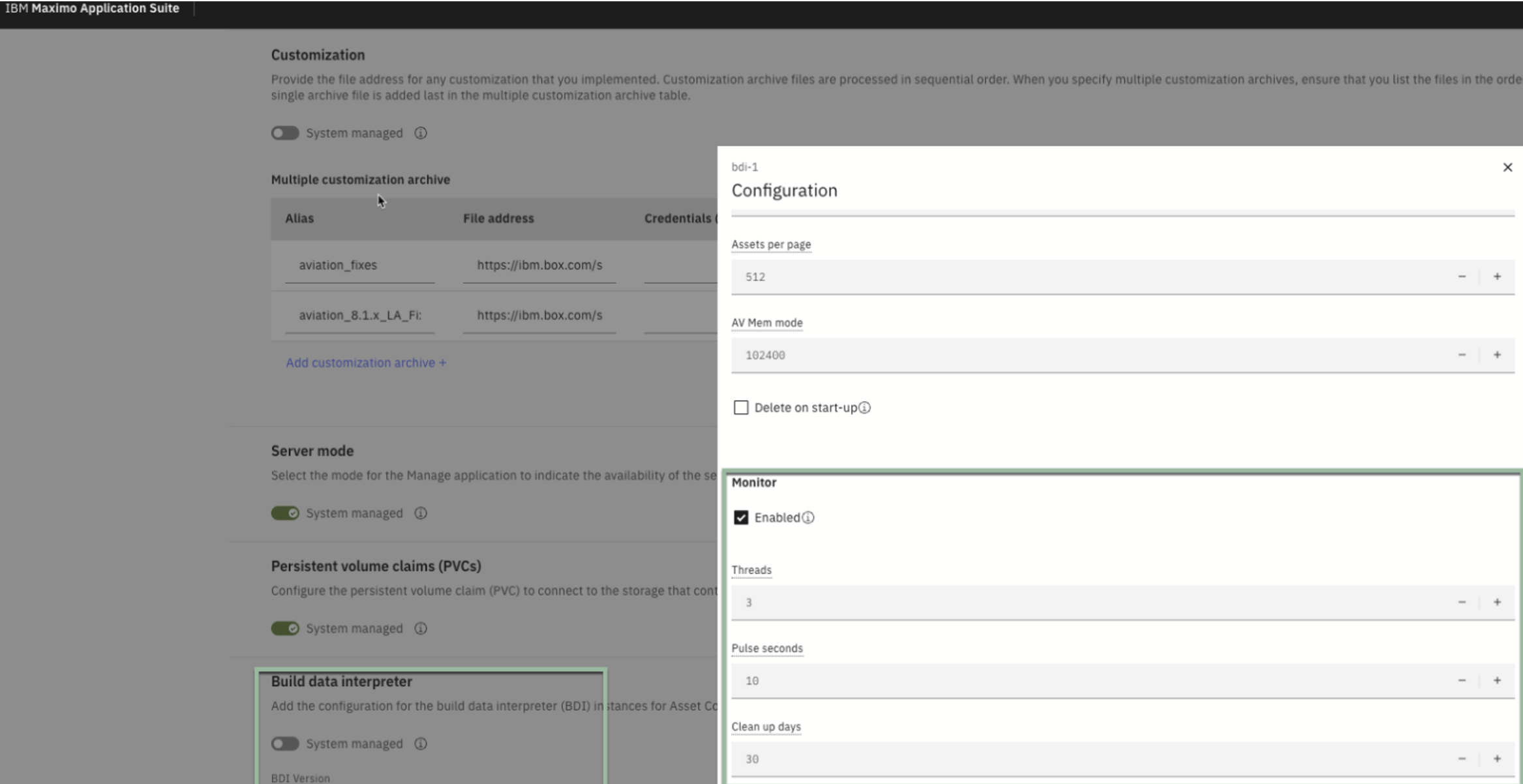
The configuration dialog provides additional settings to control the assets which the BDI instance is responsible for.
When creating a new Object Structure on the PLUSAANTRAN table to provide the ability to add records to the queue, it is mandatory to override the default restricted nature of the STATUS field as shown here:
When creating a new Object Structure on the PLUSAANTRAN table to provide the ability to add records to the queue, it is mandatory to override the default restricted nature of the STATUS field as shown here:
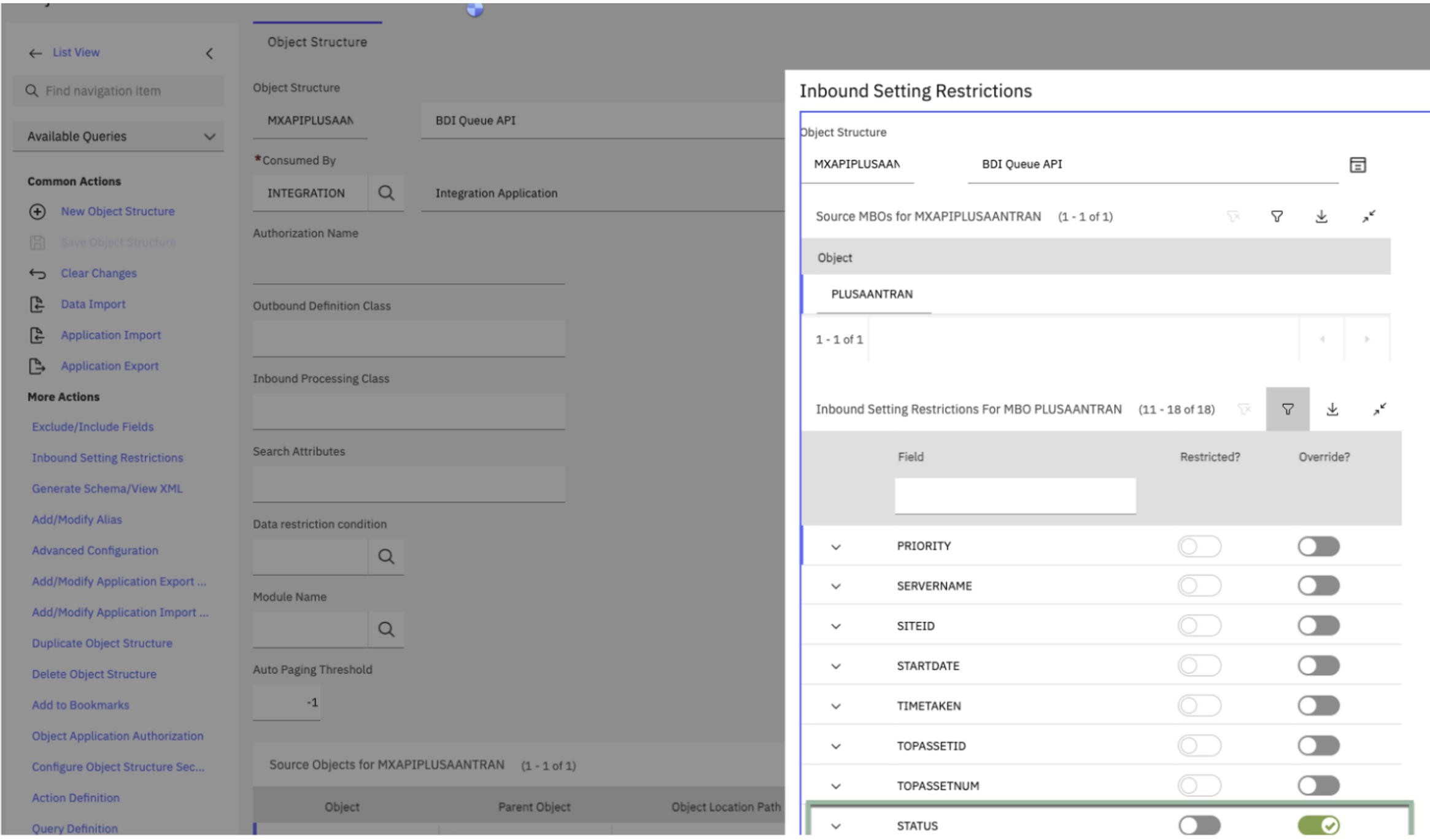
Once the object structure is created, the API is used as in this example:
2024-05-16 09:11:15 [DEBUG] HTTP call POST: /maximo/api/os/MXAPIPLUSAANTRAN?lean=1&mxlaction=add
2024-05-16 09:11:15 [DEBUG] Setting header: x-method-override=BULK
2024-05-16 09:11:15 [INFO] HTTP POST request: http://9.171.36.75:7001/maximo/api/os/MXAPIPLUSAANTRAN?lean=1&mxlaction=add&apikey=qrlcsc3a0ltlosghvucv4h1rfcvhfeve3r1262vh
2024-05-16 09:11:15 [INFO] HTTP request body size: 717 bytes
2024-05-16 09:11:15 [DEBUG] HTTP request body:
[
{
"_action": "Add",
"assetnum": "EC001",
"assetid": "2134",
"topassetnum": "EC001",
"topassetid": "2134",
"status": "PENDING",
"priority": "2",
"siteid": "BEDFORD",
"orgid": "EAGLENA"
},
{
"_action": "Add",
"assetnum": "EC002",
"assetid": "4449",
"topassetnum": "EC002",
"topassetid": "4449",
"status": "PENDING",
"priority": "2",
"siteid": "BEDFORD",
"orgid": "EAGLENA"
},
{
"_action": "Add",
"assetnum": "EC003",
"assetid": "4653",
"topassetnum": "EC003",
"topassetid": "4653",
"status": "PENDING",
"priority": "2",
"siteid": "BEDFORD",
"orgid": "EAGLENA"
}
]
2024-05-16 09:11:15 [DEBUG] Setting header: x-method-override=BULK
2024-05-16 09:11:15 [INFO] HTTP POST request: http://9.171.36.75:7001/maximo/api/os/MXAPIPLUSAANTRAN?lean=1&mxlaction=add&apikey=qrlcsc3a0ltlosghvucv4h1rfcvhfeve3r1262vh
2024-05-16 09:11:15 [INFO] HTTP request body size: 717 bytes
2024-05-16 09:11:15 [DEBUG] HTTP request body:
[
{
"_action": "Add",
"assetnum": "EC001",
"assetid": "2134",
"topassetnum": "EC001",
"topassetid": "2134",
"status": "PENDING",
"priority": "2",
"siteid": "BEDFORD",
"orgid": "EAGLENA"
},
{
"_action": "Add",
"assetnum": "EC002",
"assetid": "4449",
"topassetnum": "EC002",
"topassetid": "4449",
"status": "PENDING",
"priority": "2",
"siteid": "BEDFORD",
"orgid": "EAGLENA"
},
{
"_action": "Add",
"assetnum": "EC003",
"assetid": "4653",
"topassetnum": "EC003",
"topassetid": "4653",
"status": "PENDING",
"priority": "2",
"siteid": "BEDFORD",
"orgid": "EAGLENA"
}
]
The PLUSABDIASYNCIMMEDIATEJOBCRON Crontask is not responsible for validating Assets.
The Crontask is responsible for processing asynchronous jobs, created by the BDI, to perform tasks such as PM creation, PM WO Generation, PM Status changes etc.
By default, there is one instance of the Crontask per Job type. The type of Job each Crontask instance is responsible for is determined by the Jobnames parameter.
If there is a bottle neck in processing Jobs of a particular type, then additional instances can be configured to increase the throughput.
The Crontask is responsible for processing asynchronous jobs, created by the BDI, to perform tasks such as PM creation, PM WO Generation, PM Status changes etc.
By default, there is one instance of the Crontask per Job type. The type of Job each Crontask instance is responsible for is determined by the Jobnames parameter.
If there is a bottle neck in processing Jobs of a particular type, then additional instances can be configured to increase the throughput.
[{"Type":"MASTER","Line of Business":{"code":"LOB59","label":"Sustainability Software"},"Business Unit":{"code":"BU048","label":"IBM Software"},"Product":{"code":"SSRHPA","label":"IBM Maximo Application Suite"},"ARM Category":[{"code":"a8m50000000CbFDAA0","label":"Industry Solutions-\u003EMaximo Asset Configuration Manager"}],"ARM Case Number":"","Platform":[{"code":"PF025","label":"Platform Independent"}],"Version":"All Versions"}]
Was this topic helpful?
Document Information
Modified date:
17 June 2024
UID
ibm17157661