Troubleshooting
Problem
Once Cognos Analytics is upgraded over the top, the audit database connection tests successfully but when starting up Cognos Analytics errors regarding missing tables inside Audit database can be seen.
Symptom
The Audit database will not work as expected and will be missing information crucial to run any audit reports.
Similar or exact error can be seen in cogaudit.log
Failure to insert in COGIPF_RUNREPORT, "DATABASE_NAME.COGIPF_OBJECT_INFO" is an undefined name
Cause
When the upgrade is done, and the database user for the audit database does not have privileges to create or alter tables, this problem will occur. This is because during upgrade a SQL script is run at startup which creates any additional tables if required.
Resolving The Problem
Warning: If unsure about this step, please open a case with IBM Support. Always have a backup of your database.
1. Stop Cognos Services and assign create and alter table privileges to audit database user.
2. Navigate to the audit database table COGIPF_SYSPROPS and note down the version of Audit Store.
3. It should look like the example below.
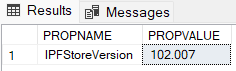
The above example is for 11.2.4 Fix Pack 3.
4. Next navigate to \ibm\cognos\analytics\configuration\schemas\logging\<database_name>\ and find the respective script to run.
For Step 4, in order to know what version the audit store should be for your Cognos Analytics version, you can check your successful upgrade or an existing environment with an audit store for same Cognos Version.
If a reference version is not present with you, please open a case with IBM Support.
For example, if you have the a version lesser than the example above and you are on 11.2.4 Fix Pack 3, then you will need to run the respective script for that particular upgrade path.
An intuitive example would if the version would have been 102.006 then the script "LS_dbUpgrade102_006-to-102_007_<database_name>.sql" would be the correct choice.
Document Location
Worldwide
[{"Type":"MASTER","Line of Business":{"code":"LOB10","label":"Data and AI"},"Business Unit":{"code":"BU048","label":"IBM Software"},"Product":{"code":"SSTSF6","label":"IBM Cognos Analytics"},"ARM Category":[{"code":"a8m50000000Cl7CAAS","label":"Administration-\u003EAuditing"},{"code":"a8m50000000Cl6sAAC","label":"Install-\u003EConfigure"},{"code":"a8m500000008d6yAAA","label":"Install-\u003EUpgrade\/Migrate"}],"ARM Case Number":"TS016202668","Platform":[{"code":"PF025","label":"Platform Independent"}],"Version":"All Versions"}]
Was this topic helpful?
Document Information
Modified date:
31 May 2024
UID
ibm17155793