Question & Answer
Question
How can I change the Developer Portal site URL? What should I consider before changing the URL?
Answer
To change the Portal site URL navigate to the Portal tab in the catalog settings page on the API Manager and edit the site URL.
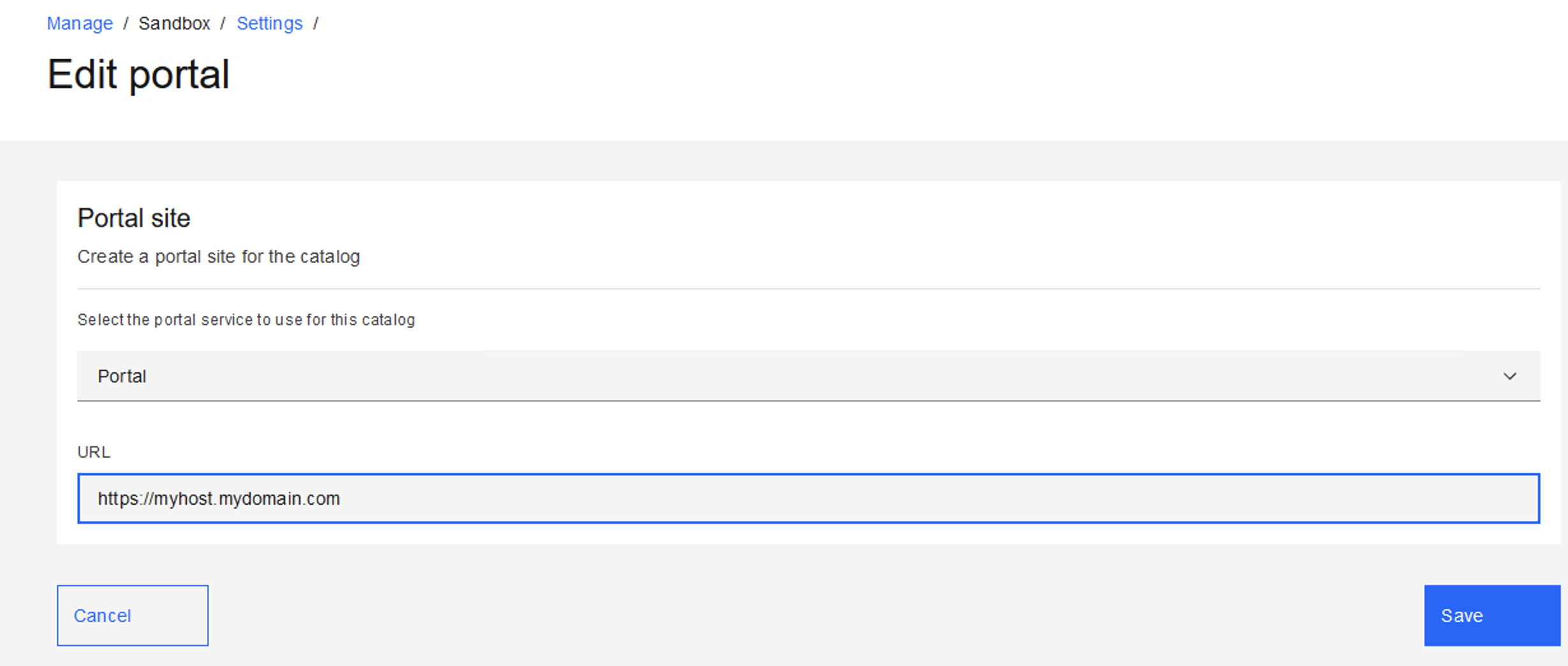
When you change the Portal site URL, you are only updating the URL, so it does not impact any customizations on your Portal site (themes and modules)
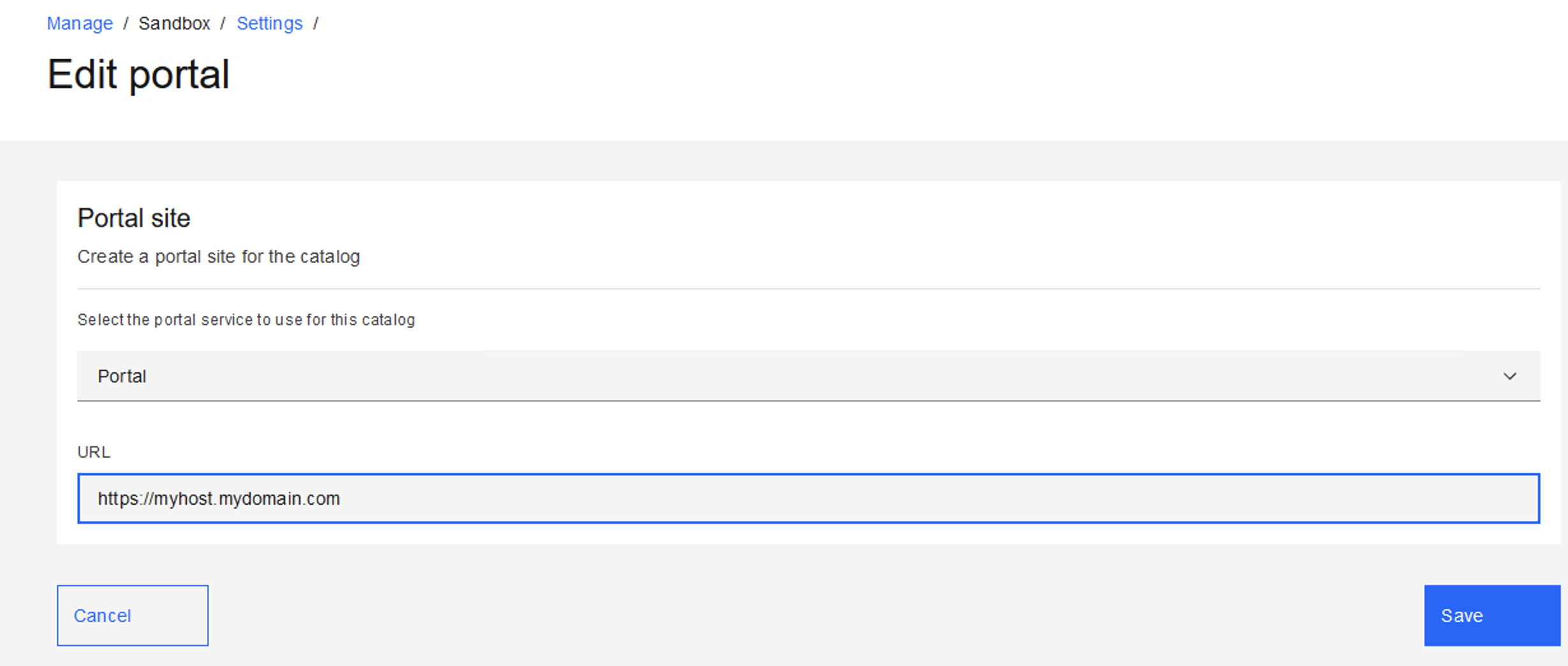
When you change the Portal site URL, you are only updating the URL, so it does not impact any customizations on your Portal site (themes and modules)
If you plan to change the Portal site URL these are some items to be aware of:
- There is a known issue on API Connect 10.0.5.5 and 10.0.5.6 related to changing the Portal site url that will break the site.
If you need to make a change to the Site URL, you can pre-emptively workaround the issue by:
1. Exec into ALL of the Portal www pods, admin containers and running the following commands
Exec into the Portal www pod means running the following command:
On kubernetes based platform
kubectl exec -it -n <namespace> <portal-www pod name> -c admin -- bash
For example
kubectl exec -it portal-78145778-www-0 -c admin -- bash
On Openshift based platform
oc exec -it -n <namespace> <portal-www pod name> -c admin -- bash
For example
oc exec -it portal-78145778-www-0 -c admin -- bash
2.After exec into the pod run the following commands
sed -i 's/^\t\(clear_site_cache $SITE_ALIAS $UUID\)/\tset_uuid $UUID $URL "UPDATING URL to $URL"; \1/' /opt/ibm/bin/update_site
sed -i 's:^\(\. /opt/ibm/bin/common.func\):ONLY_OVERRIDE_STDERR_LOGGING=1; FROM_EXEC=0; \1:' /opt/ibm/bin/site_maintenance
3. Immediately after applying the workaround change the URL.
- If you make a hostname level site, for example https://myhost.mydomain.com, you cannot have any other sites, which are subdirectories of that hostname. For example https://myhost.mydomain.com/porg/catalog does not work.
- Each Portal site is only supported on a single URL, which is set in the Catalog settings. Redirection, proxying and URL rewriting are not supported. Any reverse proxy or Web application firewall in front of the Portal must be a transparent proxy meaning no modification of the portal URL, port, host name or path is allowed.
[{"Type":"MASTER","Line of Business":{"code":"LOB67","label":"IT Automation \u0026 App Modernization"},"Business Unit":{"code":"BU048","label":"IBM Software"},"Product":{"code":"SSMNED","label":"IBM API Connect"},"ARM Category":[{"code":"a8m50000000Ce9QAAS","label":"API Connect-\u003EDeveloper Portal (MM)"}],"ARM Case Number":"TS016020671","Platform":[{"code":"PF025","label":"Platform Independent"}],"Version":"10.0.0;10.0.5;and future releases"}]
Was this topic helpful?
Document Information
Modified date:
28 May 2024
UID
ibm17155026