How To
Summary
This document is part three of a series of related documents with the steps to set up email Listener OAuth Configuration with Google Gmail.
Email Listener OAuth Configuration with Google Gmail
https://www.ibm.com/support/pages/node/7148315
Disclaimer
The IBM Maximo Support team is willing to help customers to solve any difficulties regarding the approach theme. However, it’s suitable to mention that it doesn’t reflects as entirely responsible for changes of other companies involved and mentioned in this document. It is recommended to contact Microsoft for further information.
Steps
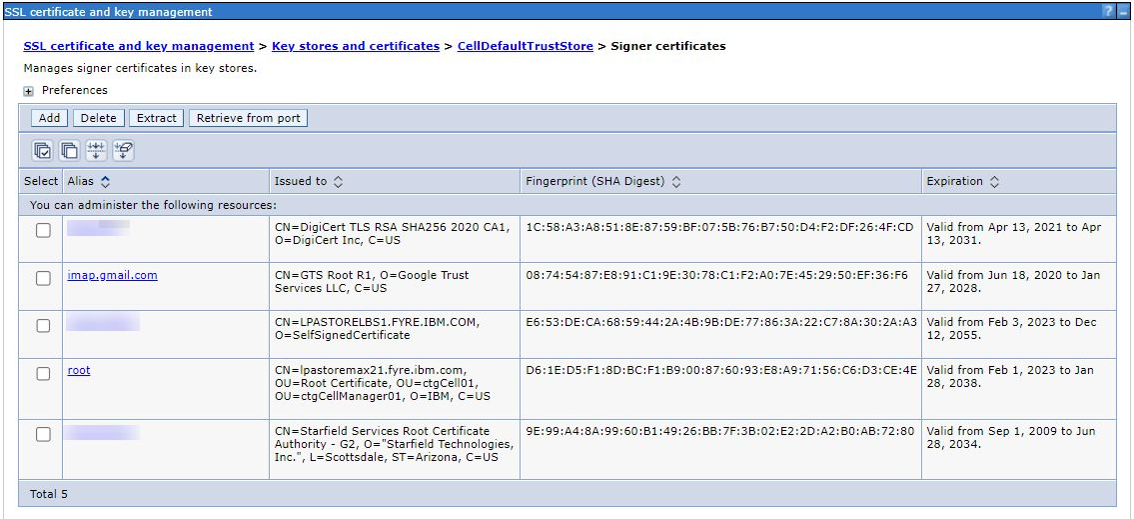
Server URL and Ports:
- imap.gmail.com port 993
Use the Retrieve from port feature:

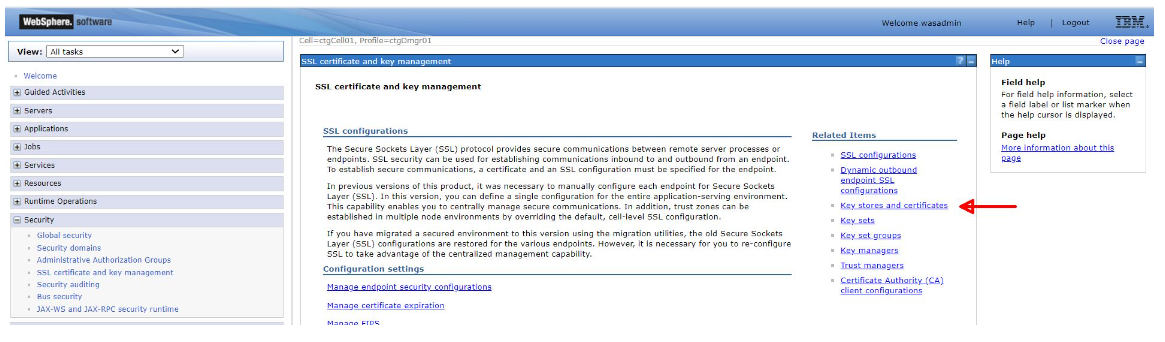
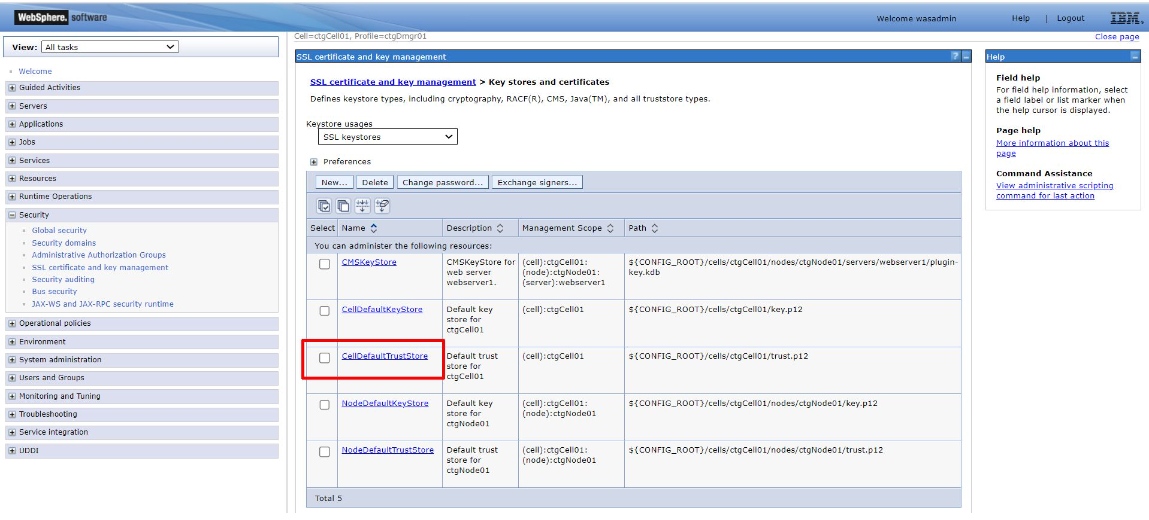
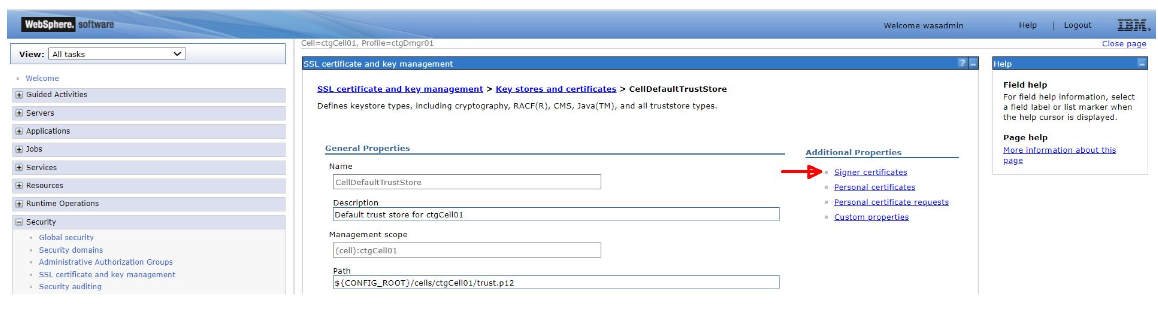
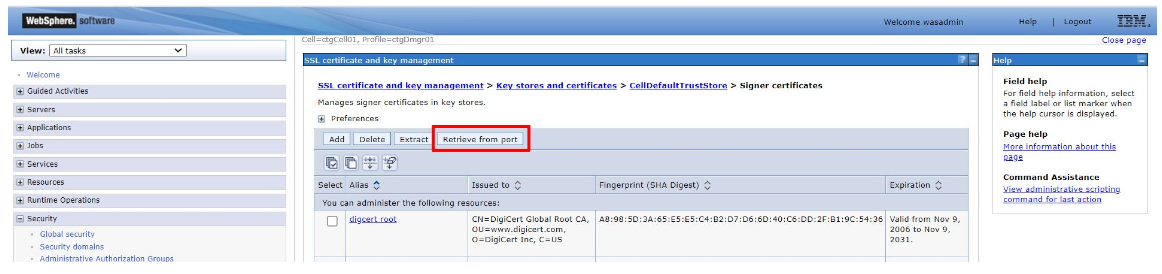
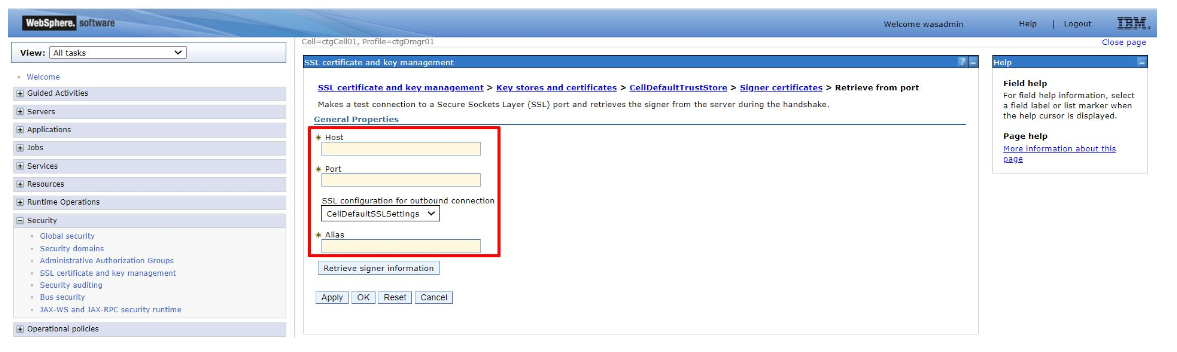
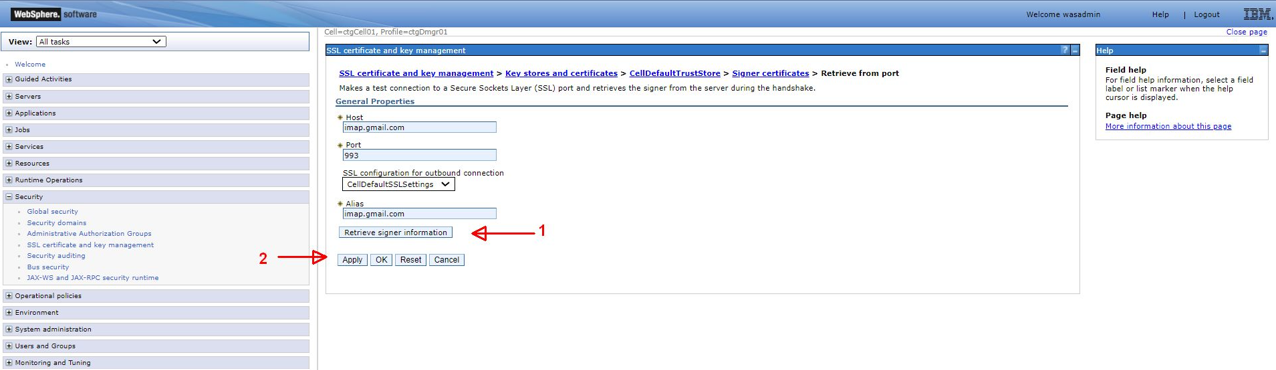

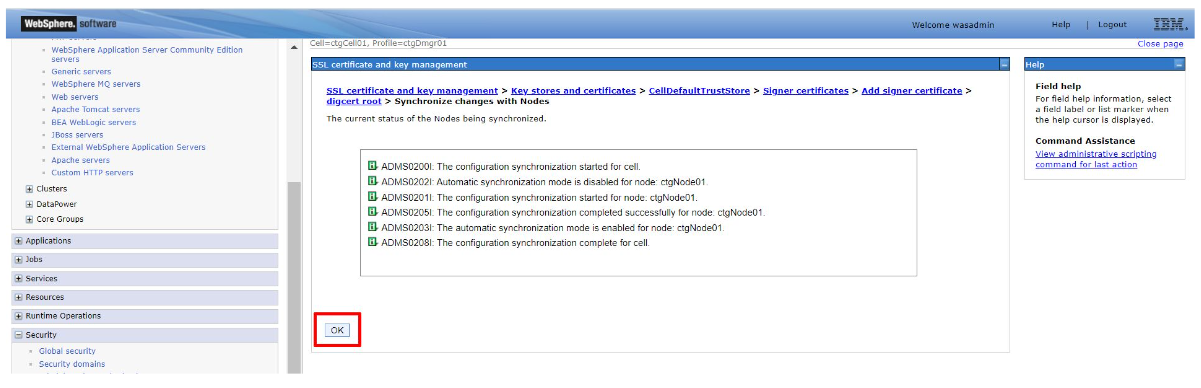
Document Location
Worldwide
Was this topic helpful?
Document Information
Modified date:
18 April 2024
UID
ibm17148641