How To
Summary
This document is part two of a series of related documents with the steps to set up email Listener OAuth Configuration with Google Gmail.
Email Listener OAuth Configuration with Google Gmail
https://www.ibm.com/support/pages/node/7148315
Disclaimer
The IBM Maximo Support team is willing to help customers to solve any difficulties regarding the approach theme. However, it’s suitable to mention that it doesn’t reflects as entirely responsible for changes of other companies involved and mentioned in this document. It is recommended to contact Microsoft for further information.
Steps
Important: It is a prerequisite that you have Python 3 installed on your platform.
1. Download the script here and copy the file to the local drive under C:\dev\ps. Create the folders as needed.
Note: If you chose a different URI, other than http://localhost:7002/maximo/, you need to open oauth2.py in a text editor and update redirect URI.
2. Open a PowerShell prompt and execute the script, including the email account, client ID and client secrets provided in Google Could Console (Step 25 of the technote "Email Listener OAuth Configuration with Google Gmail - Google Cloud Console")
python3 oauth2.py --user=<emailaddrs> --client_id=<client_id> --client_secret=<client_secret> --generate_oauth2_token
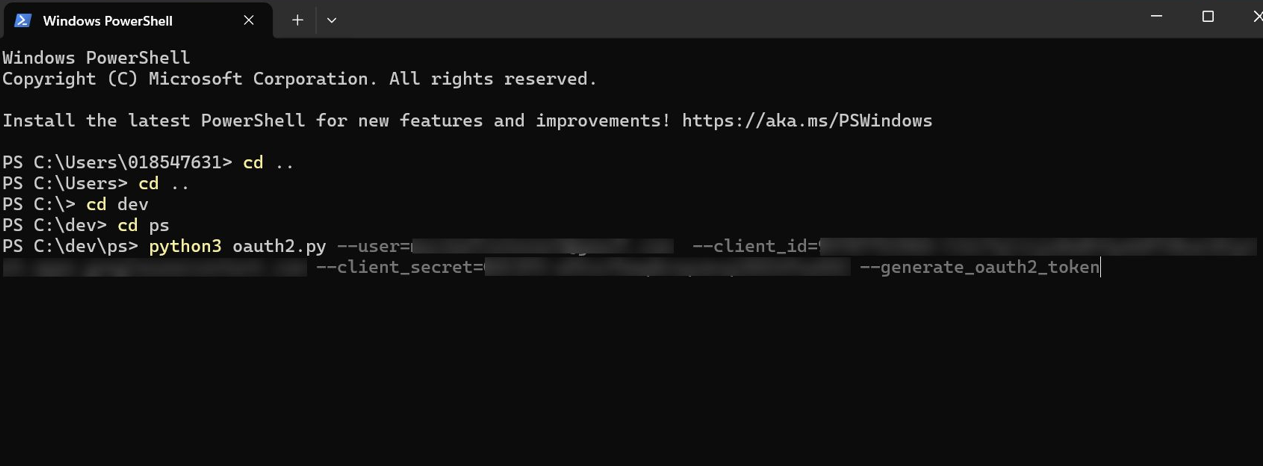
3. Open the url provided to authorize the token:
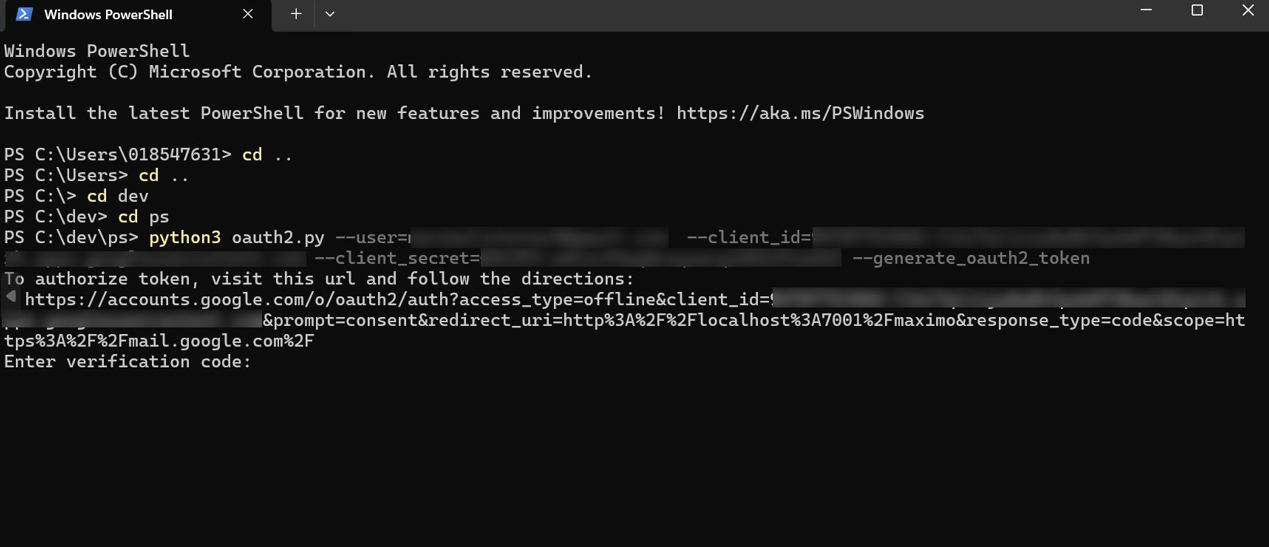
4. Click Continue to verify it:
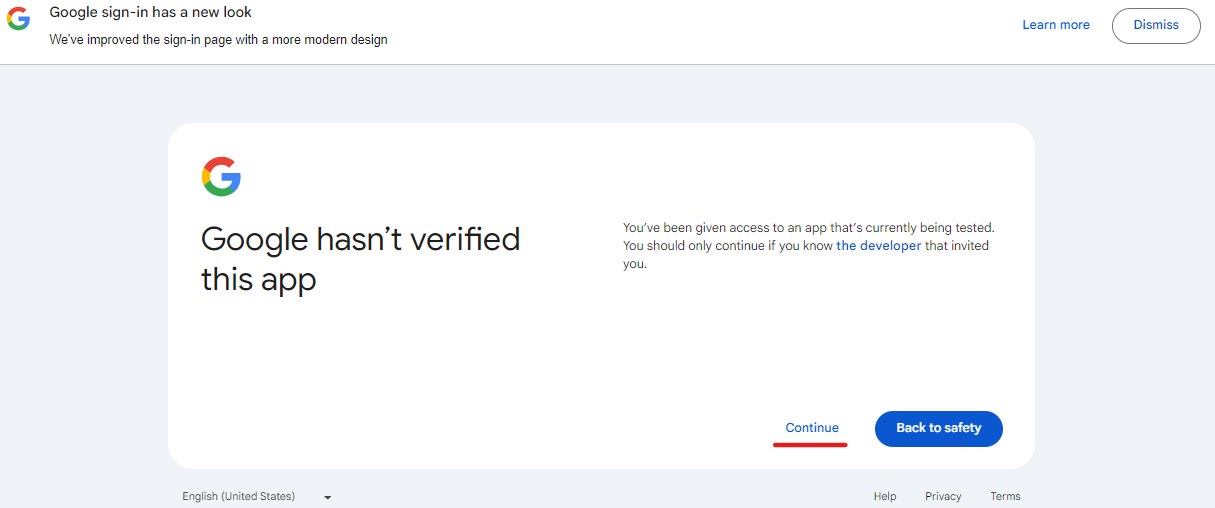
5. Click Continue to allow the access:
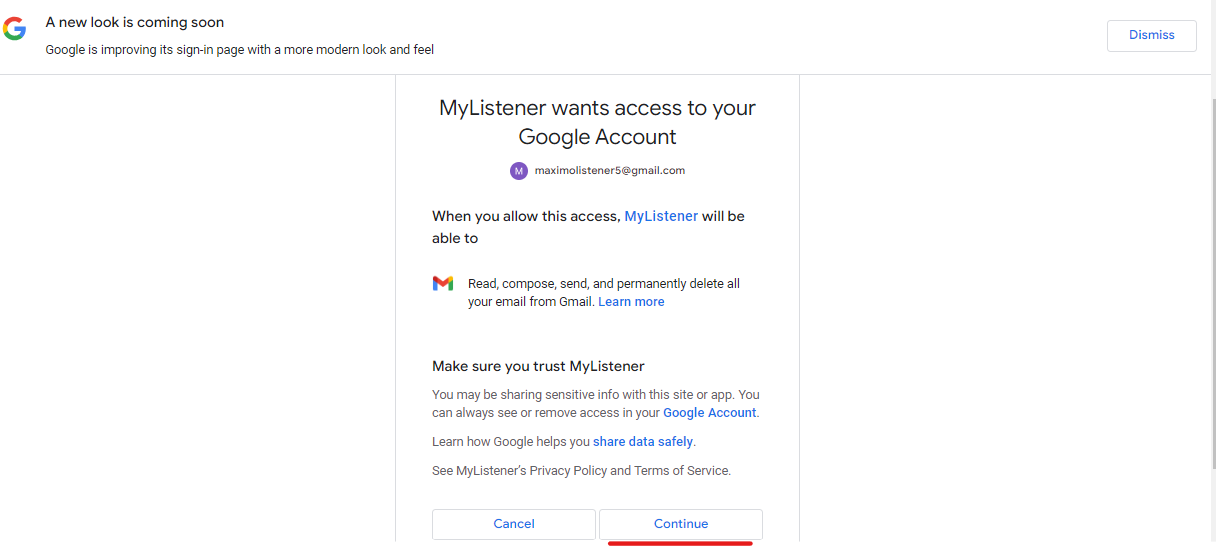
6. Copy the code provided in the url (between code= and &scope):

7. Paste the code in the prompt and hit enter:
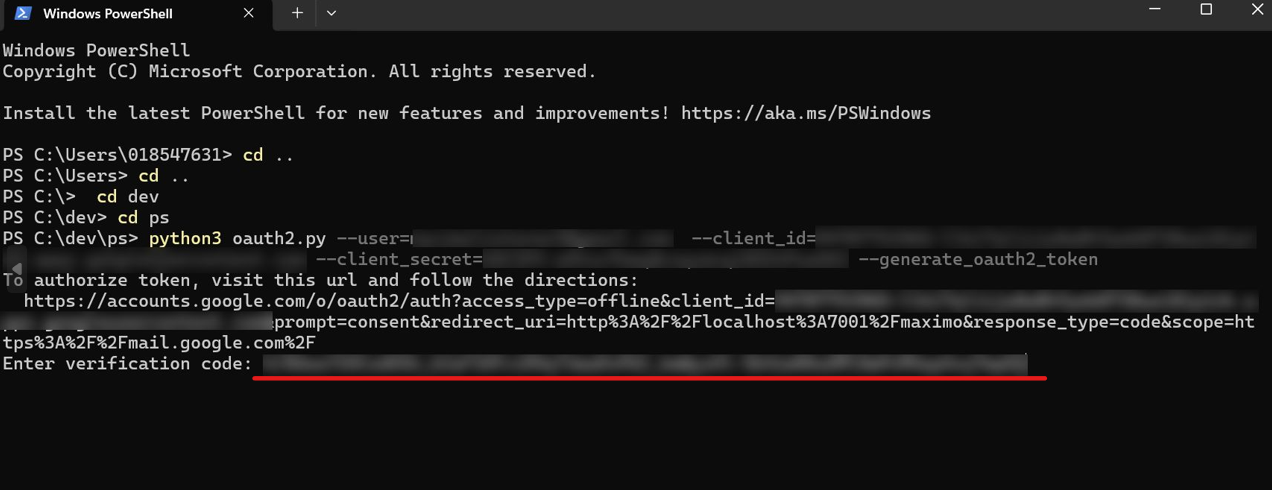
8. Copy the Refresh token:
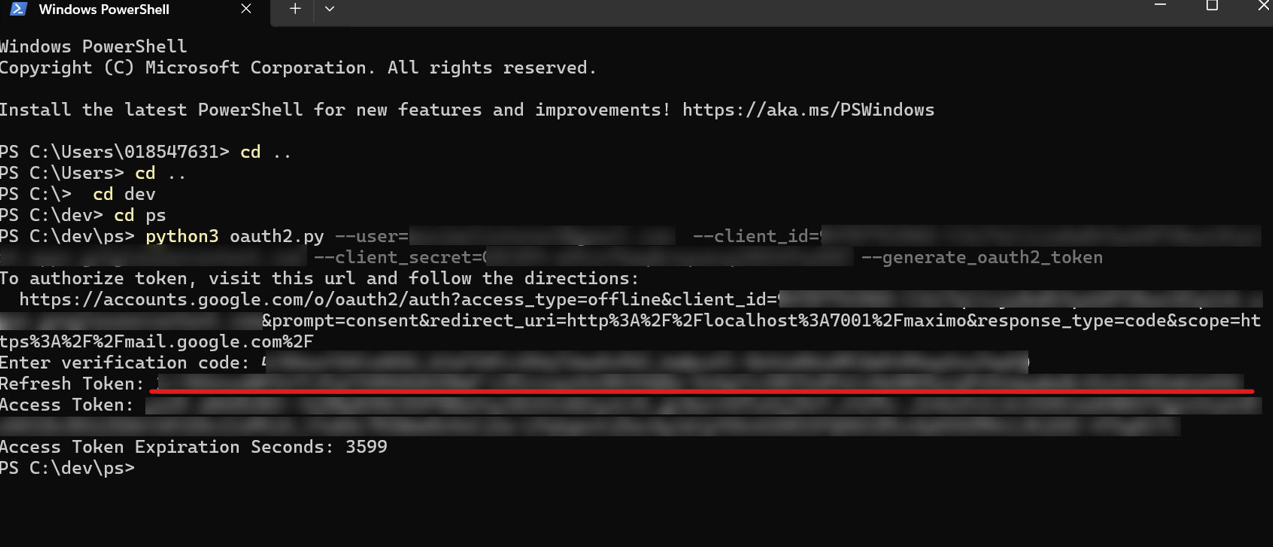
Document Location
Worldwide
[{"Type":"MASTER","Line of Business":{"code":"LOB59","label":"Sustainability Software"},"Business Unit":{"code":"BU048","label":"IBM Software"},"Product":{"code":"SSLKT6","label":"IBM Maximo Asset Management"},"ARM Category":[{"code":"a8m50000000CbU1AAK","label":"System Administration-\u003EE-Mail Listeners"}],"ARM Case Number":"","Platform":[{"code":"PF025","label":"Platform Independent"}],"Version":"7.6.1"},{"Type":"MASTER","Line of Business":{"code":"LOB59","label":"Sustainability Software"},"Business Unit":{"code":"BU048","label":"IBM Software"},"Product":{"code":"SSRHPA","label":"IBM Maximo Application Suite"},"ARM Category":[{"code":"a8m50000000CbU1AAK","label":"System Administration-\u003EE-Mail Listeners"}],"Platform":[{"code":"PF025","label":"Platform Independent"}],"Version":"All Versions"}]
Was this topic helpful?
Document Information
Modified date:
18 April 2024
UID
ibm17148639