Release Notes
Abstract
MaaS360 introduced a new "view details" option on the MaaS360 core app to view error details and associated enrollment failure details.
Content
Administrators require device details along with logs to troubleshoot enrollment issues quickly. If the device is locked during enrollment, users are unable to share logs with the required details for administrators to troubleshoot, which is more essential for non-GMS or dedicated devices.
For example, if the device is locked during enrollment, Bluetooth is not set up, making it difficult for users to share logs.
In this release, MaaS360 introduces a new View details option to view error details and share the necessary details with the administrator to resolve the issue.
The View details option allows users to view error details such as the error description, device ID, account ID used for enrollment, and corporate ID of the account, which can be used to troubleshoot issues encountered during enrollment.
Here are a few example screens to view error message with associated enrollment details:
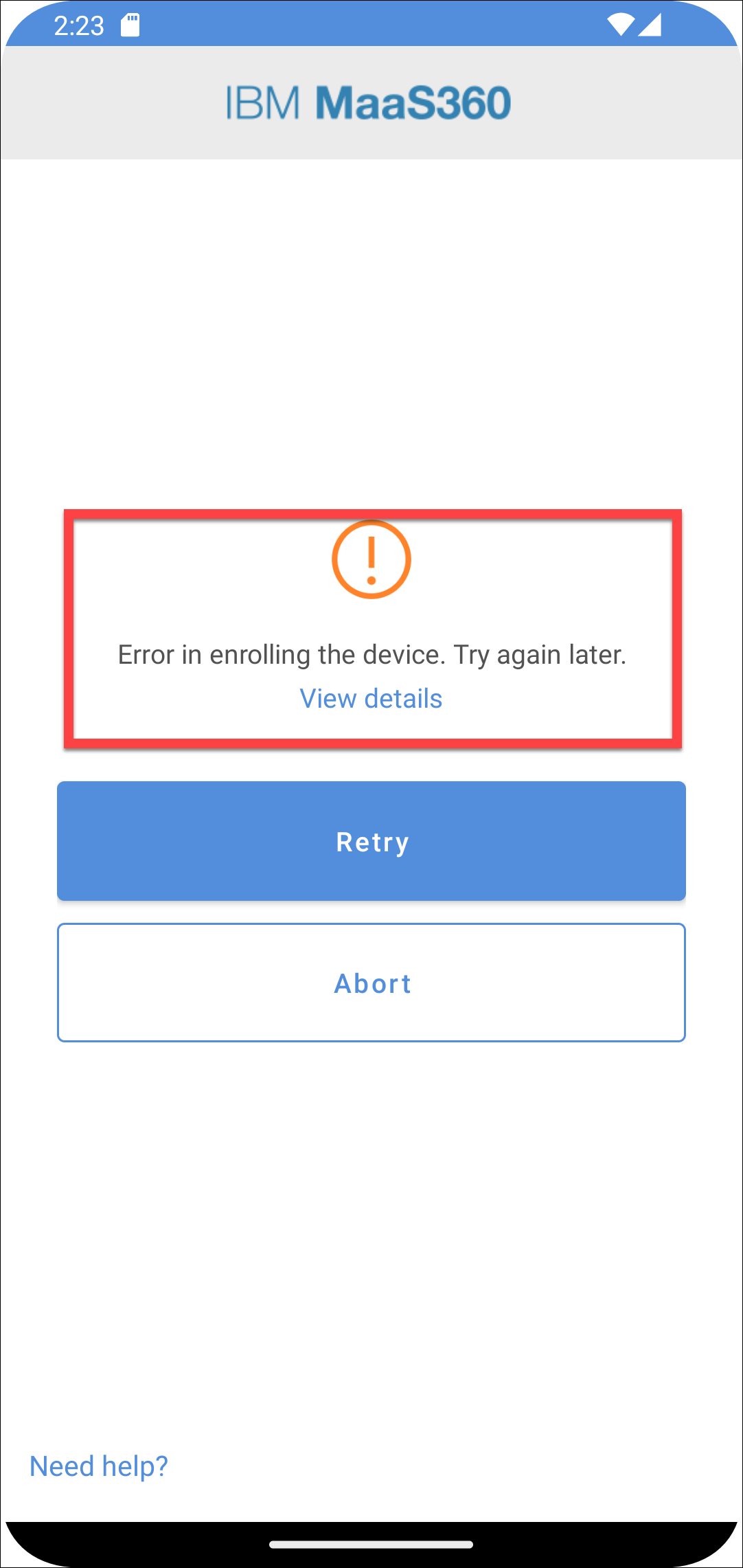
Click View details, the error description associated error details are displayed on screen:
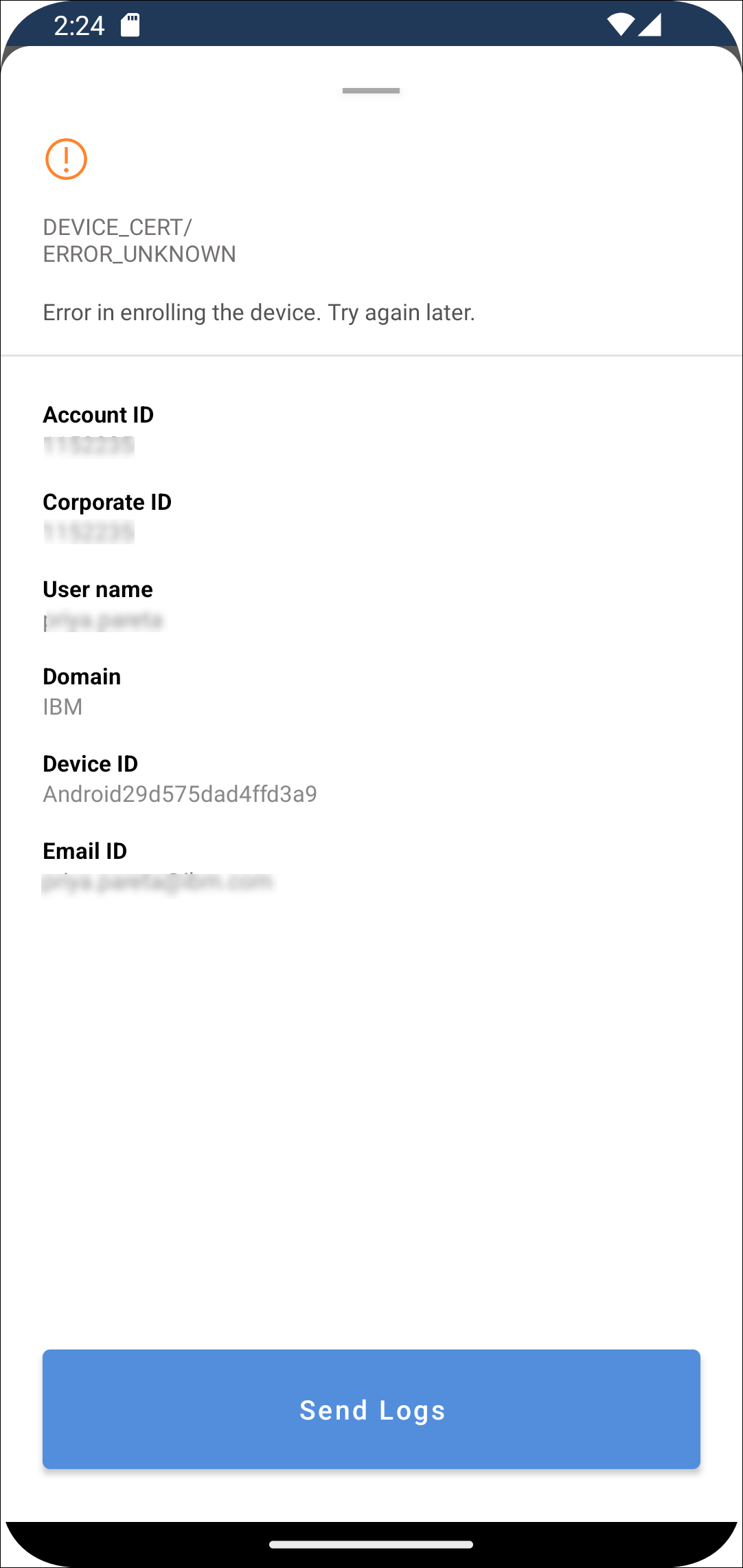
Was this topic helpful?
Document Information
Modified date:
13 March 2024
UID
ibm17138889