Release Notes
Abstract
MaaS360 automatically allows all apps from the "App Catalog" to be used in the Kiosk without adding them individually to the App IDs for the allowed Apps policy.
Content
Previously, Administrators manually added an App ID for each app in the App IDs for the allowed Apps policy to allow apps from the App Catalog.
In this release, MaaS360 introduces a new Allow all apps from app catalog policy, which automatically allows all apps from the App Catalog to be used in the Kiosk without adding them individually to the App IDs for the allowed Apps policy for each app. The apps from the App Catalog distributed and installed on the devices are displayed in the Kiosk.
The path to the new policy setting is Security > Policies > Android MDM policy > Android Enterprise Settings > COSU (Kiosk mode) > Kiosk Launcher Settings > Allow all apps from app catalog policy.
NOTE:
- The Allow all apps from app catalog policy is deselected by default.
- This policy setting is available only when the Show custom Home page with allowed Apps option is selected in the COSU Mode Type.
- The apps from the kiosk policy will be displayed first, according to the policy's order, and apps from the App Catalog will be displayed later at the end of the UI in the Kiosk.
For more information, see https://www.ibm.com/docs/en/maas360?topic=device-cosu-corporate-owned-single-use-kiosk-mode.
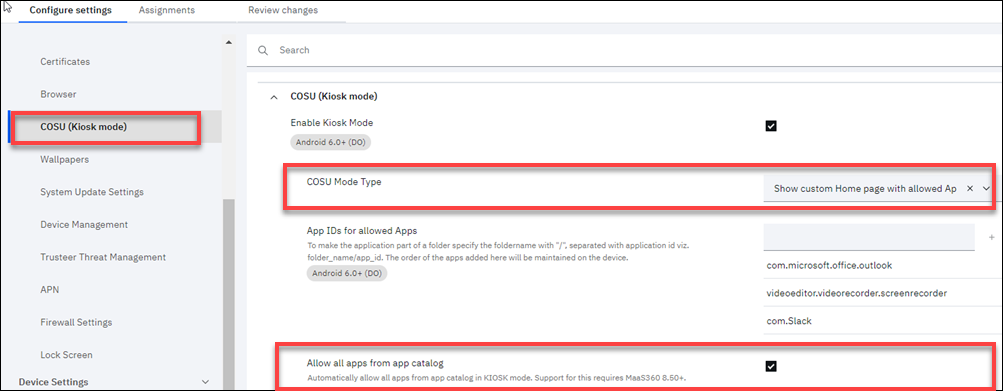
Was this topic helpful?
Document Information
Modified date:
14 March 2024
UID
ibm17137192