Release Notes
Abstract
MaaS360 introduced a separate screen for the "Kiosk Settings" option, which is moved out of "Corporate Settings" and is now available in Settings. This allows users to enable Kiosks from the device even though the device is selectively wiped.
Content
Previously, the corporate settings were removed from the device when a device was selectively wiped due to being out of compliance. The enable Kiosk option is inside corporate settings, so the user cannot enable it to resolve the device's out-of-compliance.
In this release, to resolve this, MaaS360 introduces a separate screen for the Kiosk Settings option, which is moved out of corporate settings and is now available in Settings. This allows users to enable Kiosks from the device even though the device is selectively wiped.
In addition, Kiosk mode gets a redesigned user interface for improved accessibility, emphasizing cleaner and simpler design for easy access to Kiosk Settings. It helps users apply the rules when the device is not in Kiosk mode and is out of compliance.
The Kiosk Setting option is displayed on the Kiosk Launcher settings.
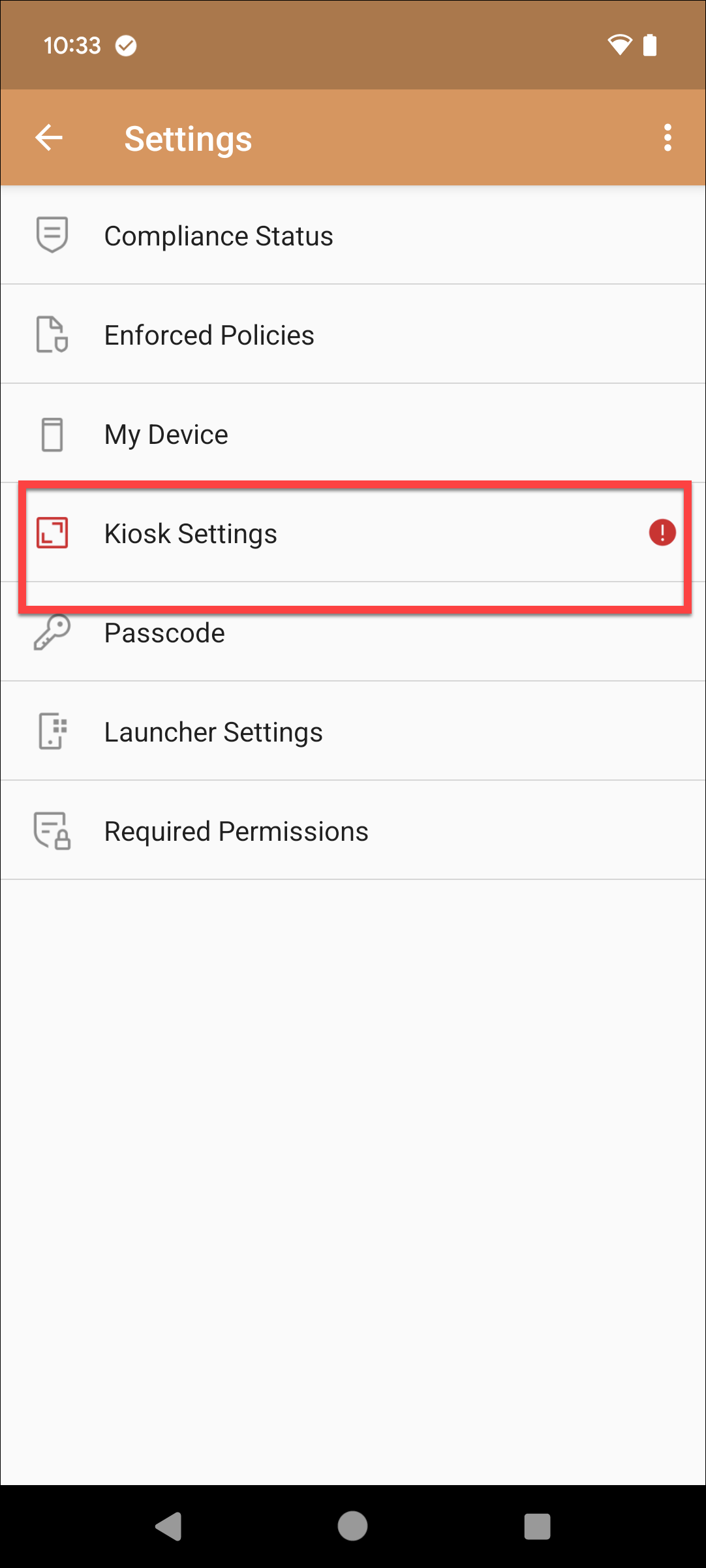
Users can Enable the Kiosk mode and view the status with details from the Kiosk settings.
In addition, detailed status and associated information are displayed below the status indicator in the Kiosk Settings. This helps the user understand the Kiosk status and related information.
Note: MaaS360 portal path to select the COSU Mode Type: Security > Policies > Android MDM policy > Android Enterprise Settings > COSU (Kiosk mode).
Here are a few examples of the Kiosk status and related information:
- When the administrator selects the COSU Mode Type as Show custom Home page with allowed Apps:
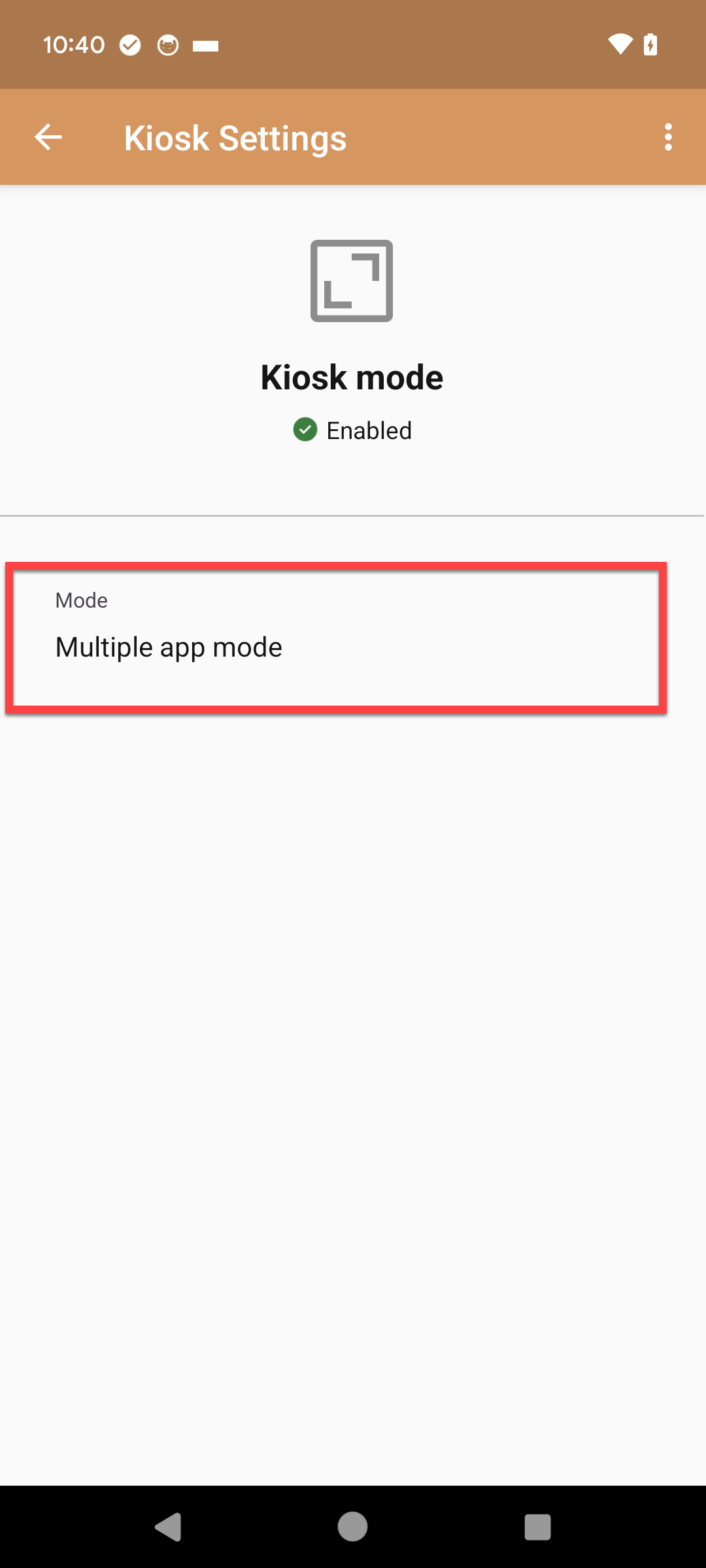
- When the administrator selects the COSU Mode Type as Automatically launch a required App and lock the device to display only this:
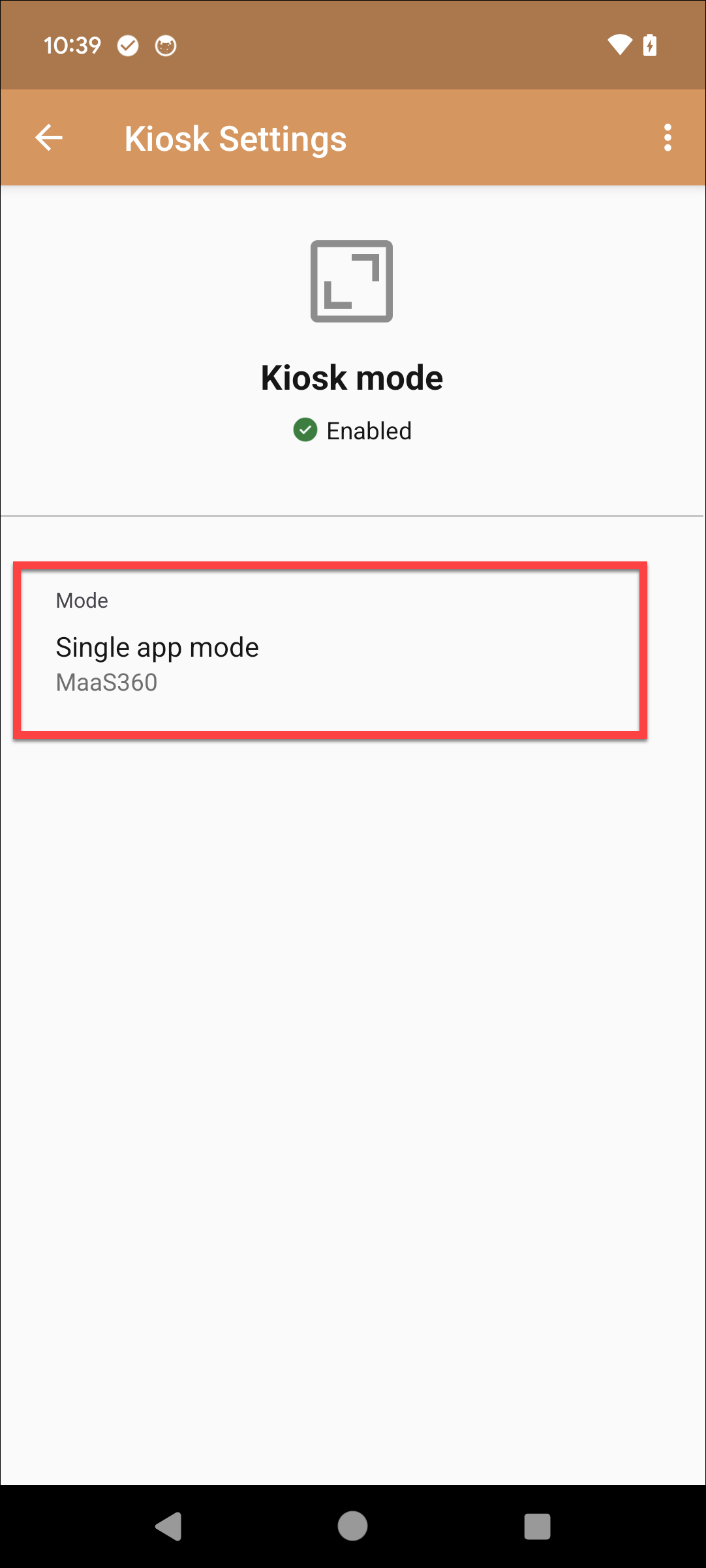
- When the user exits the Kiosk mode:
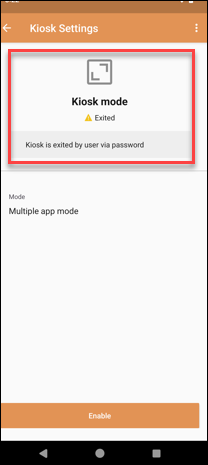
- When the administrator exits the kiosk mode:
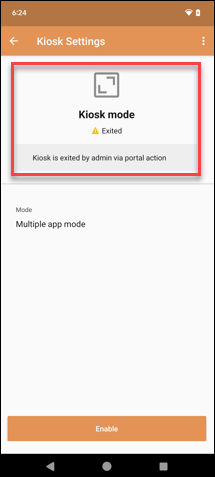
- When the user clicks Enable to enable Kiosk mode:
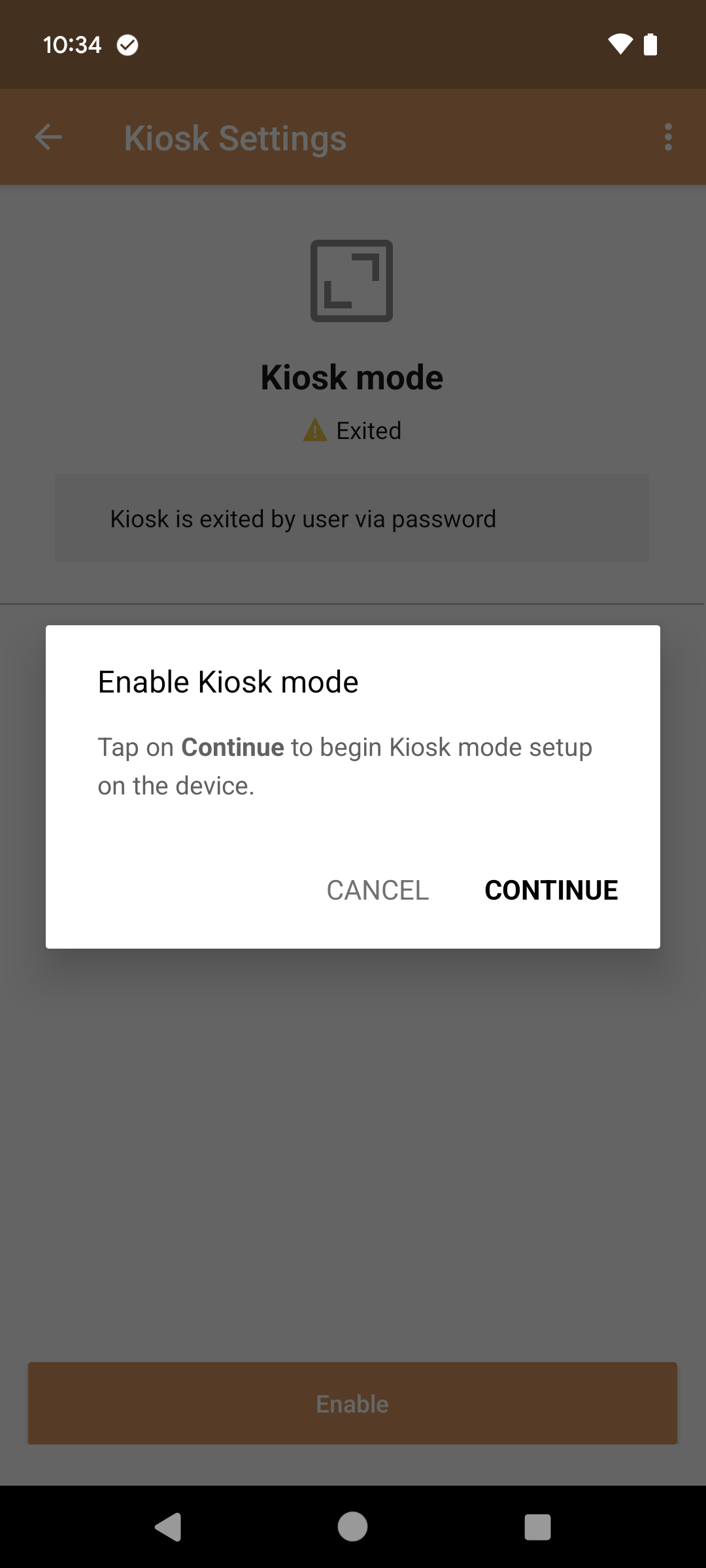
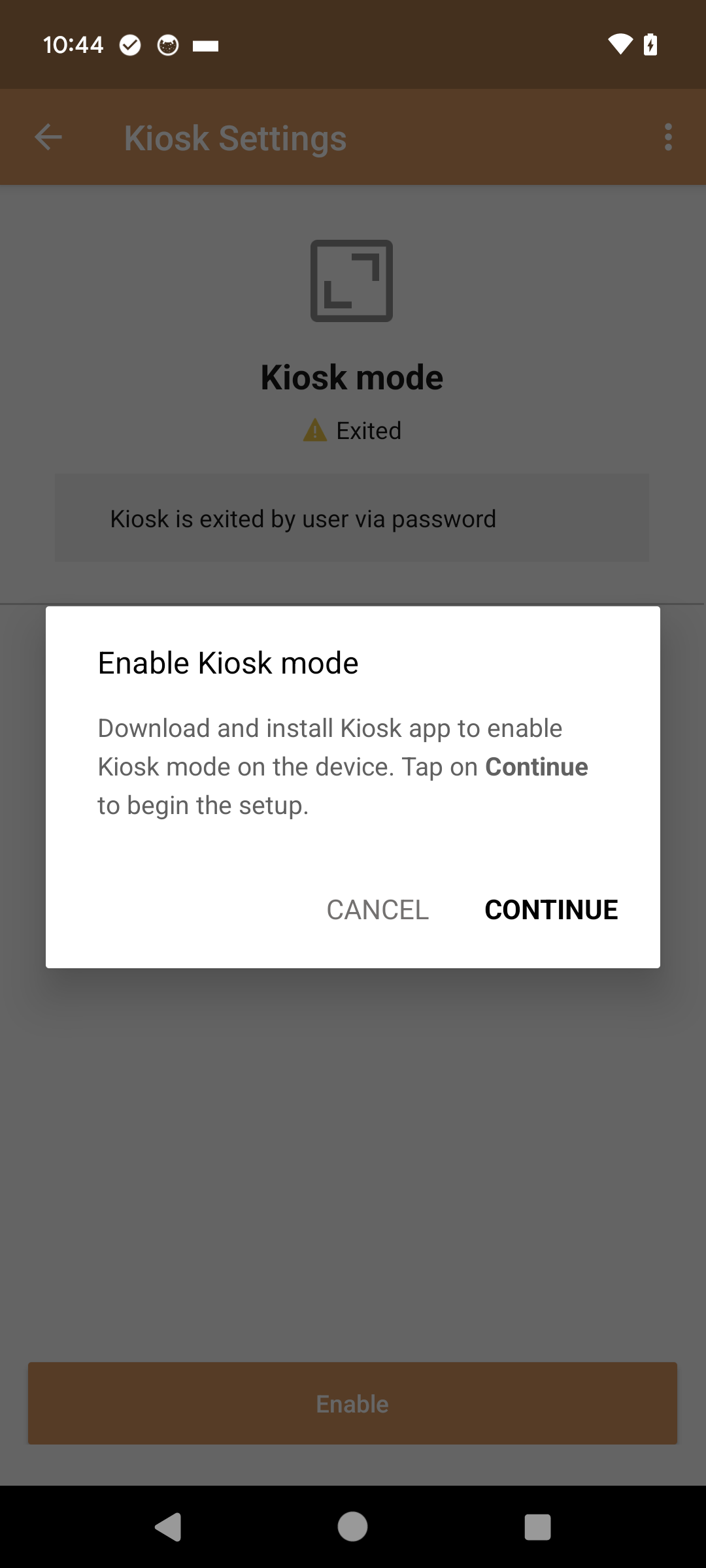
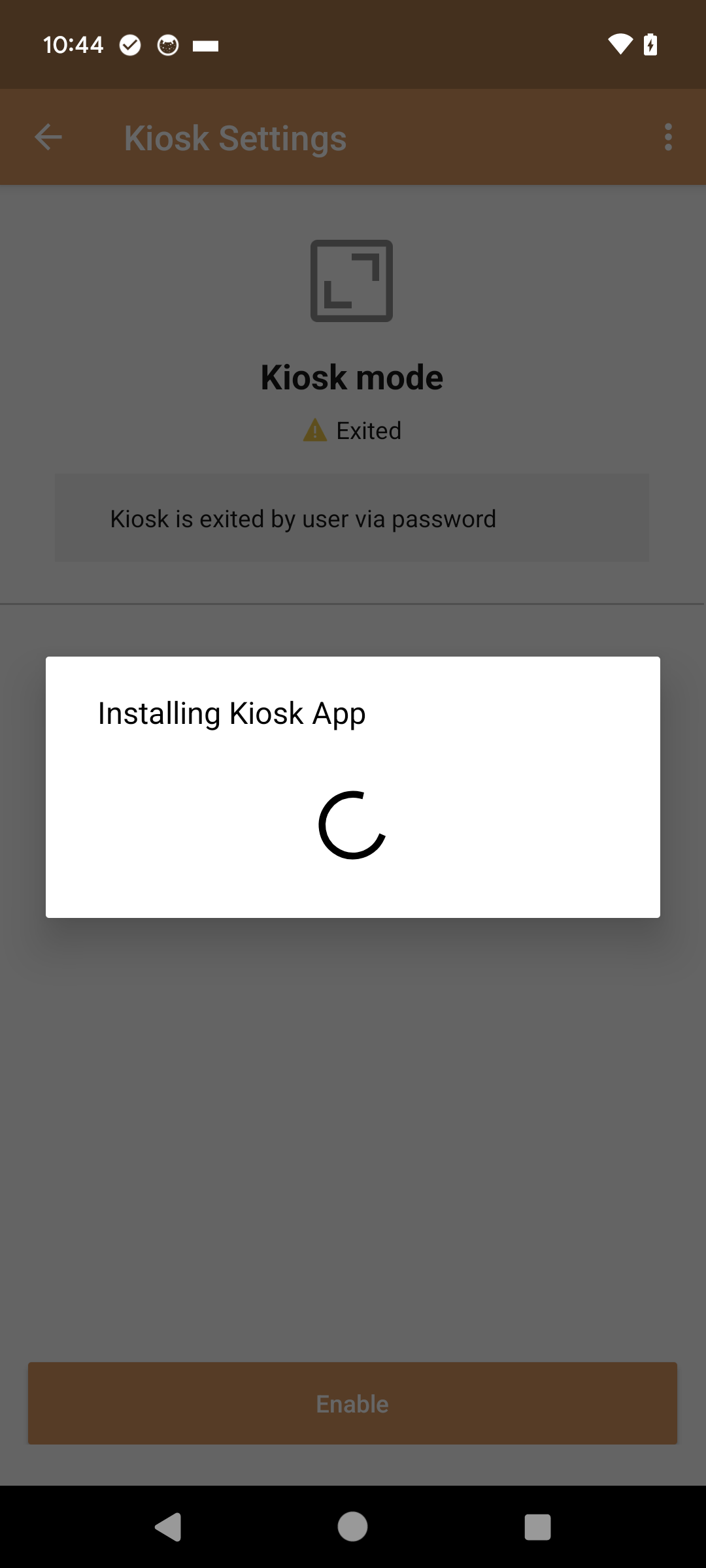
- When the kiosk status is in progress:
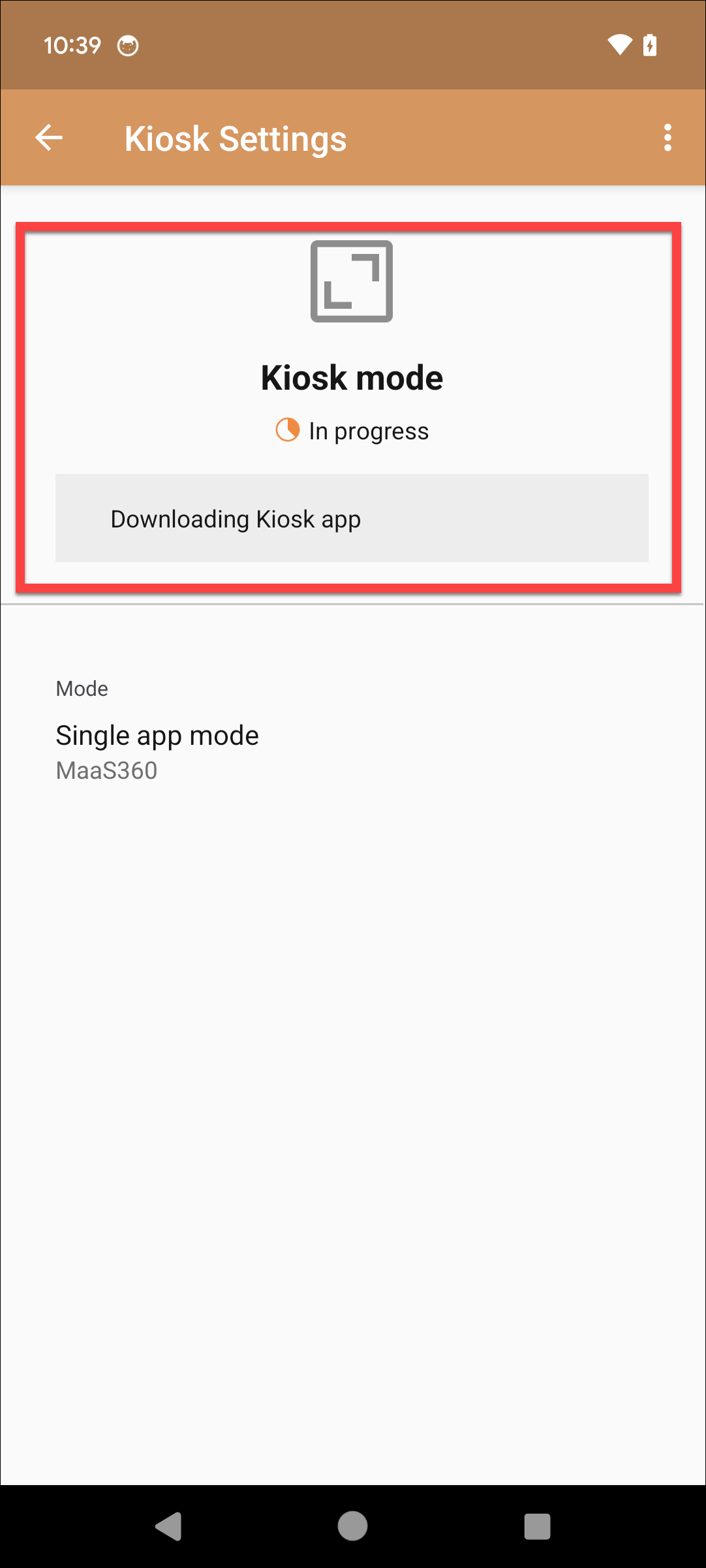
- When the Kiosk is enabled:
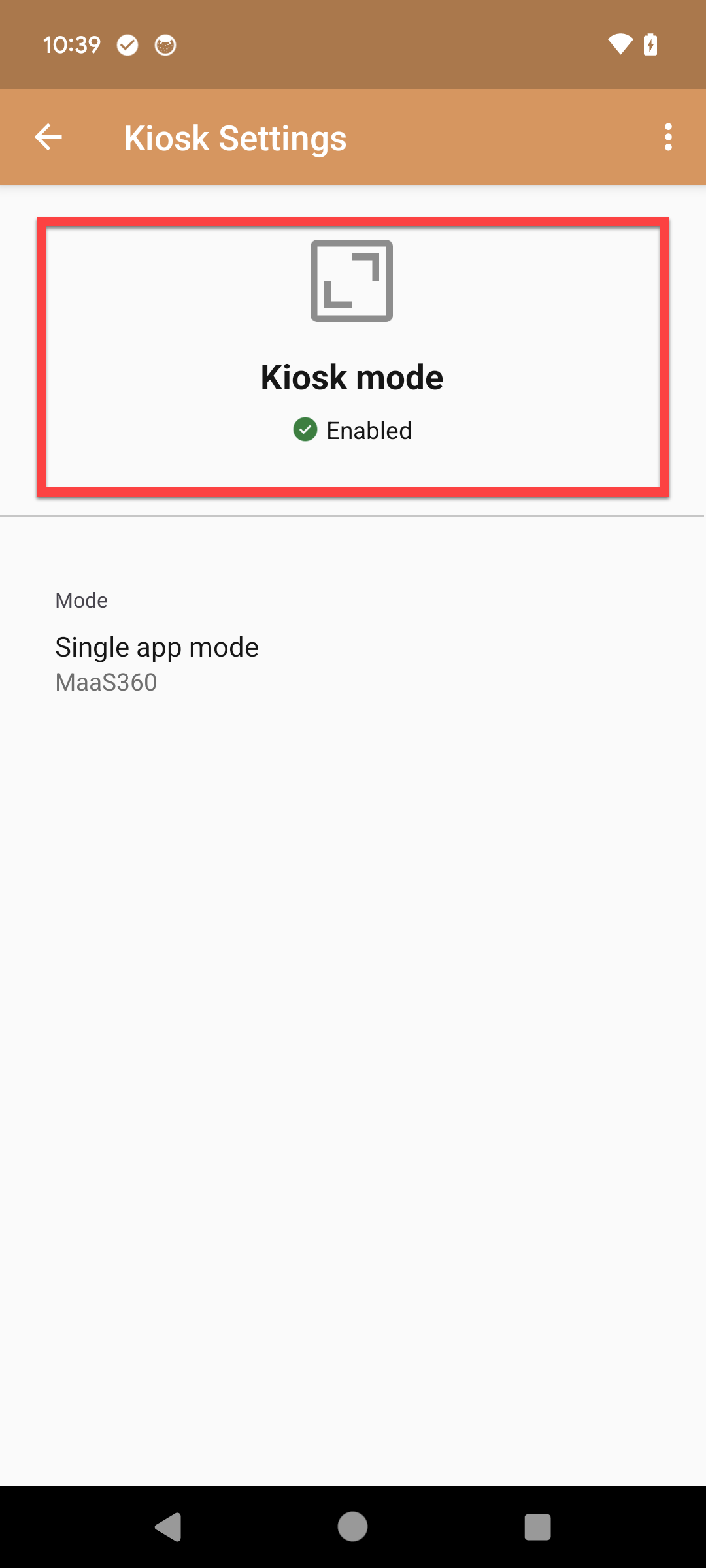
Was this topic helpful?
Document Information
Modified date:
13 March 2024
UID
ibm17137186