Question & Answer
Question
How can I check vulnerability information on QRadar products?
Answer
Vulnerability information on IBM Security products can be checked from the Support Portal.
Please search the necessary product information from the following procedure and obtain the information.
- Go to the Support Portal page.
- In the search bar type the product and issue you want to investigate.
Example: QRadar security bulletin or QRadar CVE-XXXX-XXXX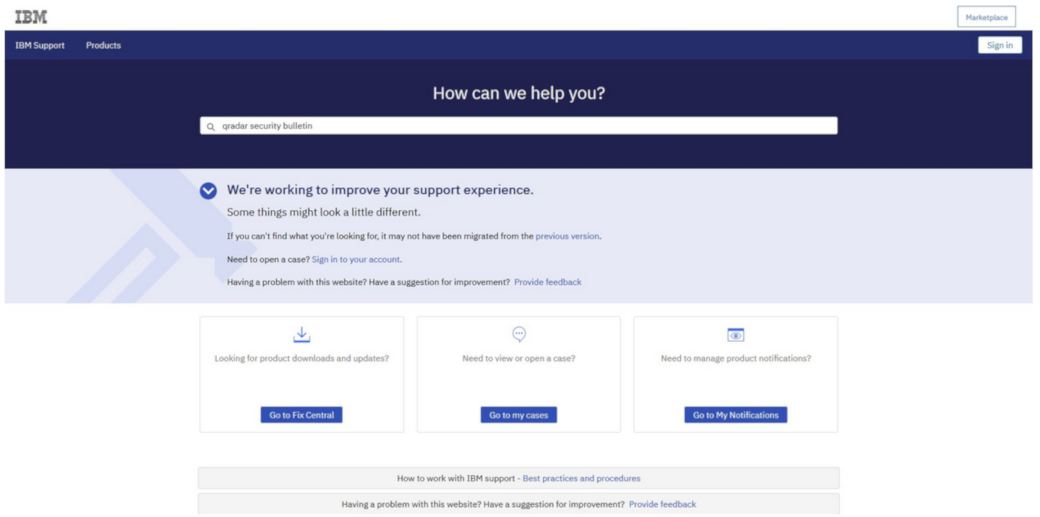
- The vulnerability information in the Security Bulletin page is displayed as follows.

You can receive the latest Security Bulletin information by e-mail by registering the necessary products from My Notifications. This way you will receive the Security Bulletin information by mail notification at the time of its release.
For more information on My Notifications refer to QRadar Support 101.
[{"Product":{"code":"SSBQAC","label":"IBM Security QRadar SIEM"},"Business Unit":{"code":"BU059","label":"IBM Software w\/o TPS"},"Component":"General Information","Platform":[{"code":"PF025","label":"Platform Independent"}],"Version":"Version Independent","Edition":"","Line of Business":{"code":"LOB24","label":"Security Software"}}]
Was this topic helpful?
Document Information
Modified date:
13 March 2019
UID
swg22014422