You can view your exiting Customer ID and Site ID on the IBM Passport Advantage® Web site. Please note that you must have "View account documents" access given by the primary or secondary account holder to view the appropriate Proof of Entitlement Certificate that contains your IBM Customer ID and Site ID.
- Log in to the IBM Passport Advantage® Web site.
- From the Entitlements drop-down menu, select View Proof of Entitlement Certificate.
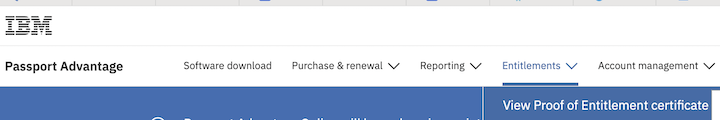
- From the Account-related documents page, click the Document finder tab.
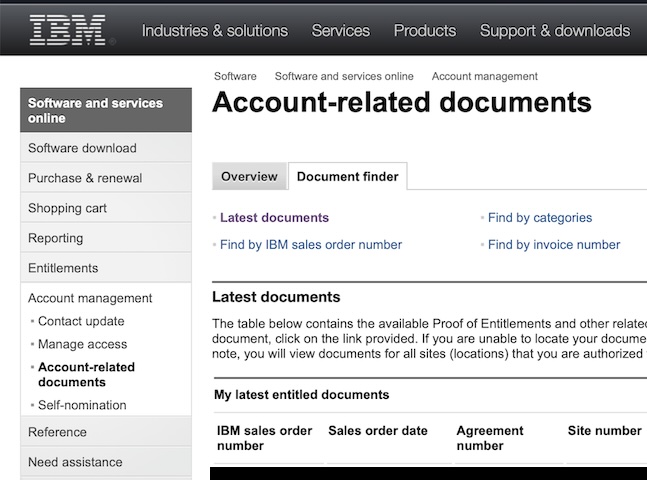
- Scroll down to find the Proof of entitlement document.
- Download the document as a PDF.
The document displays your Customer ID and Site ID number.
NOTE: So long as your organization is entitled, you will pass the entitlement process. This applies even if the product that you are searching for is not entitled under your most current Proof of Entitlement document.
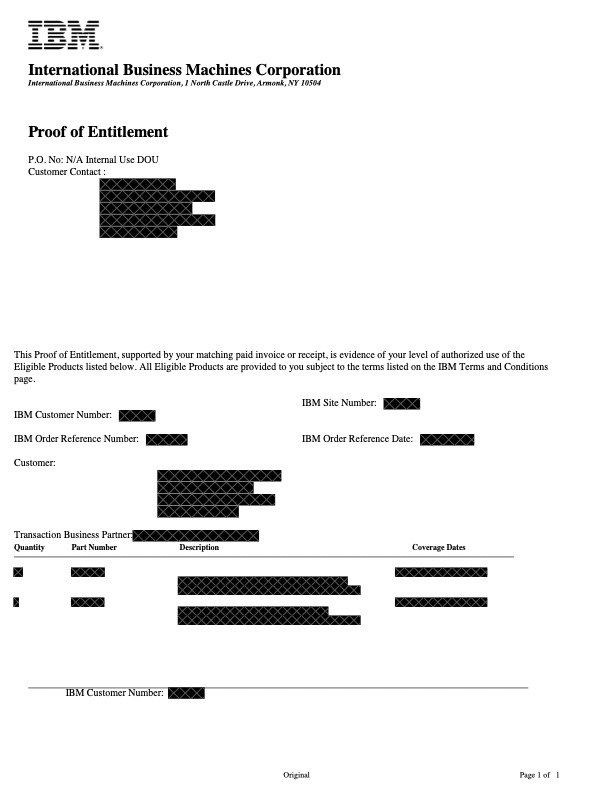
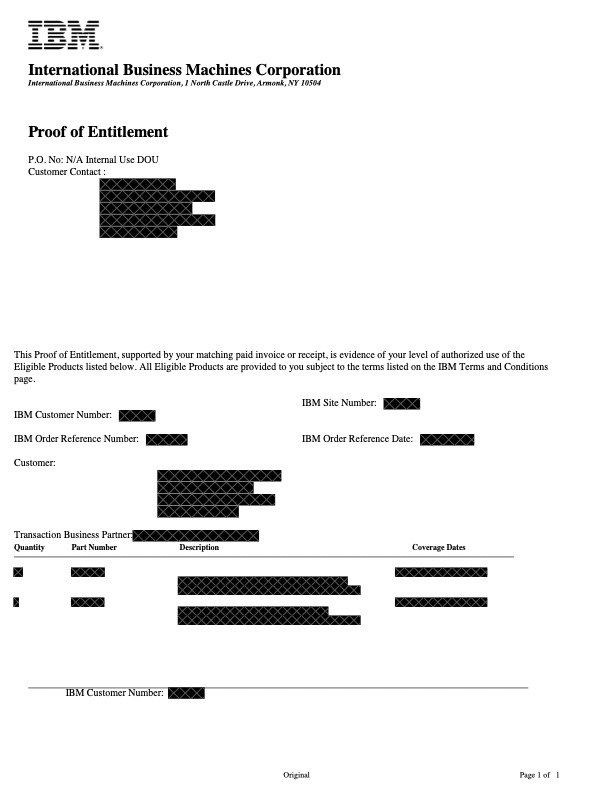
If you are unable to find your IBM Customer ID and Site ID by using the steps documented here, contact Passport Advantage Online support to obtain the appropriate IBM Customer ID and Site ID. When contacting Passport Advantage support to request your IBM Customer ID and Site ID, provide one of the following:
- An IBM invoice number.
- An SQO quote order number.
- A renewal quote order number.