Troubleshooting
Problem
A problem has been encountered while using the IBM Planning Analytics Connector for SAP
Diagnosing The Problem
To troubleshoot a problem with the IBM Planning Analytics Connector for SAP, the following details must be gathered. When collecting logs, prepare for log collection and ensure logs for all components are collected at the same time.
- Detailed description of the problem:
- What is not working as expected? (what is the expected result?)
- Are there any error messages?
- Is this something that had worked before? (if yes, what might have changed?)
- Is the problem related to an import (SAP to TM1) or an export (TM1 to SAP)?
- Is the problem related to a specific configuration or import/export? (do other configurations run?)
- Is the config.json rest_base_url valid? (can you access the URL via a browser on the host?)
- Is the import.json URL valid? (can you access the URL via a browser on the host?)
- Environment Details:
- What is the version of the IBM Planning Analytics Connector for SAP?
- Open Command Prompt as an Administrator, navigate to your <sap_connector_install_dir>
- Execute the following to output the version: ibmpasapconnector.exe -v

- What Operating System is the IBM Planning Analytics Connector for SAP installed on?
- Which version of IBM Planning Analytics is being used?
- Which version of SAP OData Gateway is being used?
- What is the version of the IBM Planning Analytics Connector for SAP?
- Configuration Details
- Provide command line syntax used, example:
- ibmpasapconnector.exe -c config.json -e import.json -l ./exportLogs/ -f "$filter=(Calmonth eq '202012')"
- Provide the import.json or export.json file
- Referenced by -e or -i parameter
- Provide connector log file
- Import or Export log file, defined via -l parameter
- Provide tm1server.log file (from the database configured in config.json)
- May also require HTTP Debug logging depending on issue
- See: https://www.ibm.com/support/pages/planning-analytics-server-logging-odataplanning-analytics-workspace
- Screenshot of the SAP Service which had been generated for import/export

- SAP Error Messages
- This will need to be provided by the SAP Administrators
- This will need to be provided by the SAP Administrators
- Provide command line syntax used, example:
- Debug Logging
- Update the config.json file
- Ensure globalLogLevel is set to Debug (this is the default value), and save the file
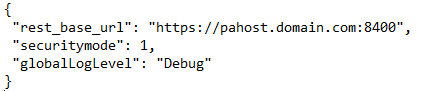
- Ensure globalLogLevel is set to Debug (this is the default value), and save the file
- Recreate the problem being investigated
- OPTIONAL: Revert changes to the config.json file
- By default, logging is configured for Debug
- Logging may be reduced by lowering the globalLogLevel level Info
- Update the config.json file
Document Location
Worldwide
[{"Type":"MASTER","Line of Business":{"code":"LOB10","label":"Data and AI"},"Business Unit":{"code":"BU059","label":"IBM Software w\/o TPS"},"Product":{"code":"SSD29G","label":"IBM Planning Analytics"},"ARM Category":[{"code":"a8m3p000000GogOAAS","label":"Planning Analytics-\u003EPlanning Analytics Connector for SAP"}],"ARM Case Number":"","Platform":[{"code":"PF025","label":"Platform Independent"}],"Version":"All Versions"},{"Type":"MASTER","Line of Business":{"code":"LOB10","label":"Data and AI"},"Business Unit":{"code":"BU059","label":"IBM Software w\/o TPS"},"Product":{"code":"SSVQ7JN","label":"IBM Planning Analytics Connector for SAP"},"ARM Category":[{"code":"a8m3p000000GogxAAC","label":"Planning Analytics Connector for SAP"}],"Platform":[{"code":"PF025","label":"Platform Independent"}],"Version":"All Versions"}]
Was this topic helpful?
Document Information
Modified date:
24 January 2024
UID
ibm17108741