Troubleshooting
Problem
A user might notice that their member selection panel to the right within the set editor is displayed differently than usual.
Symptom
The user sees the MDX statement instead of the actual name (see Figure 1).
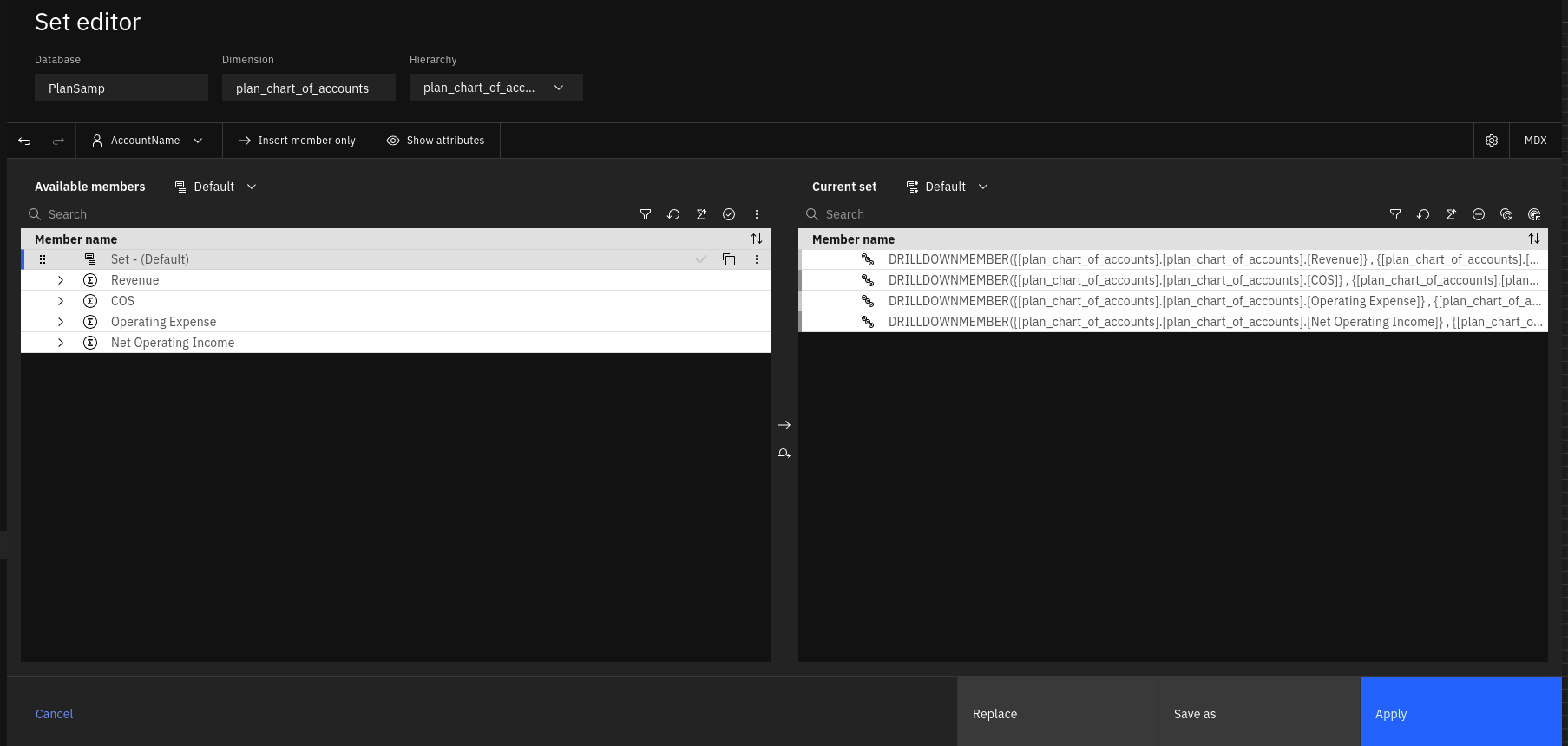
Figure 1 - Set editor
Cause
In the set editor, the user configured the set to 'Definition'.
Resolving The Problem
Click the gear icon to access the settings drop-down within the set editor. From there, select the Hierarchy radio button (see Figure 2), and the display changes.
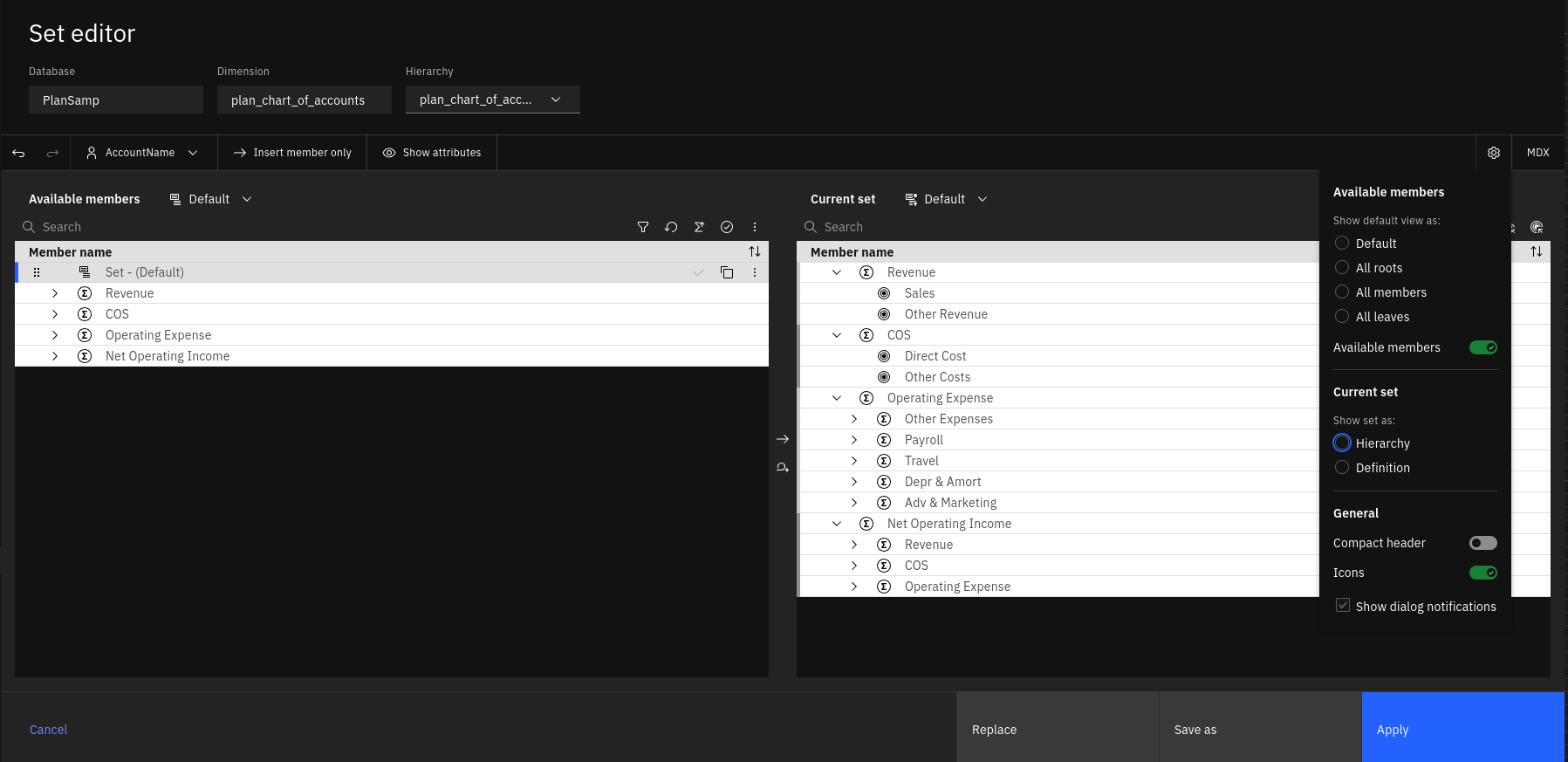
Figure 2 - Settings
Document Location
Worldwide
[{"Type":"MASTER","Line of Business":{"code":"LOB10","label":"Data and AI"},"Business Unit":{"code":"BU059","label":"IBM Software w\/o TPS"},"Product":{"code":"SSD29G","label":"IBM Planning Analytics"},"ARM Category":[{"code":"a8m50000000KzL0AAK","label":"Planning Analytics-\u003EPlanning Analytics Workspace-\u003EModel Data and Reports"}],"ARM Case Number":"","Platform":[{"code":"PF025","label":"Platform Independent"}],"Version":"All Versions"}]
Was this topic helpful?
Document Information
Modified date:
20 December 2023
UID
ibm17097873