Release Notes
Abstract
MaaS360 adds a new policy setting Show Sign in and Sign Out options for shared devices to streamline the sign-in and sign-out process for corporate shared devices that are enrolled in Device Owner mode.
Content
When this setting is enabled, users can seamlessly sign in and sign out directly in the kiosk launcher. In the previous releases, administrators had to add the MaaS360 app to the app allowlist in COSU policies. This enhancement eliminates the need for users to take the extra step of launching the MaaS360 app simply for authentication purposes.
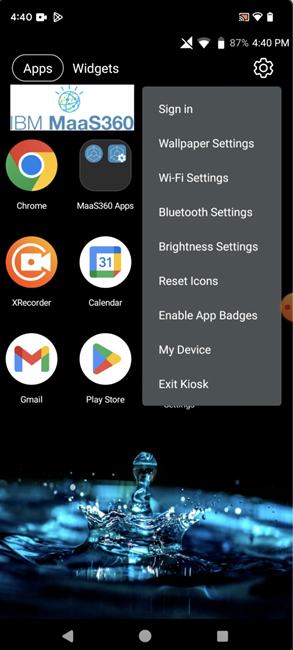
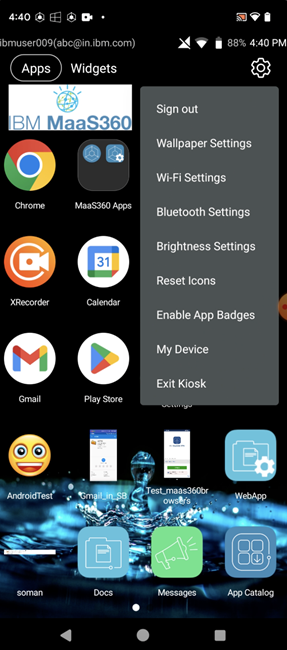
Note:
- The new policy setting is available only in the kiosk multi-app mode. Meaning, that the Show custom Home page with allowed apps option should have been selected in the COSU Mode Type. This option is not available in single-app mode.
- Path to the new policy setting: Security > Policies > Android MDM policy > Android Enterprise Settings > COSU (Kiosk mode) > Kiosk Launcher Settings > Show Sign in and Sign Out options for shared devices.
- Other common shared device scenarios, such as policy assignment, app distribution, and app removal, will continue to function as usual.
[{"Type":"MASTER","Line of Business":{"code":"LOB24","label":"Security Software"},"Business Unit":{"code":"BU059","label":"IBM Software w\/o TPS"},"Product":{"code":"SSYSXX","label":"IBM MaaS360"},"ARM Category":[{"code":"a8m0z00000006zaAAA","label":"APPLICATIONS"}],"Platform":[{"code":"PF003","label":"Android"}],"Version":"All Versions"}]
Was this topic helpful?
Document Information
Modified date:
05 December 2023
UID
ibm17090435