Release Notes
Abstract
MaaS360 now allows administrators to set a minimum OS version requirement for Android Enterprise devices, ensuring that only devices running compatible OS versions are enrolled in MaaS360. When this setting is enabled, only devices running the specified OS version or higher will be able to enroll in MaaS360.
Content
In the past, administrators had to set a minimum and maximum OS version range through Compliance Rules. However, the rule was applied only after a device was already enrolled, leading to delays in unenrolling the non-compliant devices. Users were unsure as to why the devices were unenrolled from MaaS360.
The new feature addresses those issues by validating the OS version up front. Devices that don't meet the minimum OS requirement will be blocked from enrolling in MaaS360, and users will receive a clear error message explaining the reason for the enrollment failure.
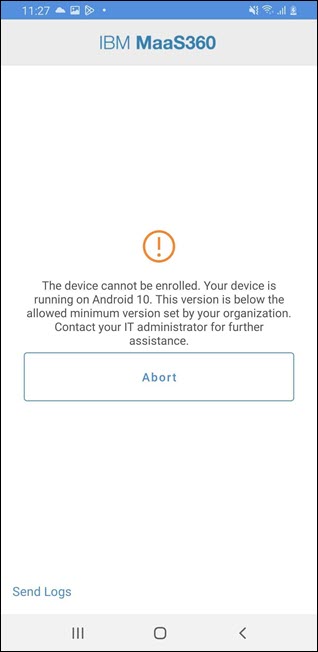
The path to the new setting in the MaaS360 Portal: Setup > Settings > Advanced Enrollment Settings > Advanced Management for Android Devices > Set lowest Android OS version allowed for enrollment.
Note: The MaaS360 portal changes will be made available in the upcoming releases.
Was this topic helpful?
Document Information
More support for:
IBM MaaS360
Component:
ENROLLMENT->ANDROID
Software version:
All Versions
Operating system(s):
Android
Document number:
7090427
Modified date:
05 December 2023
UID
ibm17090427