Troubleshooting
Problem
The configuration of User Data Services (UDS) fails with error: BAS configuration was unable to be verified
The complete error message is:
BAS configuration was unable to be verified: Connecting to BAS (verify=/tmp/bas.pem) at https://uds-endpoint-ibm-common-services.apps.<ocp url> failed: SSLError: HTTPSConnectionPool(host='uds-endpoint-ibm-common-services.apps.<ocp url>', port=443): Max retries exceeded with url: /v1/status (Caused by SSLError(SSLCertVerificationError(1, '[SSL: CERTIFICATE_VERIFY_FAILED] certificate verify failed: unable to get local issuer certificate (_ssl.c:1131)')))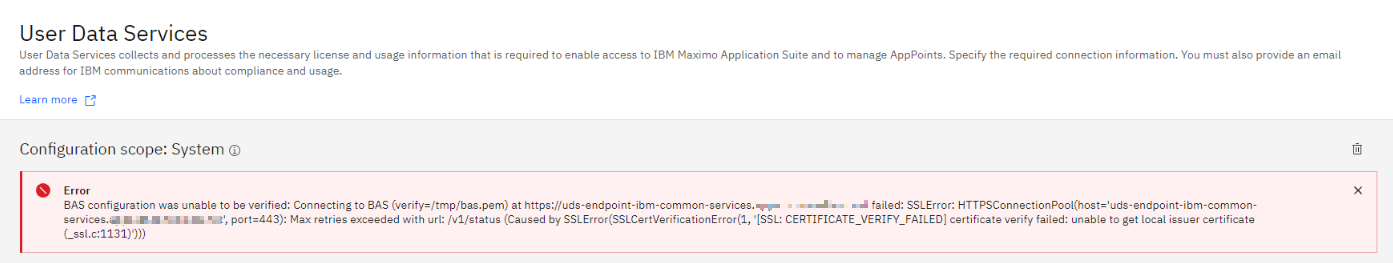
BAS configuration was unable to be verified: Connecting to BAS (verify=/tmp/bas.pem) at https://uds-endpoint-ibm-common-services.apps.<ocp url> failed: SSLError: HTTPSConnectionPool(host='uds-endpoint-ibm-common-services.apps.<ocp url>', port=443): Max retries exceeded with url: /v1/status (Caused by SSLError(SSLCertVerificationError(1, '[SSL: CERTIFICATE_VERIFY_FAILED] certificate verify failed: unable to get local issuer certificate (_ssl.c:1131)')))
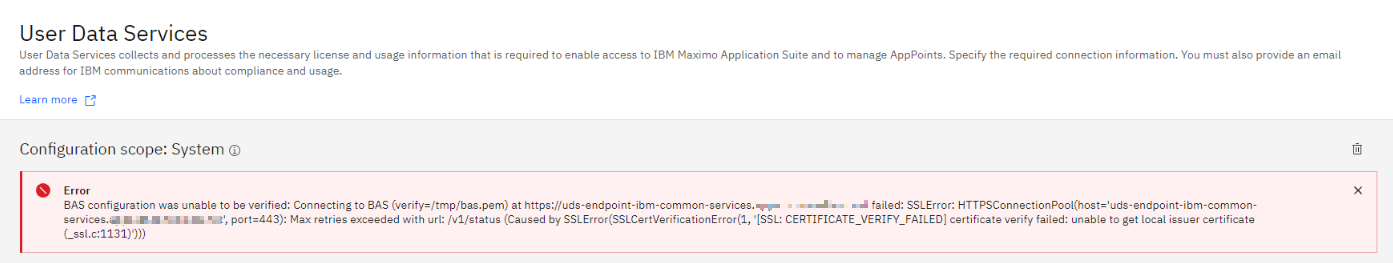
Symptom
You can see the error in the Maximo Application Suite Admin UI, in the configuration section where you setup UDS.
You can see a similar error in the status of the custom resource of type BASCFG in Red Hat OpenShift, in the mas core namespace.
Cause
When configuring UDS from the MAS Admin UI, you retrieve the UDS certificate or you add it manually. The specified certificate chain is incomplete. You need to specify the intermediate certificate and the root certificate.
Resolving The Problem
Go to the Red Hat OpenShift console, to the ibm-common-services namespace
Go to the Networking > Route section and get the url for the uds-endpoit route
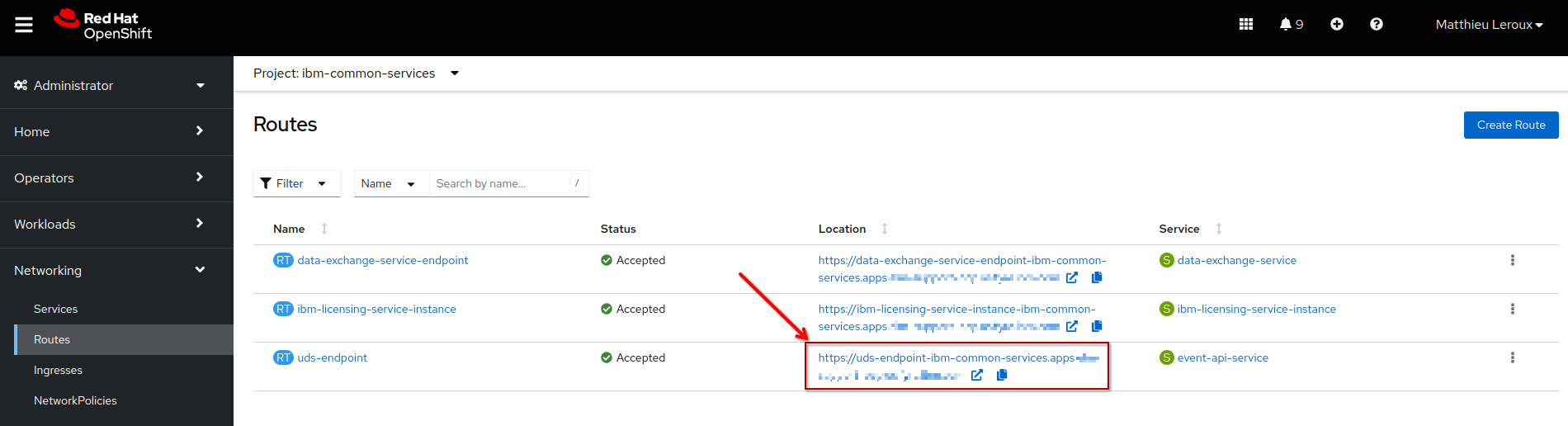
Using your browser, go to this url and view the certificate.
Capture the complete chain of certificate including the root certificate, and intermediate certificate.
See section 5 in https://www.ibm.com/docs/en/mas-cd/continuous-delivery?topic=installing-setting-up-maximo-application-suite
and add the imtermediate certificate and root certificate, similar to what is described for environment hosted on IBM cloud.
Document Location
Worldwide
[{"Type":"MASTER","Line of Business":{"code":"LOB59","label":"Sustainability Software"},"Business Unit":{"code":"BU059","label":"IBM Software w\/o TPS"},"Product":{"code":"SSRHPA","label":"IBM Maximo Application Suite"},"ARM Category":[{"code":"a8m3p000000hAeeAAE","label":"Maximo Application Suite-\u003ECore"}],"ARM Case Number":"","Platform":[{"code":"PF025","label":"Platform Independent"}],"Version":"All Versions"}]
Was this topic helpful?
Document Information
Modified date:
30 November 2023
UID
ibm17085947