Troubleshooting
Problem
CROAV0062B: The Oauth service provider could not redirect the request because the redirect URI was not valid. Contact your system administrator to resolve the problem.
Resolving The Problem
- Log in to the RedHat OpenShift Console.
-
Navigate to: Workloads → Secrets → mas-core project/namespace → look for the secret called {masinstance}-credentials-oauth-admin}
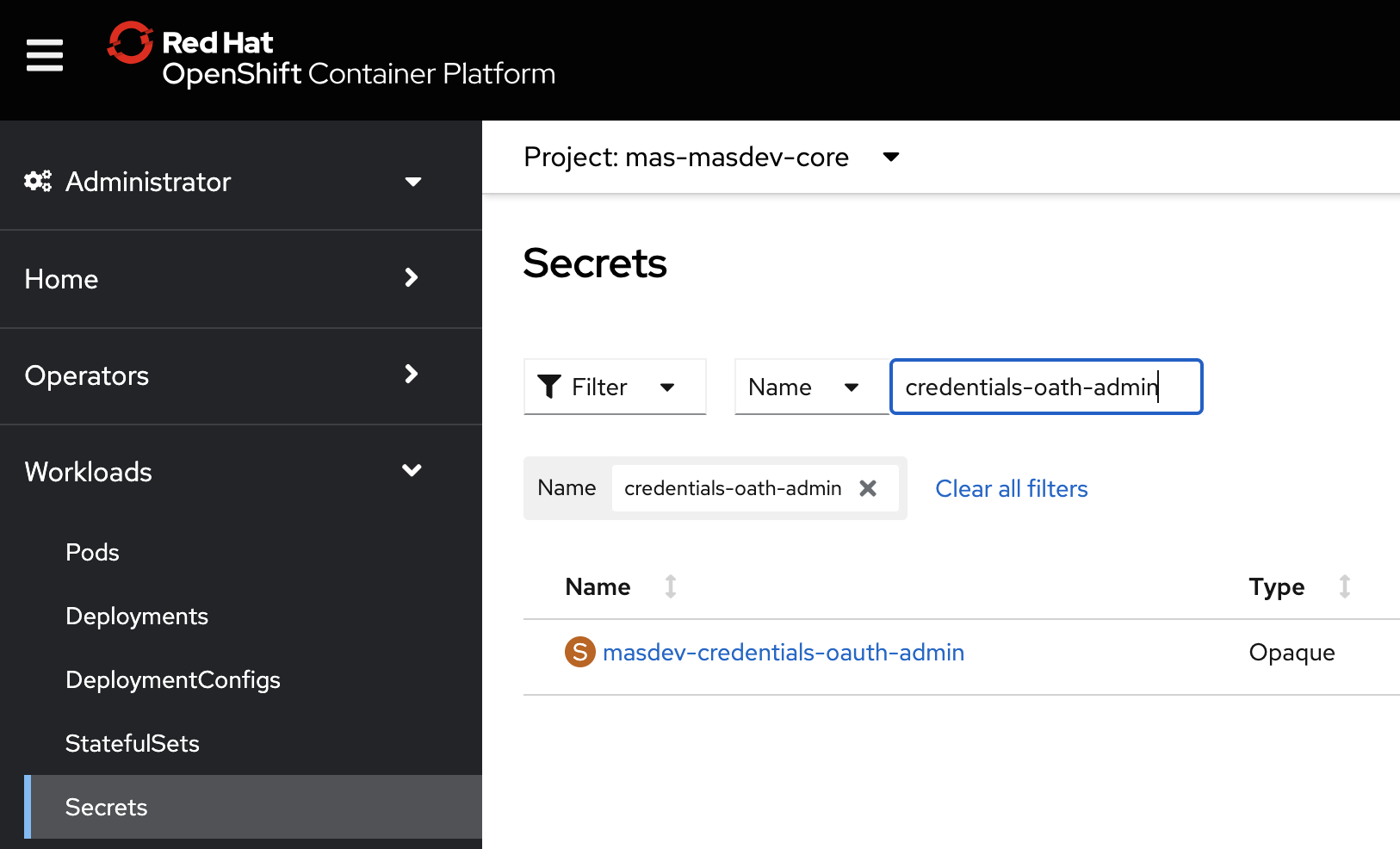
-
Open a new Incognito window (to make sure your are not logged in with some account) and go to https://auth.{masdomain}/oidc/endpoint/MaximoAppSuite/clientManagement (it is the same base url as the login page)
-
Log in with the credentials found from step 2
-
Look for the client called iotclientid and delete it
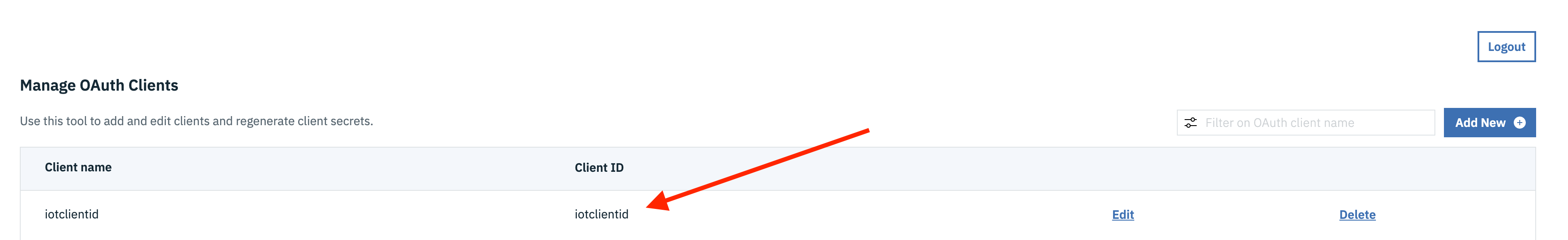
-
The IoT operator should now re-create the right client. If not, delete the IoT operator pod from the mas-iot namespace to force the reconcile loop.
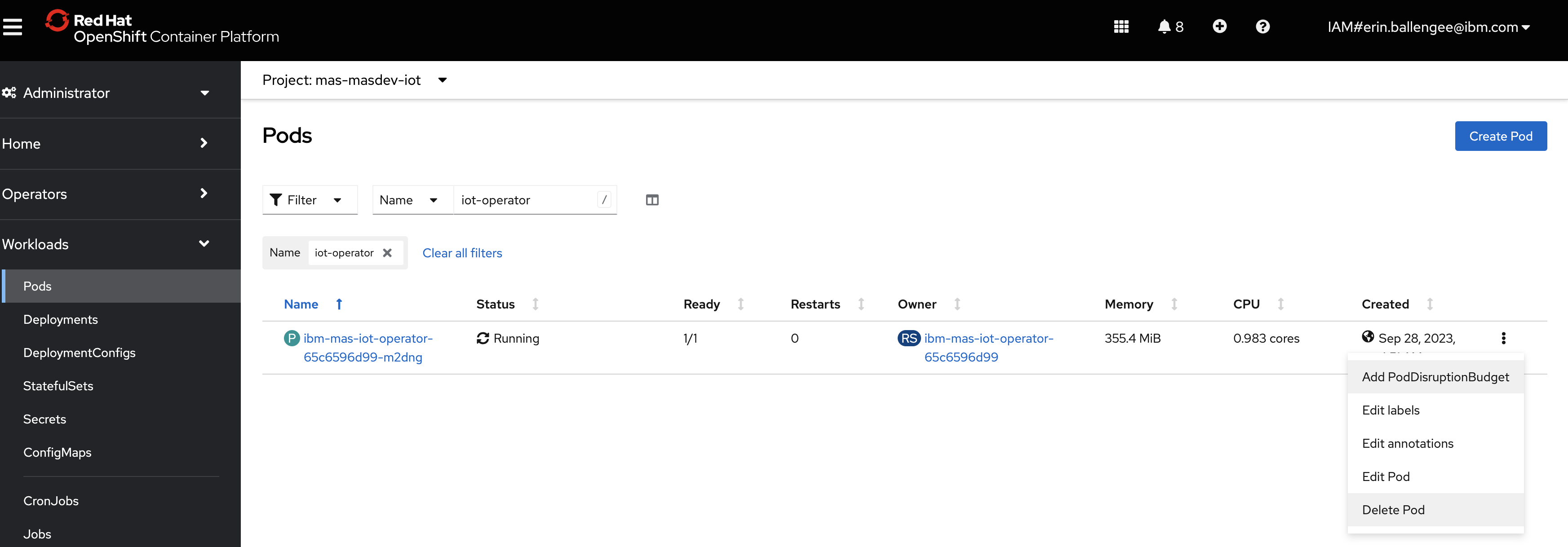
-
Wait for the operator to go through the step "Register OAuth client with MAS."
-
Close the incognito window and try to log in to MAS/EDC.
-
If you are using an old user, make sure it is properly synced with EDC by saving it again on the Admin-user page.
Document Location
Worldwide
Was this topic helpful?
Document Information
Modified date:
03 October 2023
UID
ibm17045717