Troubleshooting
Problem
If you face this error during Mobile’s initial supporting data download:
Could not complete the download of supporting data for the app techmobile.
The following error occurred: Error: ConnectionTimedOut
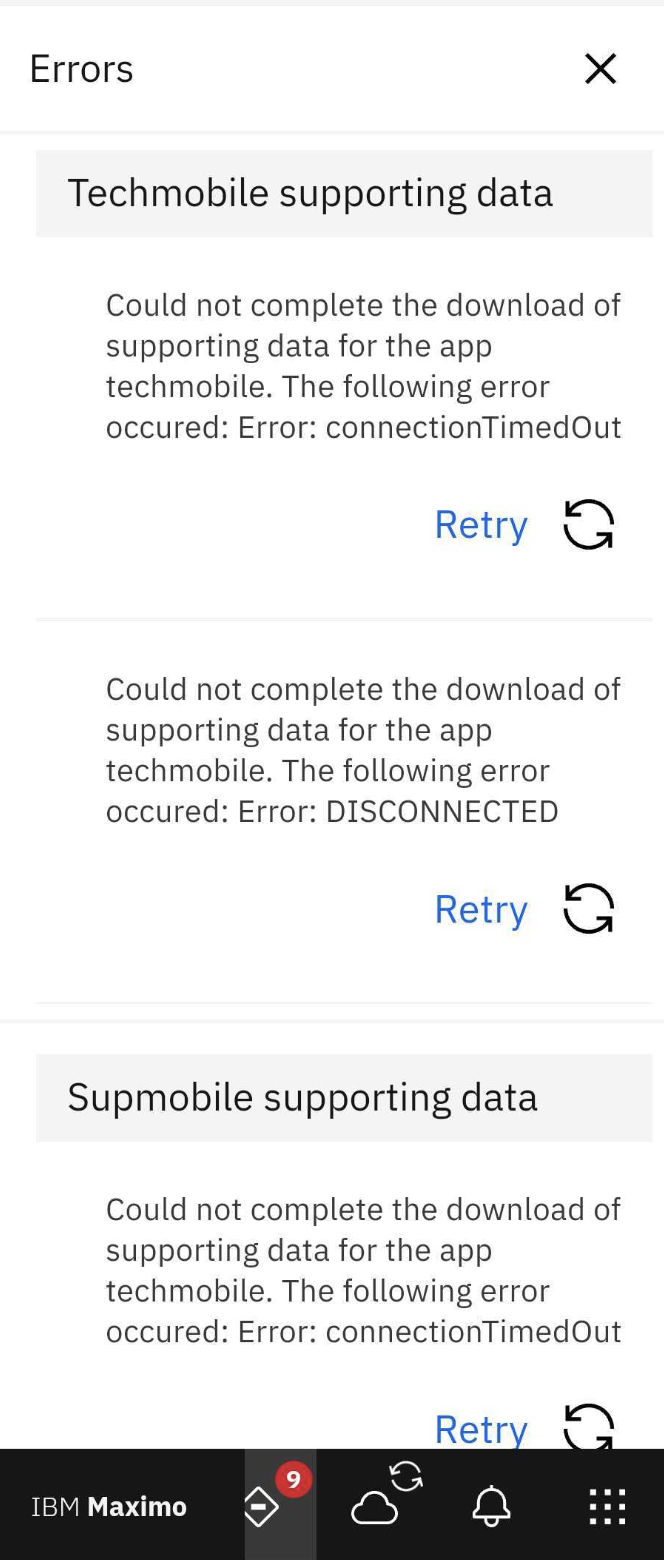
Symptom
Environment
Diagnosing The Problem
Get the Mobile logs and search for “ConnectionTimedOut”, the same error that you see in the Mobile app, you should see the Object Structure that is causing the error and the time it takes to download, for example:
2023-09-01 13:38:47.916 IBM Maximo EAM[435:10946] 2023-09-01T05:38:47.912Z:
[ERROR]: [navigator]: [JS-DisconnectedRESTConnection]: Request for /os/mxapiinvbal taking 30003 miliseconds with query...
2023-09-01 13:38:49.058 IBM Maximo EAM[435:10946] 2023-09-01T05:38:49.056Z: [ERROR]: [navigator]: [JS-DisconnectedDataAdapter]: Load Error Error: connectionTimedOut
2023-09-01T05:38:49.083Z: [ERROR]: [navigator]: [JS-LargeDataDownloadManager]: Data download error for [mxapiinvbal]: [{"name":"Error","message":"connectionTimedOut","isLookupError":false,"isTransDataError":true,"refreshFullyLoaded":false,"deltaDownloadEnabled":false}]
Now, we know that the problematic query is the one from the mxapiinvbal Object Structure.
This is a common error due to the amount of data that Mobile is trying to download and didn’t receive a response from the server in the specified time.
This same error can be caused for other Object Structures and other apps, not just TECHMOBILE, but the fix is the same.
Resolving The Problem
To fix that, you can you check the value of the “maximo.mobile.fetch.timeout” System Property on your Maximo.
This value is in milliseconds and the default value is 30000, which corresponds to 30 seconds.
Add a 0 and change it to 300000, which corresponds to 300 seconds or 5 minutes.
After that, delete and download the Mobile app and retest the download.
NOTE: You can also reset the Mobile app in the Settings, but to be sure and avoid any cache problems, we recommend to delete and download the app again.
In some cases, depending on how much data you are downloading, you can increase this value and make it bigger, 10 or 15 minutes.
Just don’t set this value to much higher, if is taking 20+ minutes to get a response from the server, is best to review the problematic request and try to optimize it or contact IBM Support.
Document Location
Worldwide
Product Synonym
maximo mobile; maximo mobile for eam
Was this topic helpful?
Document Information
Modified date:
19 October 2023
UID
ibm17043817