Troubleshooting
Problem
A problem has been encountered while using Planning Analytics Workspace
Diagnosing The Problem
To troubleshoot a problem with Planning Analytics Workspace, the following details must be gathered. When collecting logs, prepare for log collection and ensure logs for all components are collected at the same time.
- Detailed description of the problem:
- What is not working as expected? (what is the expected result?)
- Is this something that had worked before? (if yes, what might have changed?)
- Is the problem limited to certain users, or all users?
- If dealing with a complex book, does the problem still occur in a simplified version?
- To simplify, remove as many tabs and widgets as possible
- Which web browser is being used?
- Is the problem specific to any one web browser?
- Is the problem specific to any one web browser?
- Browser Network Trace:
- Connect to Planning Analytics and prepare to recreate the problem
- Prior to problem replication, open the Developer Tab of the web browser
- Browser settings > Tools > Developer Tools
- Ensure Developer Tools has Network Tab displayed
- Just prior to problem replication, click the Clear icon to clear current logs (top left icon, beside red recording icon)
- Recreate the problem you are facing in as few clicks as possible
- Export the network trace via the Developer Tools > Network Tab
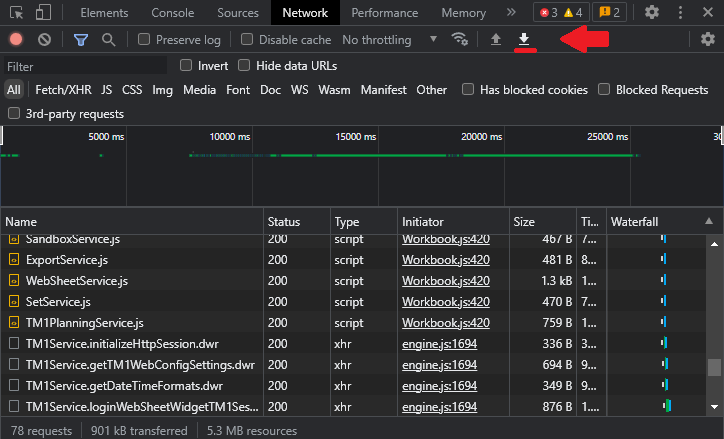
- Provide the network trace file with the problem description
- Local Only - Environment Details:
- If a local install, which versions of Planning Analytics are used?
- Planning Analytics Spreadsheet Service
- Planning Analytics Workspace
- Planning Analytics TM1
- Provide tm1s.cfg file
- Provide tm1s.cfg file
- If a local install, which versions of Planning Analytics are used?
- Local Only - Planning Analytics Server Thread Logging:
- Enable TM1Top Logging
- See: https://www.ibm.com/docs/en/planning-analytics/2.0.0?topic=logs-tm1-top-log
- Provide tm1server.log / tm1top.log, from TM1 Server Log directory
- Enable TM1Top Logging
- Local Only - Planning Analytics Server REST API Logs:
- Enable REST API Debug / ODATA logs
- See: https://www.ibm.com/support/pages/planning-analytics-server-logging-odataplanning-analytics-workspace
- Provide tm1server.log / restapi.log, from TM1 Server Log directory
- Enable REST API Debug / ODATA logs
- Local Only - Planning Analytics Workspace Logs:
- Provide contents of the following directory:
- <PAW_INSTALL>\log
- <PAW_INSTALL>\log
- Provide contents of the following directory:
Document Location
Worldwide
[{"Type":"MASTER","Line of Business":{"code":"LOB10","label":"Data and AI"},"Business Unit":{"code":"BU059","label":"IBM Software w\/o TPS"},"Product":{"code":"SSD29G","label":"IBM Planning Analytics"},"ARM Category":[{"code":"a8m50000000KzIzAAK","label":"Planning Analytics-\u003EPlanning Analytics Workspace"}],"ARM Case Number":"","Platform":[{"code":"PF025","label":"Platform Independent"}],"Version":"All Versions"}]
Was this topic helpful?
Document Information
Modified date:
26 September 2023
UID
ibm17039363