How To
Summary
Navigator for i has a number of bookmarks to common interfaces on your IBM i OS.
Sometimes these bookmarks need to be updated; for example, when you enable TLS and disable non-TLS for Web Administration and Digital Certificate Manager.
Steps
IBM Navigator for i has bookmarks to commonly used tools such as Web Administration, Digital Certificate Manager (DCM), IPP Server, and Cryptographic Coprocessor Configuration. Editing bookmarks becomes important when you enable TLS for Web Administration and DCM and disable the non-TLS ports.
To update these bookmarks, take the following steps:
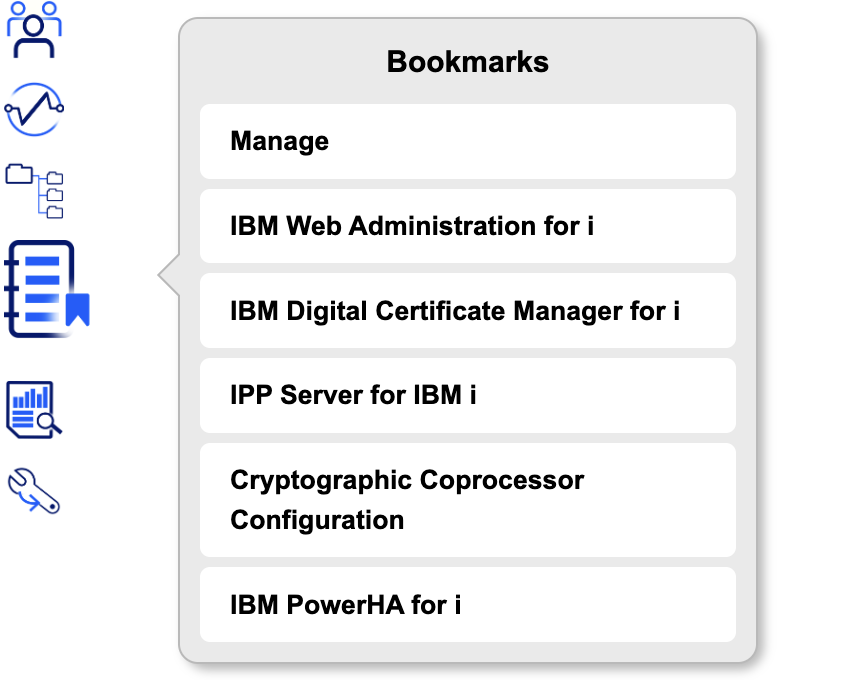
- A screen similar to what follows is displayed.
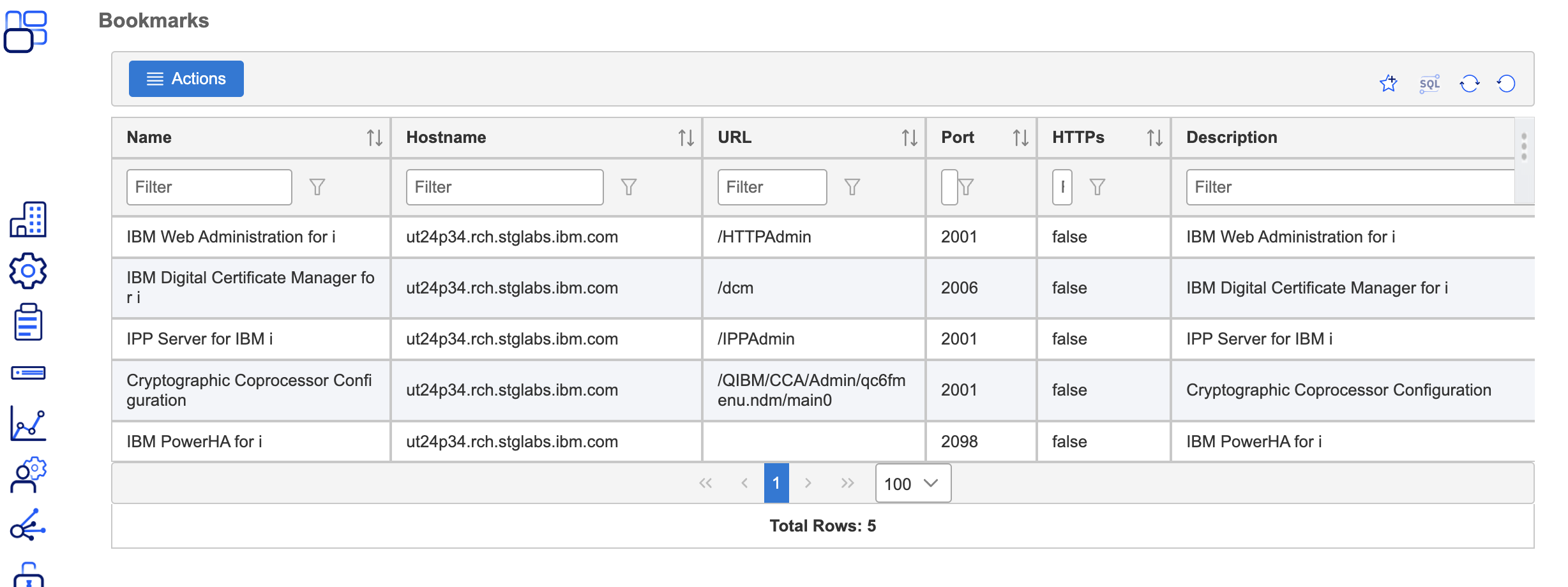
5) Select the bookmark that needs to change; select "Actions" then "Edit Bookmark"
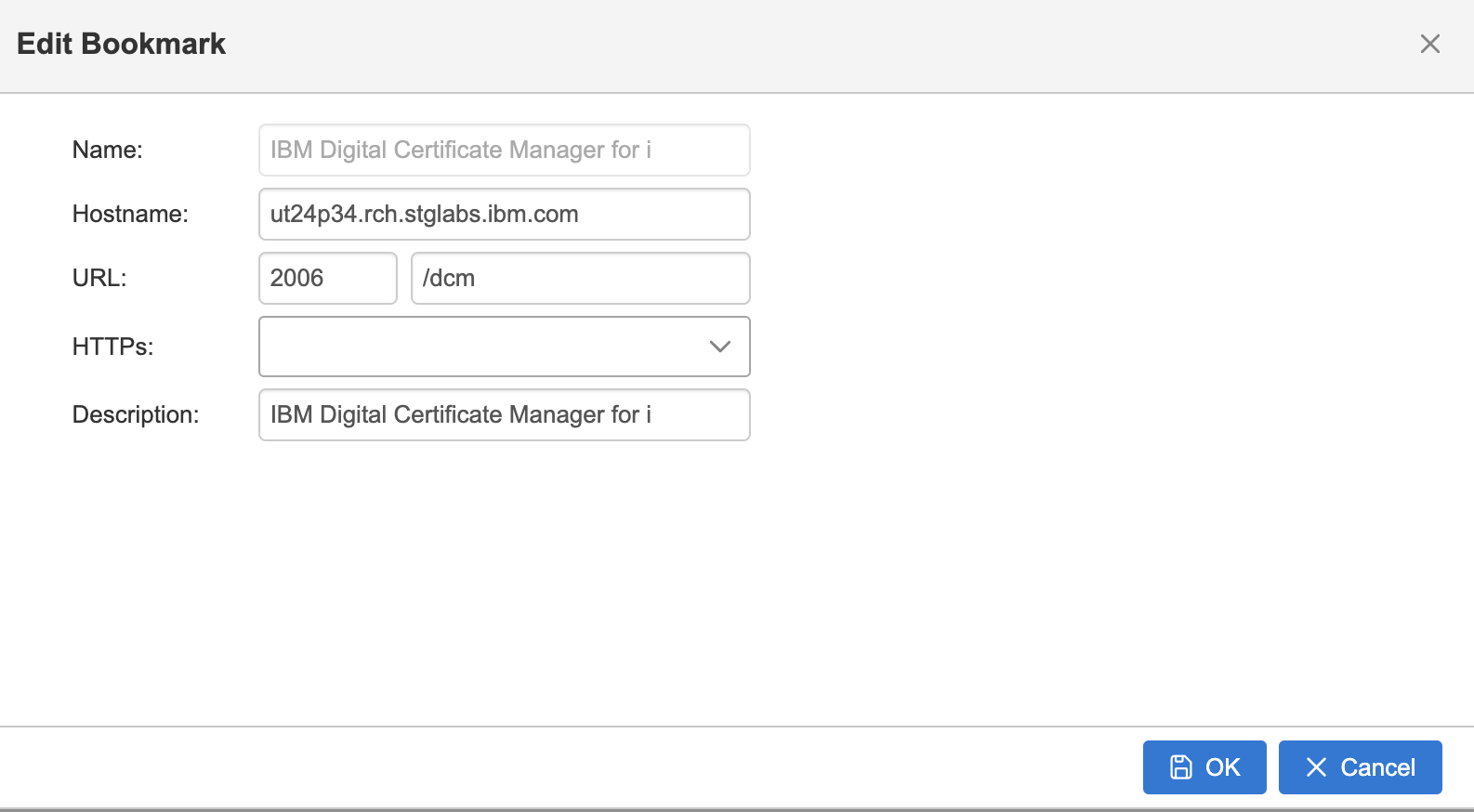
If you are editing the bookmarks because you enabled TLS, change HTTP to HTTPS and change the port to the appropriate port. The rest of the information can stay as is.
Document Location
Worldwide
Was this topic helpful?
Document Information
Modified date:
20 February 2024
UID
ibm17028566