Question & Answer
Question
How to use MTU 9000 (jumbo frame) in environment with AIX LPAR and VIOS?
Answer
The VIO Client 1 and VIO Client 2 are on two managed systems in two different subnets as shown in figure below.

To use MTU 9000 (jumbo frame) for communication between VIO Client 1 and VIO Client 2, all adapters, router, switches in the network path must support MTU 9000 (jumbo frame). If VIO Client 1 has MTU 1500 and VIO Client 2 has MTU 9000 or vice versa then MSS will be negotiated to the lower of two (i.e. 1500) during a 3-Way handshake.
Below are the steps to set the MTU 9000 end-to-end.
► Step 1 - On VIO Server 1 and VIO Server 2, run following commands as root.
Note: This step involves rebooting the vios so plan appropriately.
chdev -l ent0 -a jumbo_frames=yes -P
chdev -l ent1 -a jumbo_frames=yes -P
chdev -l ent3 -a use_jumbo_frame=yes -P
chdev -l ent4 -a jumbo_frames=yes -P
shutdown -Fr
► Step 2 - If ent0 and ent1 are SR-IOV VF (Logical Port) then change the MTU size of SR-IOV PF (Physical Port) to 9000 using HMC.
If ent0 and ent1 are not SR-IOV VF then skip this step.
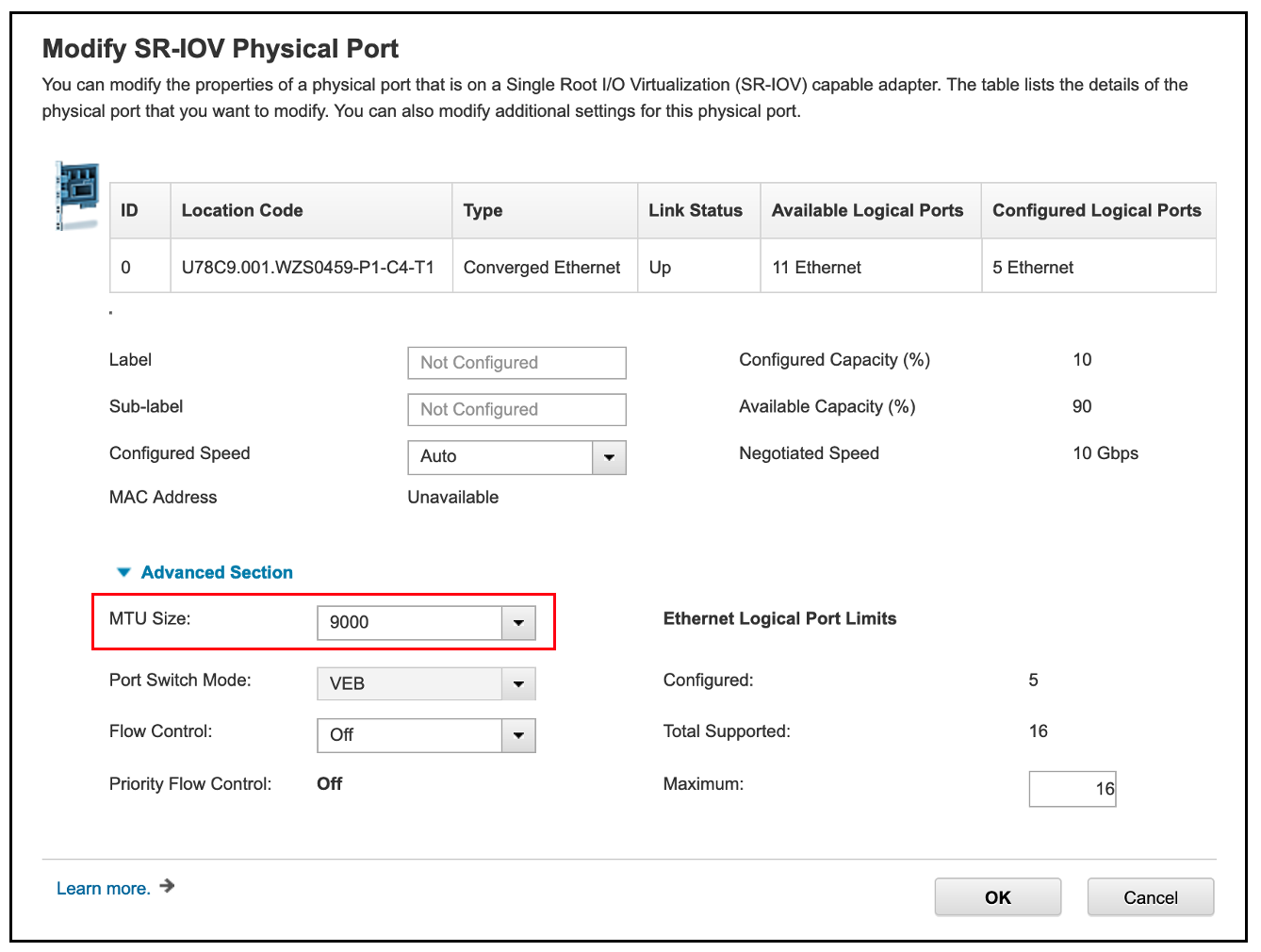
► Step 3 - On VIO Client 1 and VIO Client 2, run following commands as root.
chdev -l en0 -a mtu=9000
Note: This change is dynamic. It does not require reboot nor bringing down the interface.
► Step 4 - Enable the jumbo frame on the switch ports connected to ent0 and ent1 on switch 1 and switch 2, and on the Router.
► Step 5 - Start a new connection to start using MTU 9000 because MSS is negotiated during a 3-Way handshake at the start of connection.
Author: Darshan Patel
Platform: AIX and VIOS on Power
Feedback: aix_feedback@wwpdl.vnet.ibm.com
[{"Type":"MASTER","Line of Business":{"code":"LOB08","label":"Cognitive Systems"},"Business Unit":{"code":"BU058","label":"IBM Infrastructure w\/TPS"},"Product":{"code":"SWG10","label":"AIX"},"ARM Category":[{"code":"a8m0z000000cvzIAAQ","label":"Networking"}],"ARM Case Number":"TS013813704","Platform":[{"code":"PF025","label":"Platform Independent"}],"Version":"All Versions"}]
Was this topic helpful?
Document Information
Modified date:
04 October 2023
UID
ibm17028195