Release Notes
Abstract
MaaS360 adds minor user interface enhancements to the Mobile Device Management service, making it easier for administrators to set up Android Enterprise in the MaaS360 Portal.
Content
If Android Enterprise is not set up, MaaS360 displays the Connect button under the Enable Android Enterprise Solution Set options.
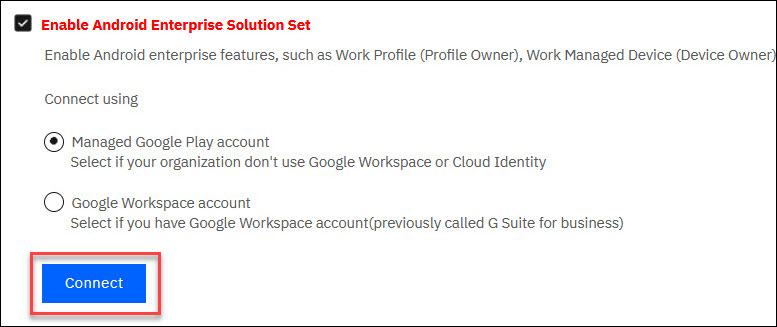
After successfully enabling the Android Enterprise solution, MaaS360 displays the status with a Connected sign and a green checkmark. If administrators want to disconnect the connection with their Android Enterprise account, they can click the Disconnect button instead of unchecking the Enable Android Enterprise Solution Set checkbox.
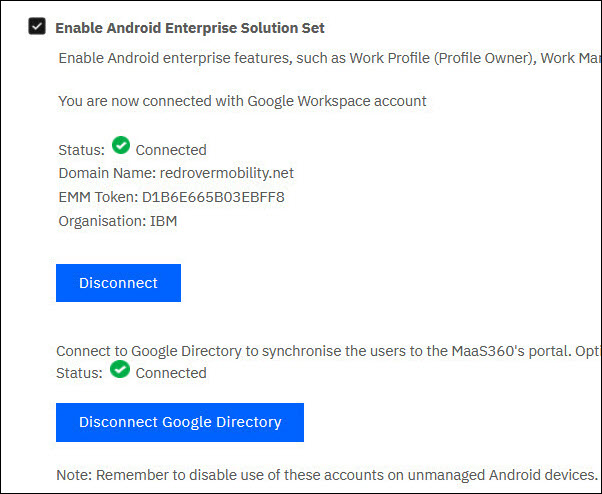
MaaS360 reworded the instructions for disconnecting to let administrators know how it might affect personal, corporate, and dedicated devices.
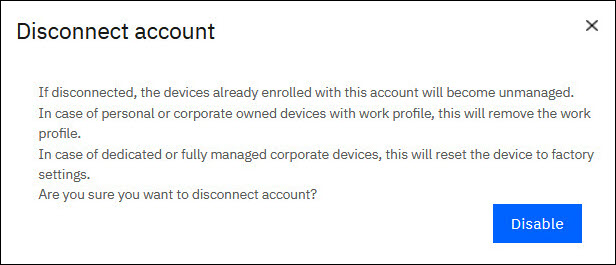
[{"Type":"MASTER","Line of Business":{"code":"LOB24","label":"Security Software"},"Business Unit":{"code":"BU059","label":"IBM Software w\/o TPS"},"Product":{"code":"SSYSXX","label":"IBM MaaS360"},"ARM Category":[{"code":"a8m3p000000hCGyAAM","label":"ENROLLMENT"}],"Platform":[{"code":"PF003","label":"Android"}],"Version":"All Versions"}]
Was this topic helpful?
Document Information
Modified date:
18 August 2023
UID
ibm17028070