Troubleshooting
Problem
When trying to create a link to any ELM application, the error "this content cannot be displayed in a frame" is displayed.
Cause
The error "this content cannot be displayed in a frame" is due to the value of the header "X-Frame-Options".
Resolving The Problem
Make sure the settings of your ELM application are as follow:
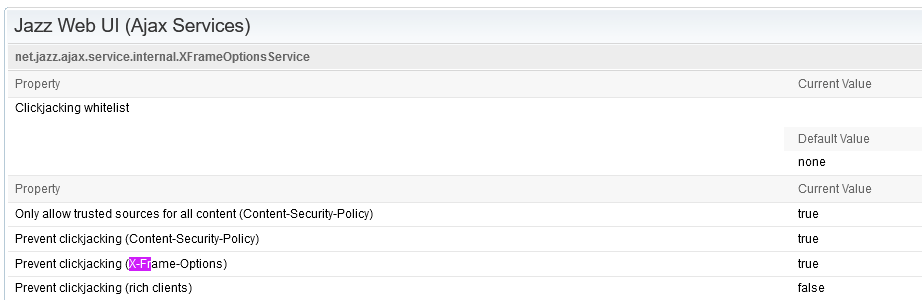
If you use IHS as reverse proxy, make sure to comment the line (in the httpd.conf file)
Header always append X-Frame-Options SAMEORIGIN
Document Location
Worldwide
[{"Type":"MASTER","Line of Business":{"code":"LOB59","label":"Sustainability Software"},"Business Unit":{"code":"BU059","label":"IBM Software w\/o TPS"},"Product":{"code":"SSKR2T","label":"IBM Engineering Requirements Management DOORS"},"ARM Category":[{"code":"a8m50000000L3D6AAK","label":"ERM DOORS"}],"ARM Case Number":"TS013477425","Platform":[{"code":"PF025","label":"Platform Independent"}],"Version":"All Versions"}]
Was this topic helpful?
Document Information
Modified date:
30 November 2023
UID
ibm17013471