How To
Summary
The HMC supports several types of remote connections. This document describes how to configure the HMC to receive and work with a remote browser connection request.
Objective
Connect a remote browser session to the HMC.
Environment
7063-CR1 V10R2M1040
7063-CR2 V10R2M1040
vHMC on x86 V10R2M1040
vHMC on Power V10R2M1040
Steps
The HMC supports several types of remote connections. Do the following to configure the HMC to receive and work with a remote Browser connection request:
Step 1: Locate the network adapter used for remote access.
One of the adapters (typically eth1) must be configured with an ip address on the "open" network for remote user access:
Select HMC Management>Network Settings and on the Customize Network Settings panel, select Lan Adapters tab.
On the Lan Adapters tab, select the ip address used for remote access and click Details...
Step 1: Locate the network adapter used for remote access.
One of the adapters (typically eth1) must be configured with an ip address on the "open" network for remote user access:
Select HMC Management>Network Settings and on the Customize Network Settings panel, select Lan Adapters tab.
On the Lan Adapters tab, select the ip address used for remote access and click Details...
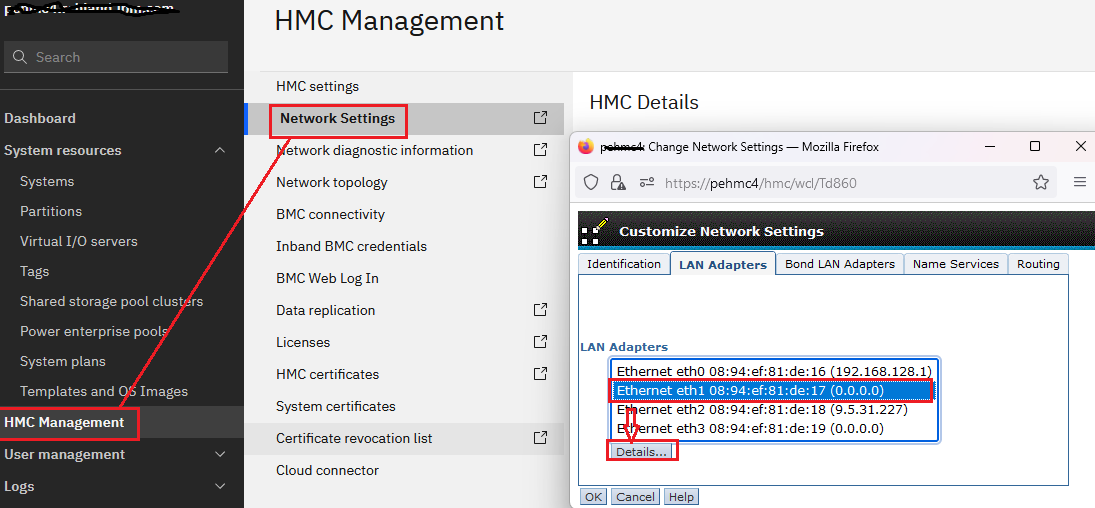
Step 2: Ensure the lan adapter firewall is enabled for Remote Web Access:
On the LAN Adapter Details dialog, click the Firewall Settings tab. Scroll through the lower list box looking for Secure Remote Web Access - 443:tcp, 12443:tcp. If it is not in the lower list box, select it in the top list box. Then, click the Allow Incoming button. Click OK to save the change.
On the LAN Adapter Details dialog, click the Firewall Settings tab. Scroll through the lower list box looking for Secure Remote Web Access - 443:tcp, 12443:tcp. If it is not in the lower list box, select it in the top list box. Then, click the Allow Incoming button. Click OK to save the change.
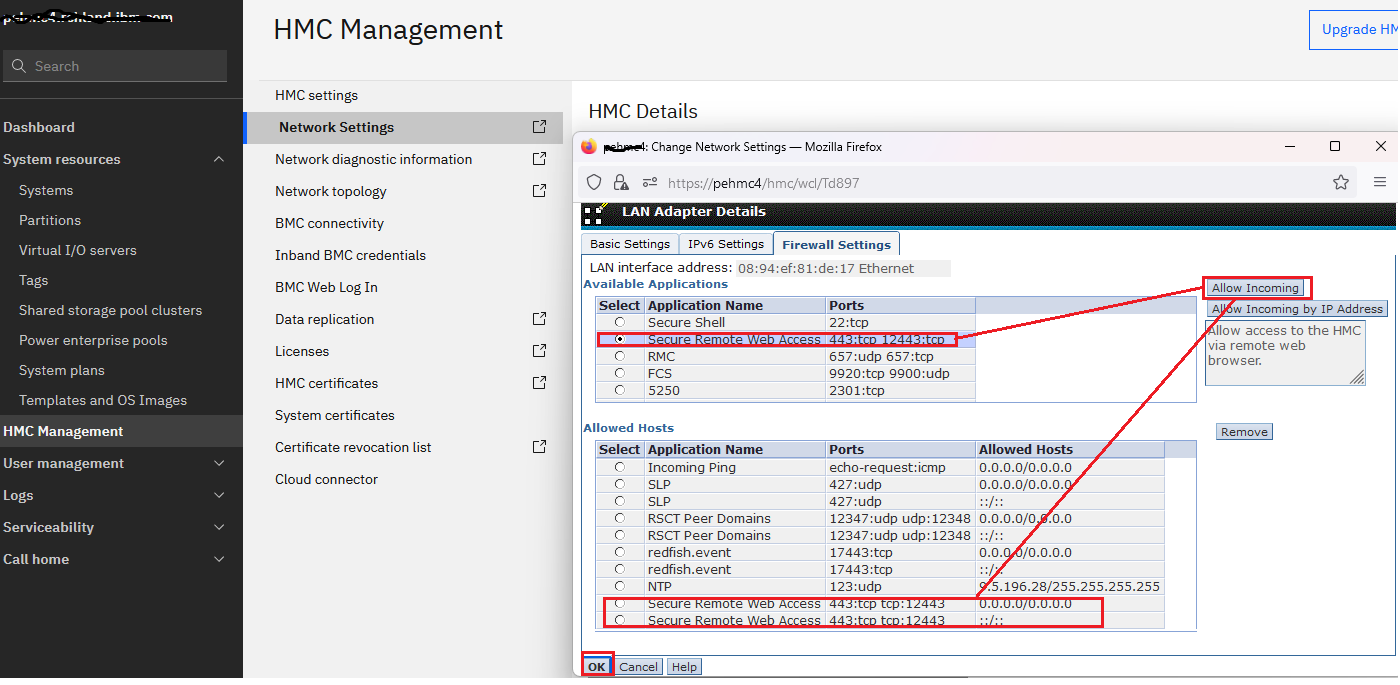
Step 3: Ensure the HMC Remote Operation server is enabled:
Select HMC Management > HMC Settings > Enable Remote Operation. On the Remote control options, verify the Remote web access is checked. If it is not, check it. click Save.
Select HMC Management > HMC Settings > Enable Remote Operation. On the Remote control options, verify the Remote web access is checked. If it is not, check it. click Save.
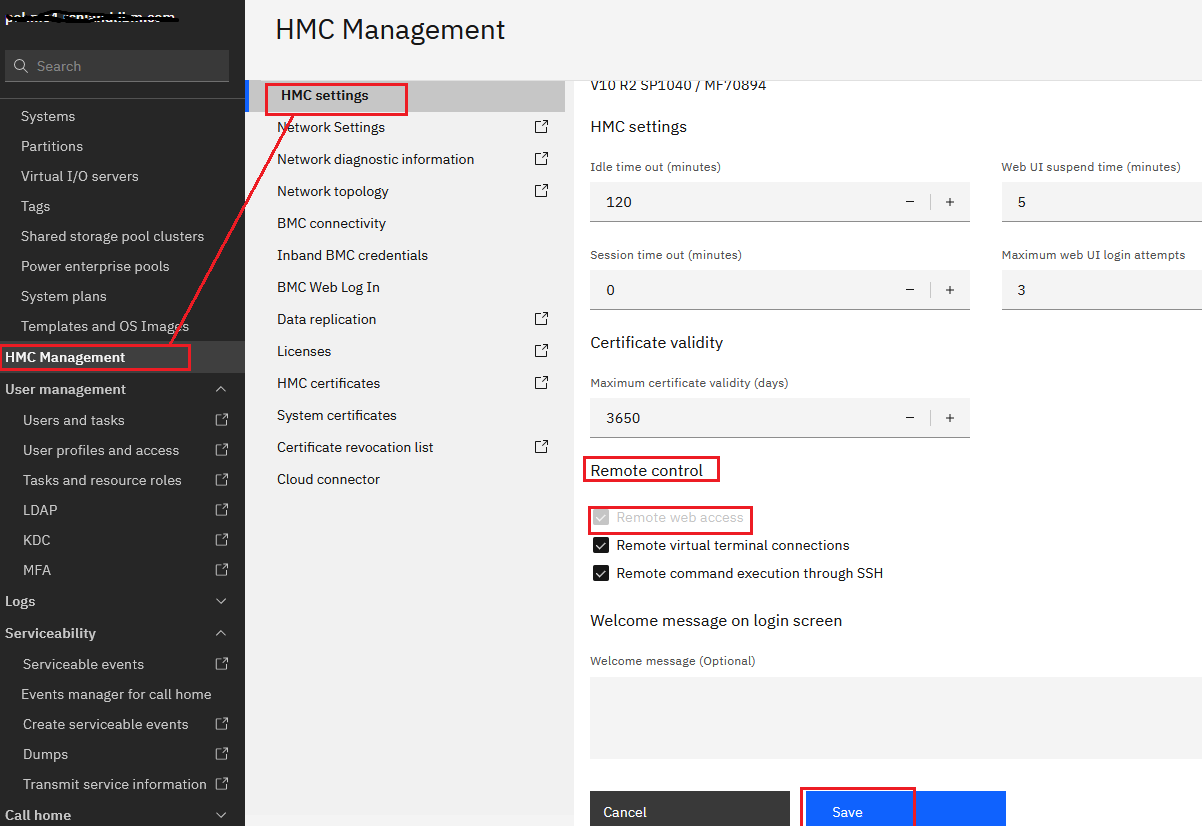
Step 4: Ensure the remote workstation has network access to the HMC
Test network connectivity by running a ping command to the ip address used for remote access of the HMC.
Step 5: Open a secure browser session (https)
To start the connection, use the url https://<host name or ip address> where <hostname or ip address> is the HMC ip address used for remote user access.
Check the HMC release notes (readme) for a list of supported browsers. Release notes can be found in IBM Fix Central. Example for V10R2M1040:
Test network connectivity by running a ping command to the ip address used for remote access of the HMC.
Step 5: Open a secure browser session (https)
To start the connection, use the url https://<host name or ip address> where <hostname or ip address> is the HMC ip address used for remote user access.
Check the HMC release notes (readme) for a list of supported browsers. Release notes can be found in IBM Fix Central. Example for V10R2M1040:
Document Location
Worldwide
[{"Type":"MASTER","Line of Business":{"code":"LOB57","label":"Power"},"Business Unit":{"code":"BU058","label":"IBM Infrastructure w\/TPS"},"Product":{"code":"7063CR2","label":"Hardware Management Console (7063-CR2)"},"ARM Category":[{"code":"a8m0z000000GnS5AAK","label":"HMC"}],"ARM Case Number":"","Platform":[{"code":"PF025","label":"Platform Independent"}],"Version":"10.2.0"}]
Was this topic helpful?
Document Information
Modified date:
06 July 2023
UID
ibm17010257