Troubleshooting
Problem
After successfully scheduling a report the View Schedule screen shows invalid bindings.
Symptom
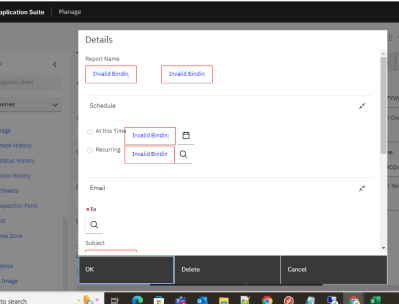
Cause
There might be scheduled reports in the system for reports that do not exist.
Diagnosing The Problem
The following sql will identify if this is an issue
SELECT * FROM reportsched WHERE reportname NOT in(SELECTDISTINCT reportname FROM reportdesign)
Resolving The Problem
If the sql statement returned any rows the issue is caused by the orphaned entries in the REPORTSCHED object.
This should never happen through normal Maximo usage as a report cannot be deleted through the UI if there are any schedules for it. However, during a migration or upgrade perhaps some reports were removed and the schedule remains.
These records in REPORTSCHED need to be removed manually.
Document Location
Worldwide
[{"Type":"MASTER","Line of Business":{"code":"LOB59","label":"Sustainability Software"},"Business Unit":{"code":"BU059","label":"IBM Software w\/o TPS"},"Product":{"code":"SSRHPA","label":"IBM Maximo Application Suite"},"ARM Category":[{"code":"a8m3p000000F85DAAS","label":"Maximo Application Suite-\u003EMAS Applications-\u003EManage-\u003EApplications"}],"ARM Case Number":"TS011957988","Platform":[{"code":"PF025","label":"Platform Independent"}],"Version":"All Versions"}]
Was this topic helpful?
Document Information
Modified date:
29 June 2023
UID
ibm17008637