Troubleshooting
Problem
I created a Storage Volume by selecting New PVC and created a connection in a project.
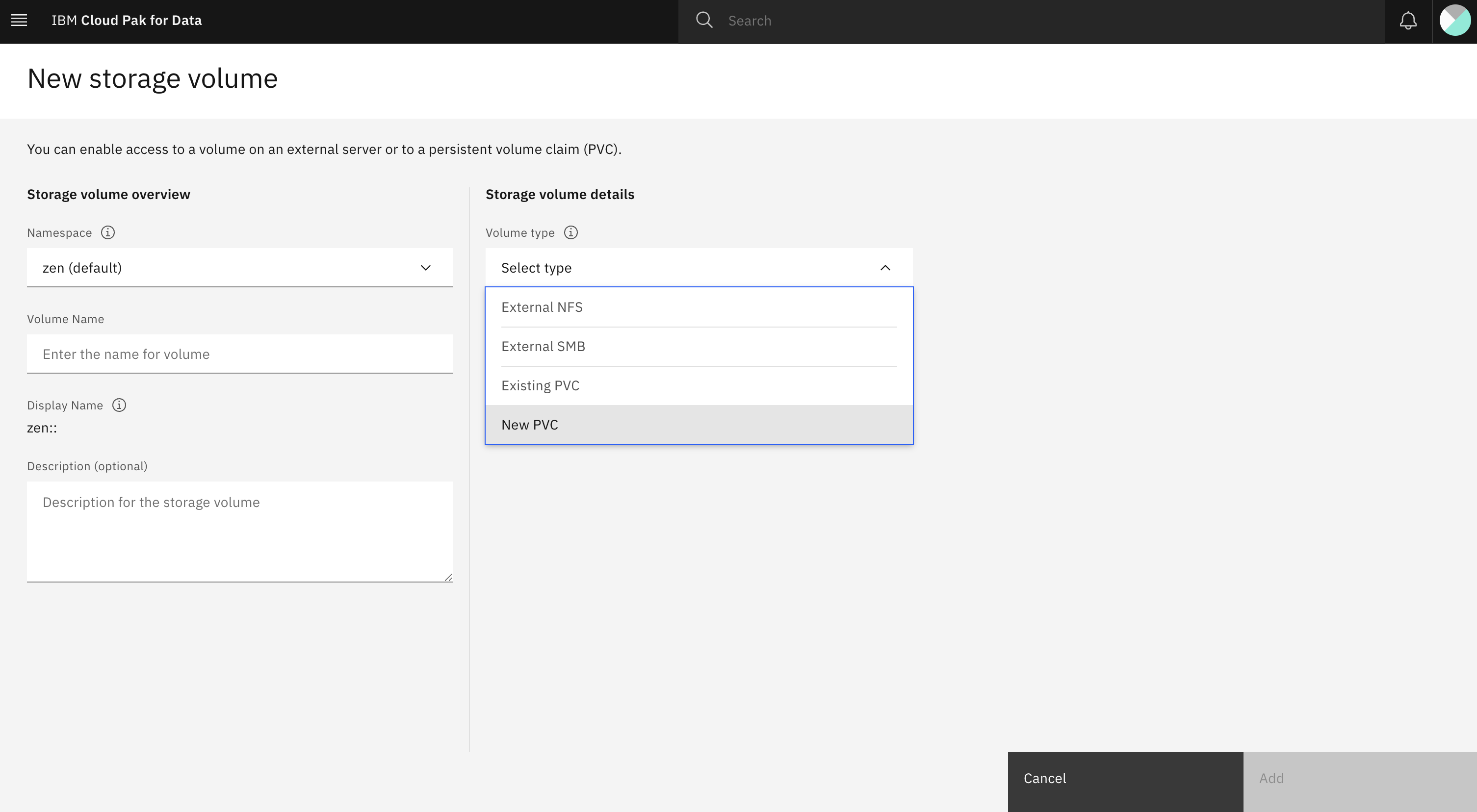
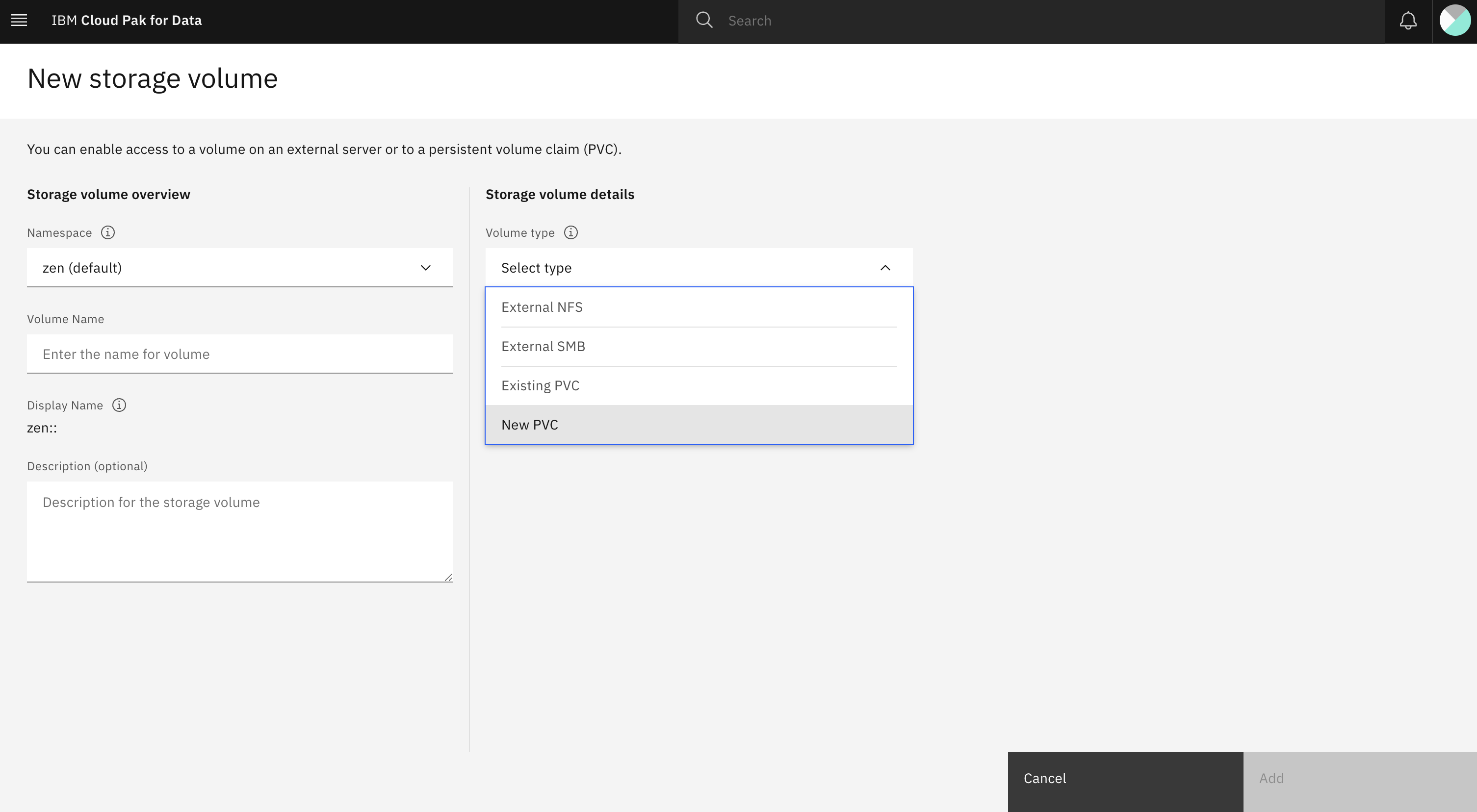
When I ran AutoAI with that connection, I got the "connection error".
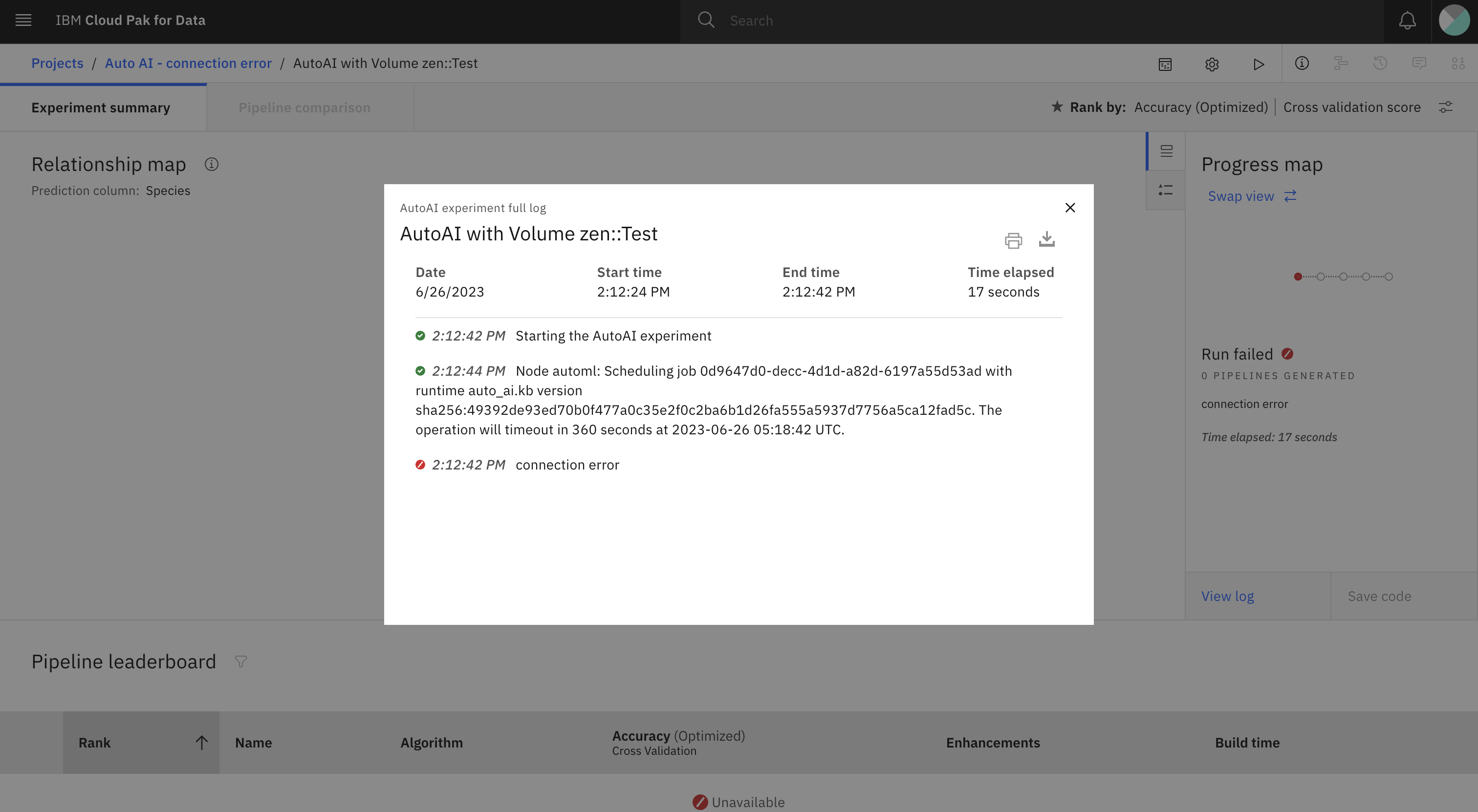
Resolving The Problem
As a workaround, you can avoid this error by selecting "Existing PVC" when you create a Storage Volume. To select "Existing PVC", you need to create PV/PVC in advance. Following is an example to create PV/PVC in advance by using NFS server.
1. Set up an accessible NFS directory on NFS server.
[root@nfshw1 /]# cat /etc/exports
/data 9.30.0.0/16(rw,sync,no_wdelay,no_root_squash,insecure)
[root@nfshw1 /]#
[root@nfshw1 /]# exportfs
/data 9.30.0.0/16
2. Create a yaml file for PV.
[root@api.cp4d-hx.cp.fyre.ibm.com ~]# cat nfshw-pv.yaml
apiVersion: v1
kind: PersistentVolume
metadata:
name: nfshw-pv
spec:
capacity:
storage: 10Gi
accessModes:
- ReadWriteMany
persistentVolumeReclaimPolicy: Retain
nfs:
path: /data
server: nfshw1.fyre.ibm.com
readOnly: false
3. Create a yaml file for PVC
[root@api.cp4d-hx.cp.fyre.ibm.com ~]# cat nfshw-pvc.yaml
apiVersion: v1
kind: PersistentVolumeClaim
metadata:
name: nfshw-pvc
spec:
volumeMode: Filesystem
volumeName: nfshw-pv
accessModes:
- ReadWriteMany
resources:
requests:
storage: 10Gi
4. Apply these files to CPD cluster.
[root@api.cp4d-hx.cp.fyre.ibm.com ~]# oc apply -f nfshw-pv.yaml
persistentvolume/nfshw-pv created
[root@api.cp4d-hx.cp.fyre.ibm.com ~]# oc apply -f nfshw-pvc.yaml
persistentvolumeclaim/nfshw-pvc created
5. Confirm that PV/PVC are created correctly.
[root@api.cp4d-hx.cp.fyre.ibm.com ~]# oc get pvc | grep nfshw
nfshw-pvc Bound nfshw-pv 10Gi RWX 4m59s
6. Add the "zen_storage_volume_include=true" label to the PVC.
[root@api.cp4d-hx.cp.fyre.ibm.com ~]# oc label pvc nfshw-pvc zen_storage_volume_include=true
persistentvolumeclaim/nfshw-pvc labeled
7. Create a Storage Volume by using the PVC created in the steps (1~6) and add it to a project.
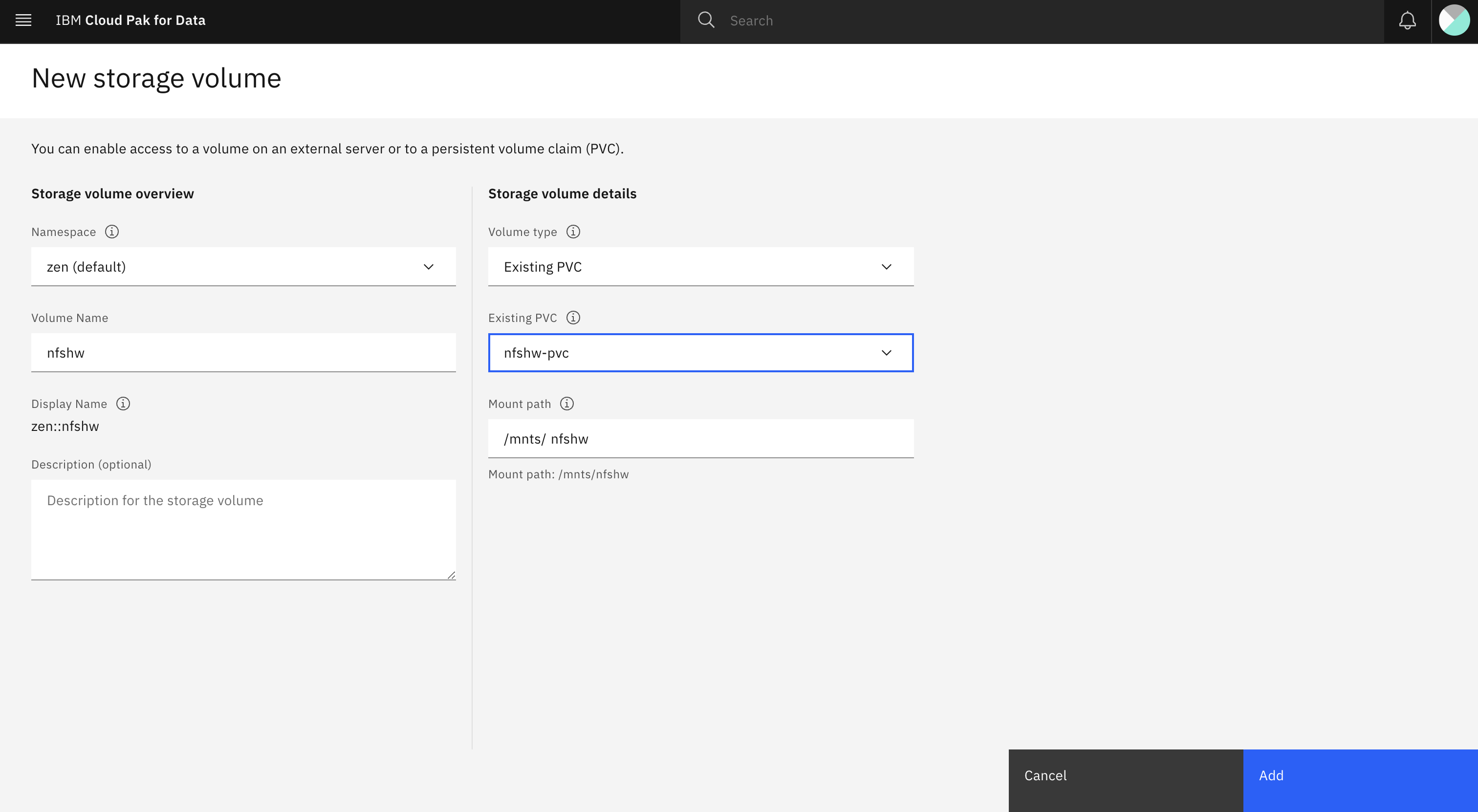
8. Confirm that AutoAI work fine when you use the Storage volume created from "Existing PVC".
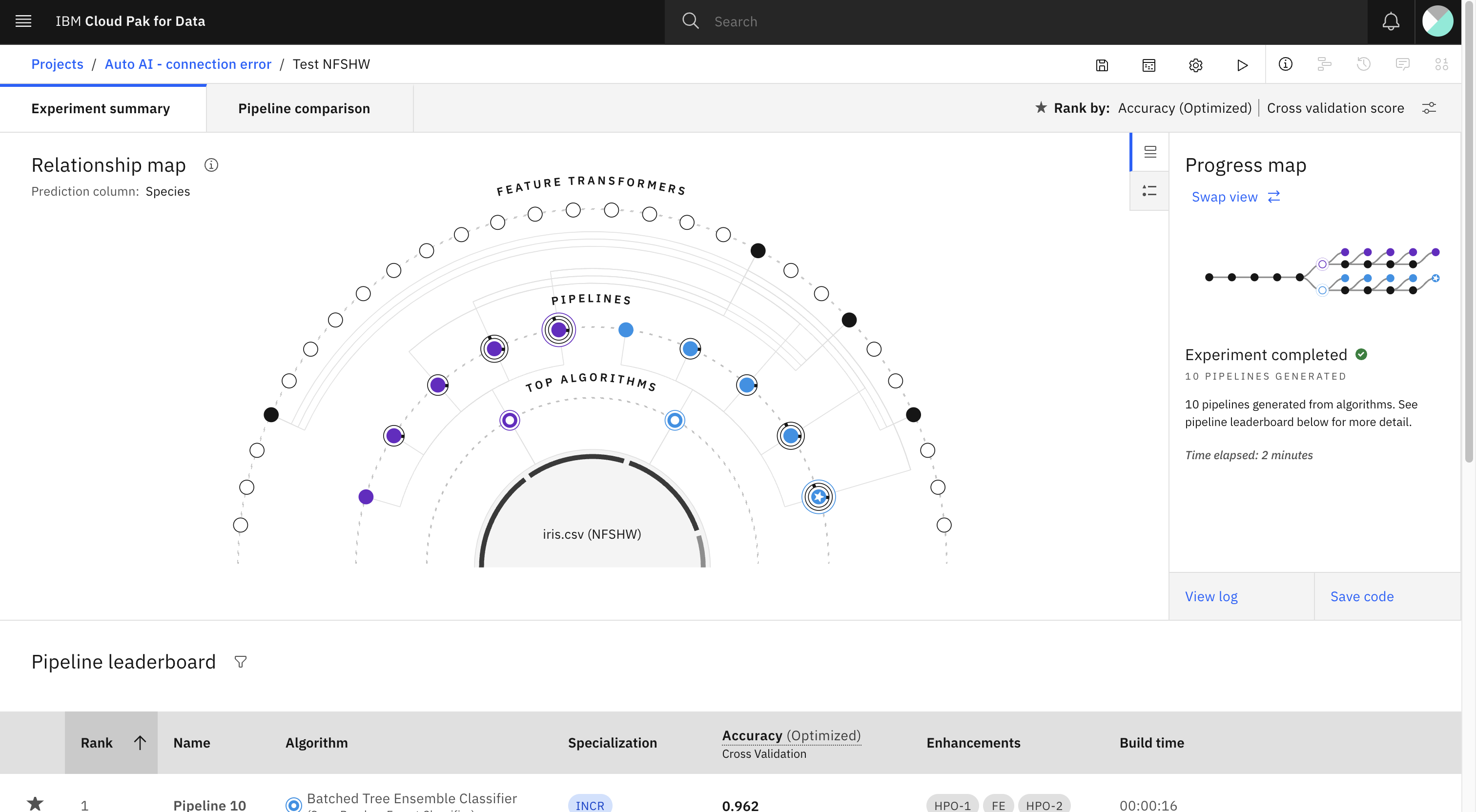
Document Location
Worldwide
[{"Type":"MASTER","Line of Business":{"code":"LOB10","label":"Data and AI"},"Business Unit":{"code":"BU059","label":"IBM Software w\/o TPS"},"Product":{"code":"SSHGYS","label":"IBM Cloud Pak for Data"},"ARM Category":[{"code":"a8m3p000000UoR7AAK","label":"Administration-\u003EConnections"}],"ARM Case Number":"","Platform":[{"code":"PF025","label":"Platform Independent"}],"Version":"4.6.6"}]
Was this topic helpful?
Document Information
Modified date:
27 June 2023
UID
ibm17006827