Troubleshooting
Problem
After installing v11.0p525, creating a new datasource fails with error "failed to save datasource <datasource name> A Datasource with this name already exists". The error appears even if the new datasource has a unique name.
Cause
The internal auto-increment value of the datasource ID is set incorrectly by v11.0p525
Diagnosing The Problem
Example error in GUI:
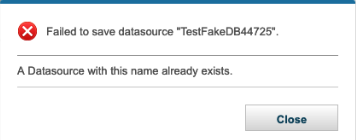
Resolving The Problem
One of the following options can be used to resolve the problem.
Ad hoc patch option
- Support ad hoc patch v11.0p1235 has been created with a fix
- Install on Central Manager or standalone appliances with the error
-
Patch Name md5sum Download link SqlGuard-11.0p1235.tgz.enc.sig 28e92901ba550a409b0c5f12a93bbbef - Download the attached zip file and extract to get the patch file
- Guardium support can provide the patch if required
Reboot appliance option
- Rebooting appliance resolves the problem
Repeating error option
- If you repeatedly try and create a datasource and fail with this error, eventually it will be possible to create a new datasource
- The number of failed attempts depends on the highest ID value of datasources that existed before p525 install. This should be close to the number of datasources, depending on how many have been deleted in the past
- For example, if there were 10 datasources defined before p525, attempting to create a new datasource after p525 will fail 10 times. The 11th attempt will succeed
- If there are a small number of data sources on the appliance, this workaround could be appropriate. Steps:
- Note how many datasources are defined
- Clone an existing datasource to reproduce the "failed to save datasource" error
- Repeat step 2 at least as many times as the number of datasources found in 1
- If many datasources were deleted in the past, the number of repeats will be higher
- After one datasource can be created, the problem is resolved
Document Location
Worldwide
[{"Type":"MASTER","Line of Business":{"code":"LOB24","label":"Security Software"},"Business Unit":{"code":"BU059","label":"IBM Software w\/o TPS"},"Product":{"code":"SSMPHH","label":"IBM Security Guardium"},"ARM Category":[{"code":"a8m0z0000000CeYAAU","label":"DATA SOURCES"}],"ARM Case Number":"","Platform":[{"code":"PF025","label":"Platform Independent"}],"Version":"11.5.0"}]
Was this topic helpful?
Document Information
Modified date:
13 June 2023
UID
ibm17003323