How To
Summary
Use Enterprise Service from External Systems application to import a csv file
Steps
1) Go to MXASSET Object Structure in Object Structures application
Select "Configure Object Structure Security"
Enable “Use Object Structure For Authorization”
Click OK
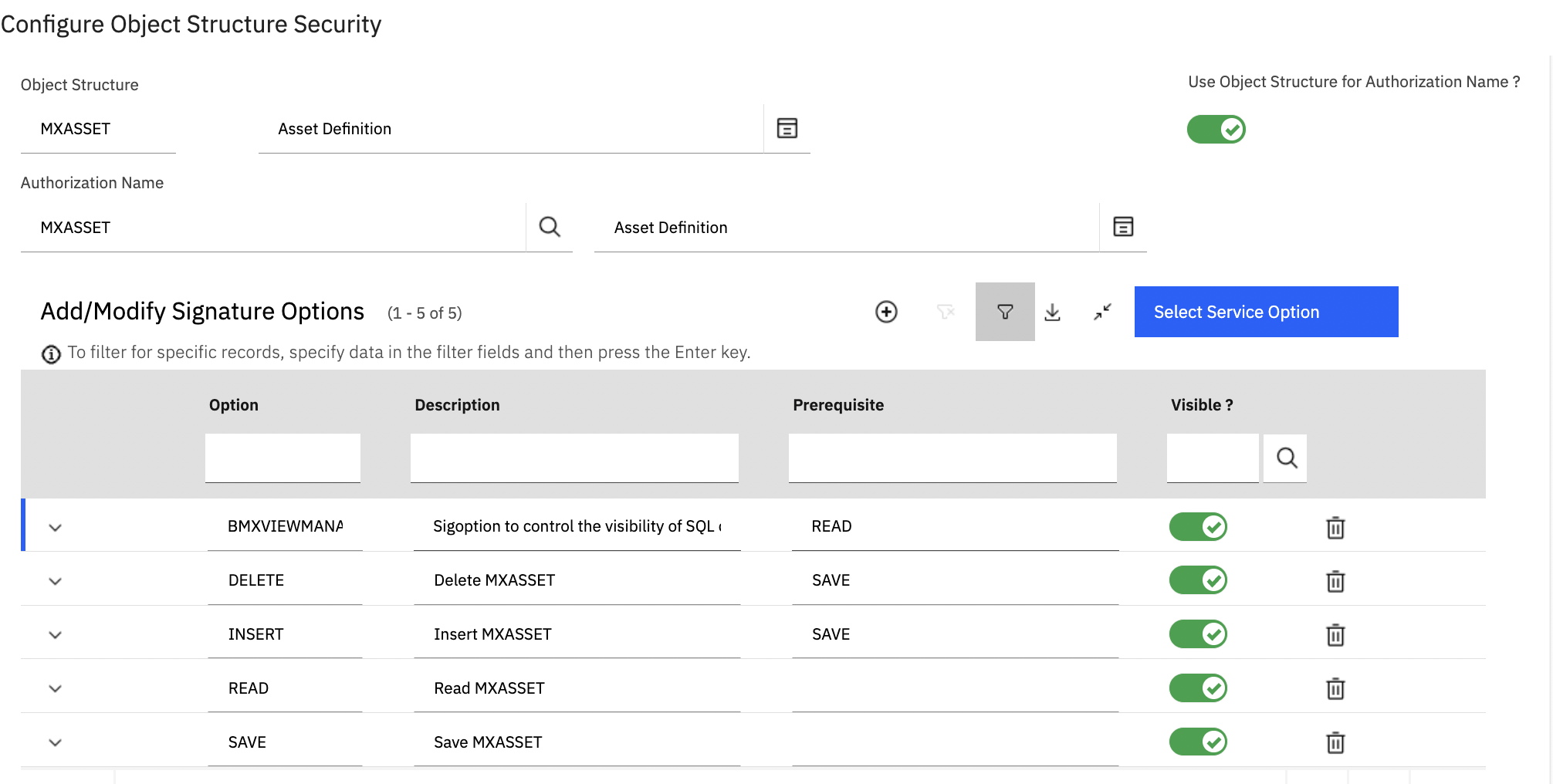
2) Go to Security Groups application, and select applications tab
Go to the Object Structures tab
Grant access to MXASSET object structure
Save the record
3) Go to External Systems application
Select Enterprise Services tab
Filter for MXASSETINTERFACE Enterprise Service
Click Action > Data Import
Import a csv file.
Example:
EXTSYS1,MXASSETInterface,,EN
ASSETNUM,AS_SITEID
TEST2,BEDFORD
Click "Import preview" to check error
BMXAA5621I - The data import preview mode is successful.
Import again without checking “import Preview”.
A system message shows that the transaction is successful if the import file does not have any error.
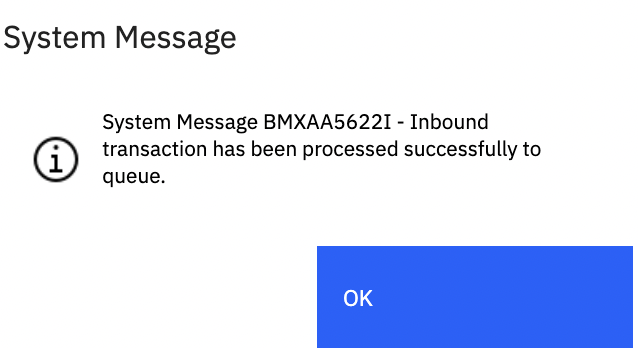
Go to Assets application. Asset "TEST2" is imported
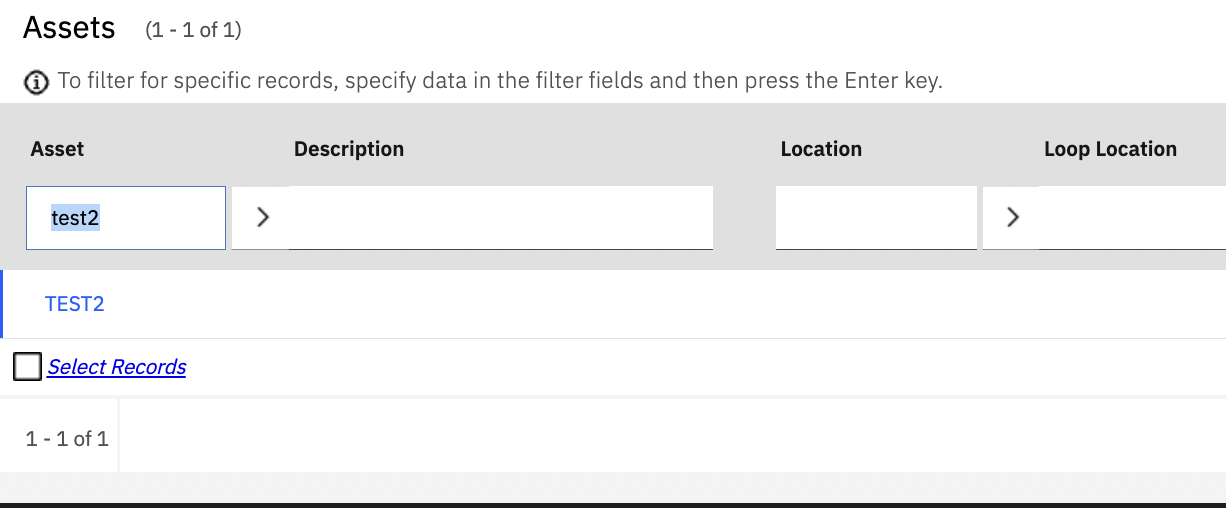
Related Information
Document Location
Worldwide
Was this topic helpful?
Document Information
Modified date:
07 June 2023
UID
ibm17001825