Troubleshooting
Problem
In MAS V8.10, an application version shows "unknown" in the workspace page. The following screenshot is an example in which the Manage app version shows "unknown".
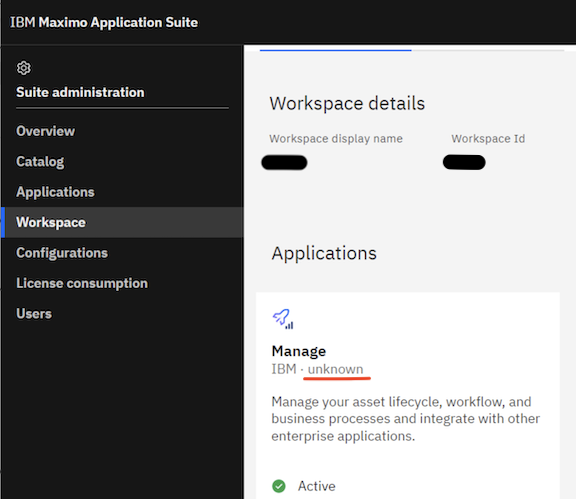
Symptom
Application version shows as "unknown" in the workspace page in the MAS admin UI. Clicking the application to see the workspace details also show "unknown".
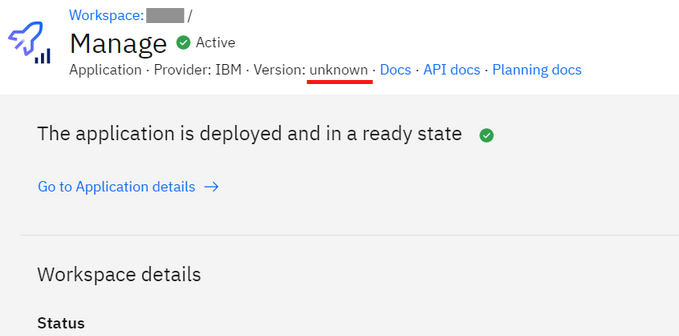
Cause
The cause of this issue is that there is no subscription for the app that shows "unknown" in the workspace page.
Diagnosing The Problem
Listing the subscription in the app namespace, the expected subscription is not found. For example, the following command is executed, the expected name ibm-mas-manage, is not found.
oc get subscription -n mas-<mas-instance-id>-manage
Resolving The Problem
Convert the app's manual deployment to channel subscription. Use the MAS Ansible-Devops collection role, convert_to_olm.
1. Create a container with the ansible-devops collection:
docker run -it --rm --pull always quay.io/ibmmas/cli
2. While in the container, log on to the cluster.
3. Declare environment variables. For MAS_APP_ID, any of the applications affected. Values can be assist, core, health, hputilities, iot, manage, monitor, optimizer, predict, visualinspection.
export MAS_INSTANCE_ID=<your mas instance id>
export IBM_ENTITLEMENT_KEY=<your IBM entitlement key>
export
MAS_APP_ID=<app>
4. Run the convert_to_olm role:
ROLE_NAME=convert_to_olm ansible-playbook ibm.mas_devops.run_role
Related Information
Document Location
Worldwide
[{"Type":"MASTER","Line of Business":{"code":"LOB59","label":"Sustainability Software"},"Business Unit":{"code":"BU059","label":"IBM Software w\/o TPS"},"Product":{"code":"SSRHPA","label":"IBM Maximo Application Suite"},"ARM Category":[{"code":"a8m3p000000hBABAA2","label":"Maximo Application Suite-\u003EMAS Applications"}],"ARM Case Number":"TS012919544","Platform":[{"code":"PF025","label":"Platform Independent"}],"Version":"8.10.0"}]
Was this topic helpful?
Document Information
Modified date:
25 May 2023
UID
ibm16997575