How To
Summary
This article explains how to disable or enable the SSH tunnels feature in QRadar. The SSH tunnels are used by QRadar to securely communicate with the managed hosts but depending on the network, this feature might lead to issues in communication.
Steps
This process can be used on managed hosts, but if Encrypt Host Connections is enabled on the console, it can prevent communication to the managed hosts. Do not enable it on the console unless instructed to do so by support.
Important: If the tunnel is disabled, the network must have all the necessary ports open for communication.
- Log in to the QRadar Console as an administrator.
- On the Admin tab, click System and License Management.
- Make sure that Display shows Systems.
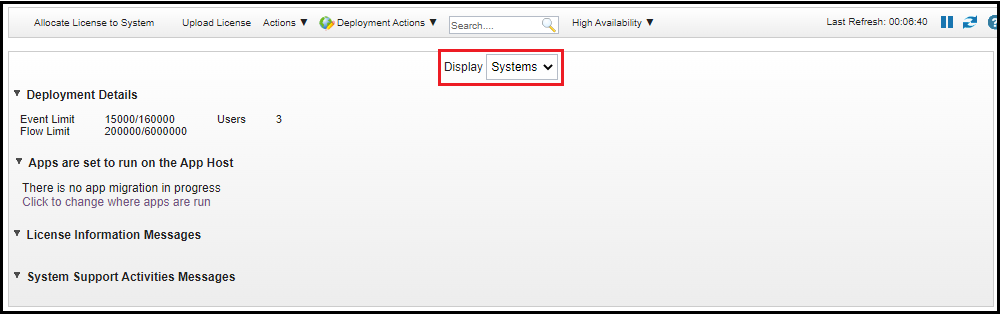
- Click the host to modify.
- Click Deployment Actions.
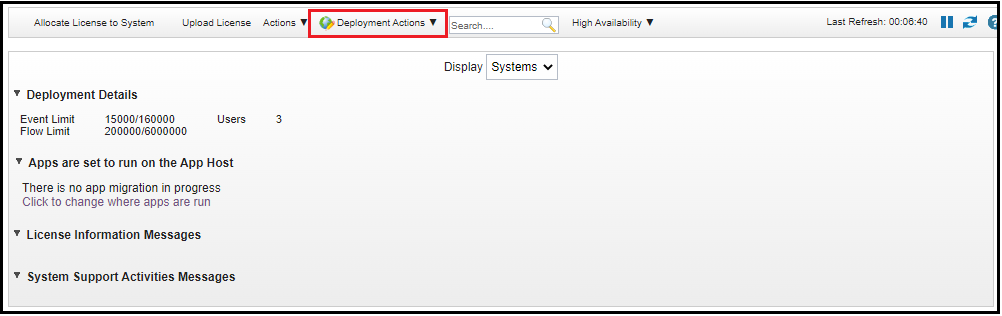
- Click Edit Host.
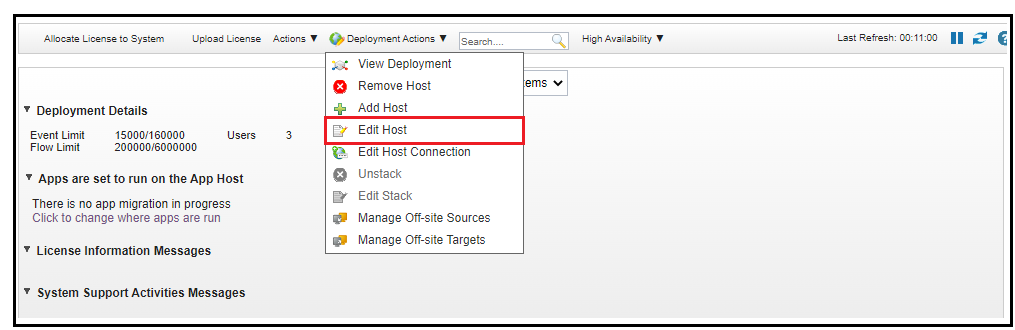
- Click the checkbox for Encrypt Host Connections to enable or disable this feature.
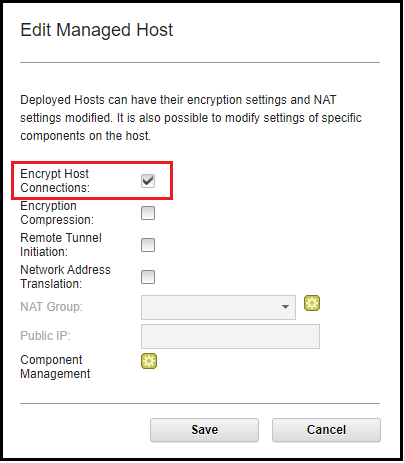
- Click Save.
- Deploy changes.
Result
After the deploy is completed, Encrypt Host Connection is enabled or disabled according to the settings. For more information about SSH tunnels, see QRadar: What is a SSH tunnel?
Related Information
Document Location
Worldwide
[{"Type":"MASTER","Line of Business":{"code":"LOB24","label":"Security Software"},"Business Unit":{"code":"BU059","label":"IBM Software w\/o TPS"},"Product":{"code":"SSBQAC","label":"IBM Security QRadar SIEM"},"ARM Category":[{"code":"a8m0z000000cwtNAAQ","label":"Deployment"}],"ARM Case Number":"","Platform":[{"code":"PF016","label":"Linux"}],"Version":"All Versions"}]
Was this topic helpful?
Document Information
Modified date:
20 October 2023
UID
ibm16995661