Question & Answer
Question
Answer
Some examples of the benefits of SSH tunnels are:
- Security: The communication is encrypted and the only port that must be open is port 22 (SSH).
- Ease: SSH tunnels resolve communication issues on networks that don't allow bidirectional communication by enabling Remote Tunnel Initiation.
The following image is an overview of how SSH tunnels work: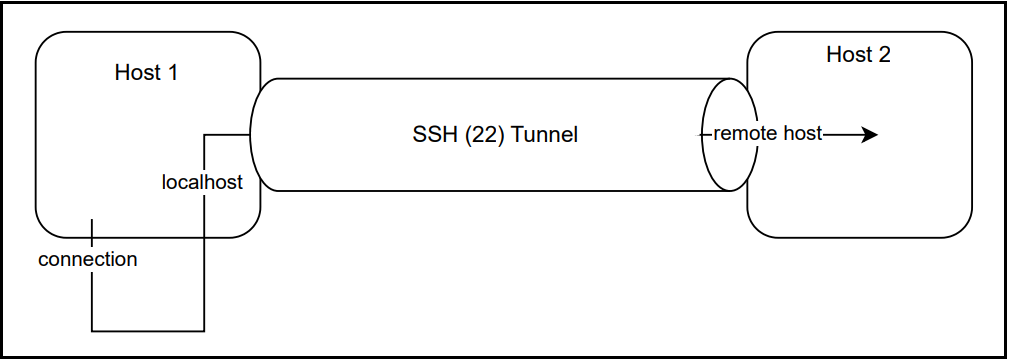
An SSH tunnel can be set up in two modes: Local Port Forwarding and Reverse Port Forwarding.
Local Port Forwarding
This mode allows the host that originates the tunnel to securely communicate with the remote host. QRadar uses Local Port Forwarding to securely communicate the Console with a managed host or a managed host with another managed host.
The following image illustrates local port forwarding in QRadar: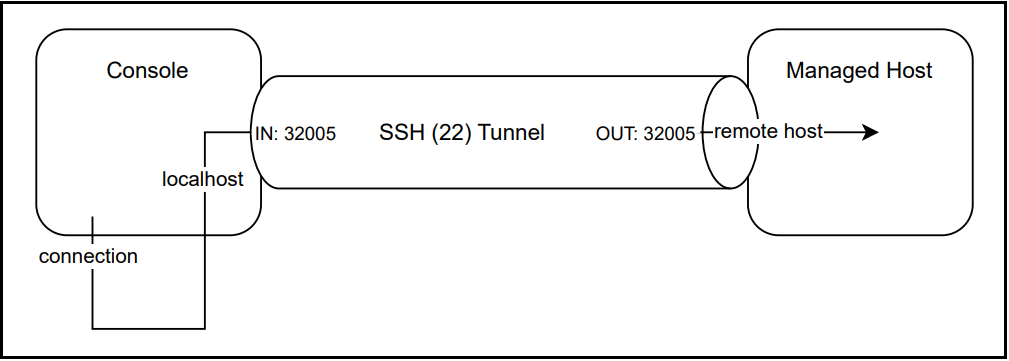
Reverse Port Forwarding
This mode allows the remote host to securely communicate with the host that originates the tunnel. QRadar uses Remote Port Forwarding to securely communicate a managed host with the Console or a managed host with another managed host.
The following image illustrates remote port forwarding in QRadar: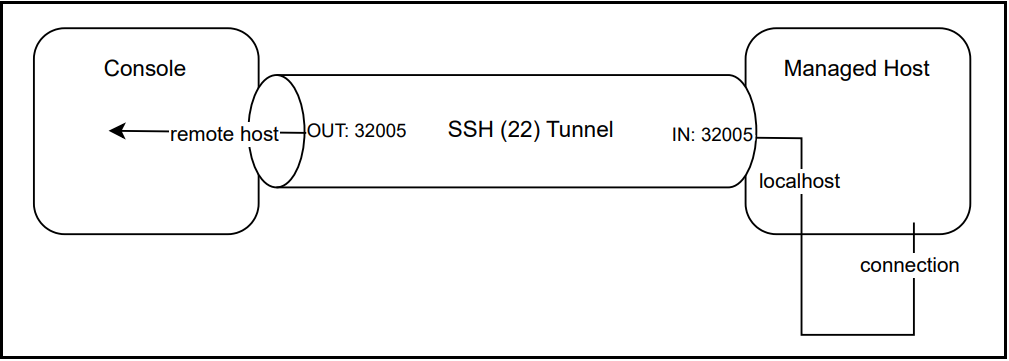
- Encryption compression: Compresses the data that is transferred in the tunnel.
- Remote tunnel initiation: The tunnel is started on the remote host and connects to the local host. This method is used when a connection is not bidirectional.
Related Information
Was this topic helpful?
Document Information
Modified date:
31 May 2023
UID
ibm16995459