Question & Answer
Question
What does it mean the message error: Security check failed for the e-mail with subject XXX having object and action. The staging table identifier for this e-mail is 383. Administrative action is required?
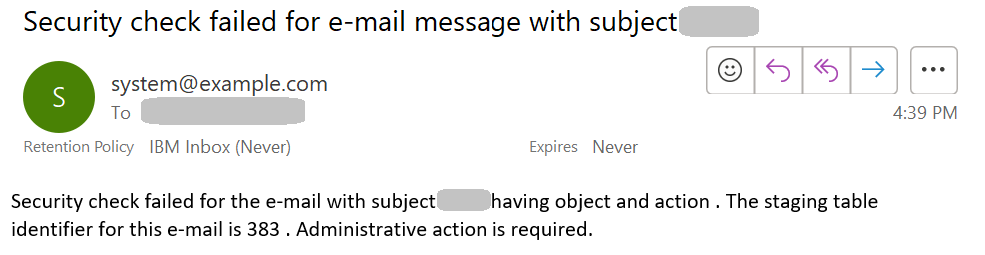
Answer
This issue is related to the missing Maximo Business Object in Security Settings. For E-mail Listener functionality, at least SR Maximo Business Object has to be included. In order to fix this issue, follow the steps:
1. Go to E-mail Listener application
2. Search for the E-mail address
3. Click Deactivate Listener
4. Click Security Settings
5. Click New Row:
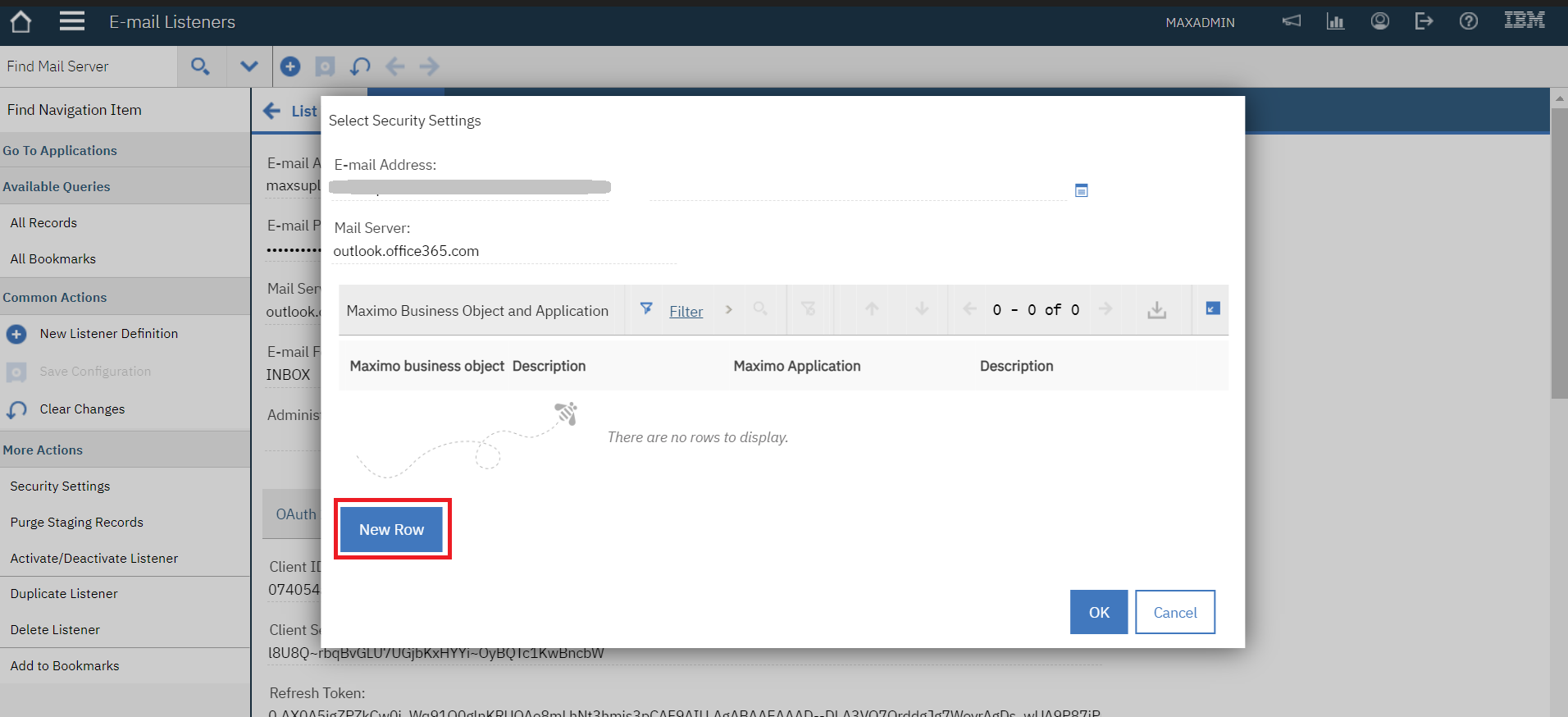
6. Select SR for Maximo business object and CREATESR for Maximo Application. Click OK:
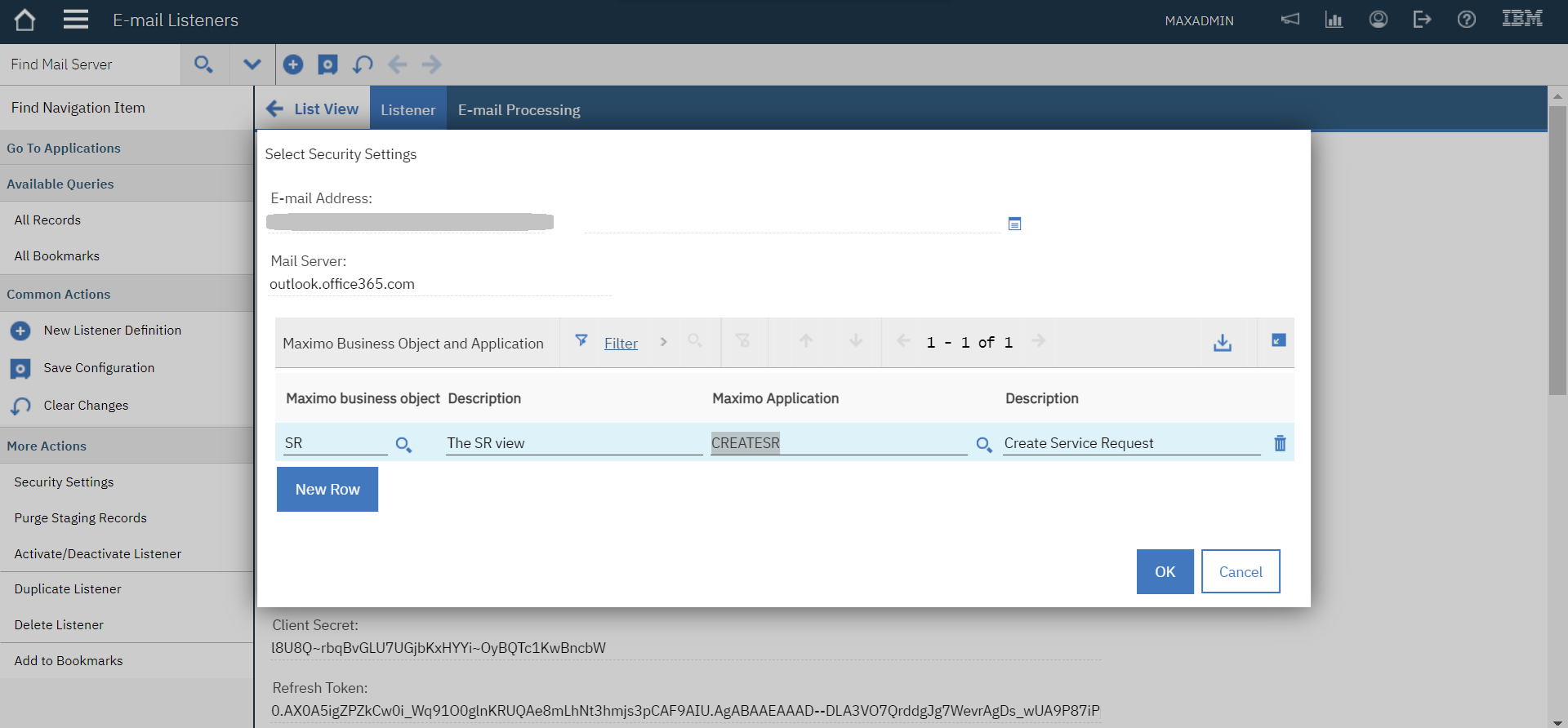
7. Activate E-mail Listener
[{"Type":"MASTER","Line of Business":{"code":"LOB59","label":"Sustainability Software"},"Business Unit":{"code":"BU059","label":"IBM Software w\/o TPS"},"Product":{"code":"SSLKT6","label":"IBM Maximo Asset Management"},"ARM Category":[{"code":"a8m50000000CbU1AAK","label":"System Administration-\u003EE-Mail Listeners"}],"ARM Case Number":"","Platform":[{"code":"PF025","label":"Platform Independent"}],"Version":"7.6.1"}]
Was this topic helpful?
Document Information
Modified date:
24 May 2023
UID
ibm16995339