Troubleshooting
Problem
Scenario1: User keeps getting login prompt when Opening a view or subset editor without exceeding the timeout settings.
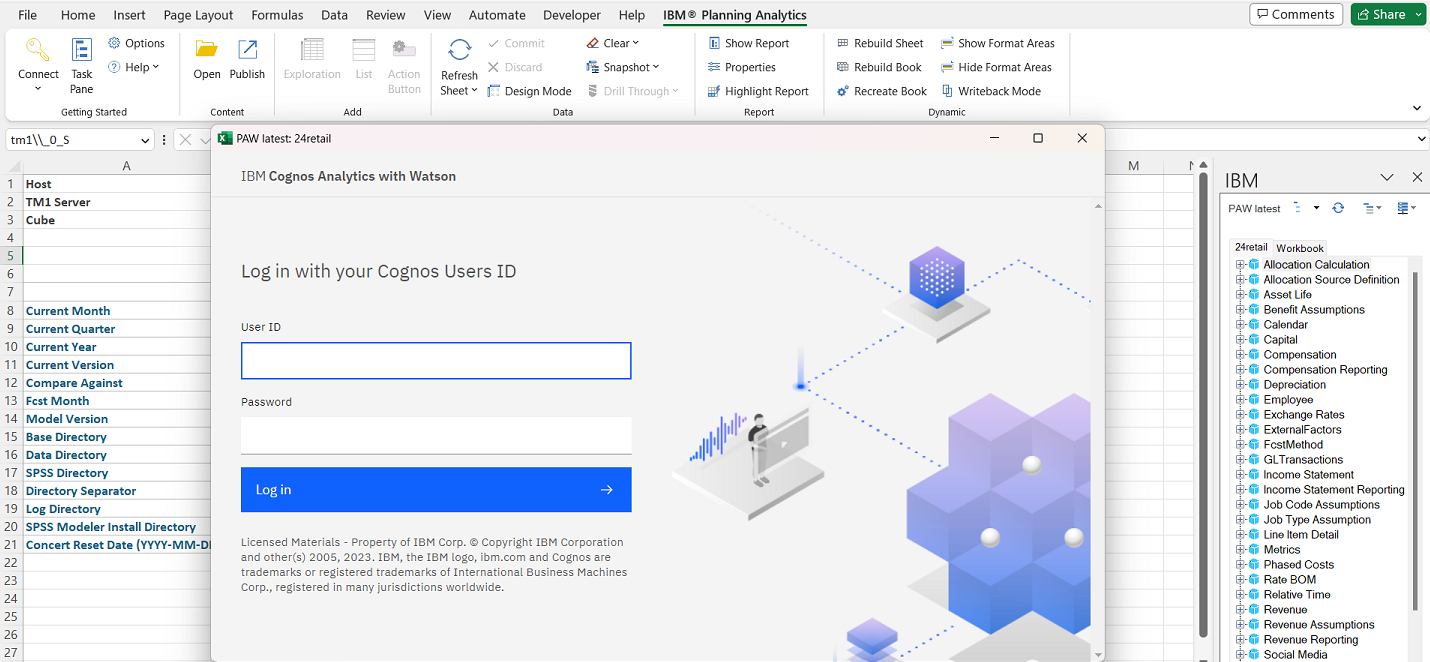
Scenario2: User can access all views using Planning Analytics Workspace via browser but not from Planning Analytics for Excel, It is showing Blank Window.
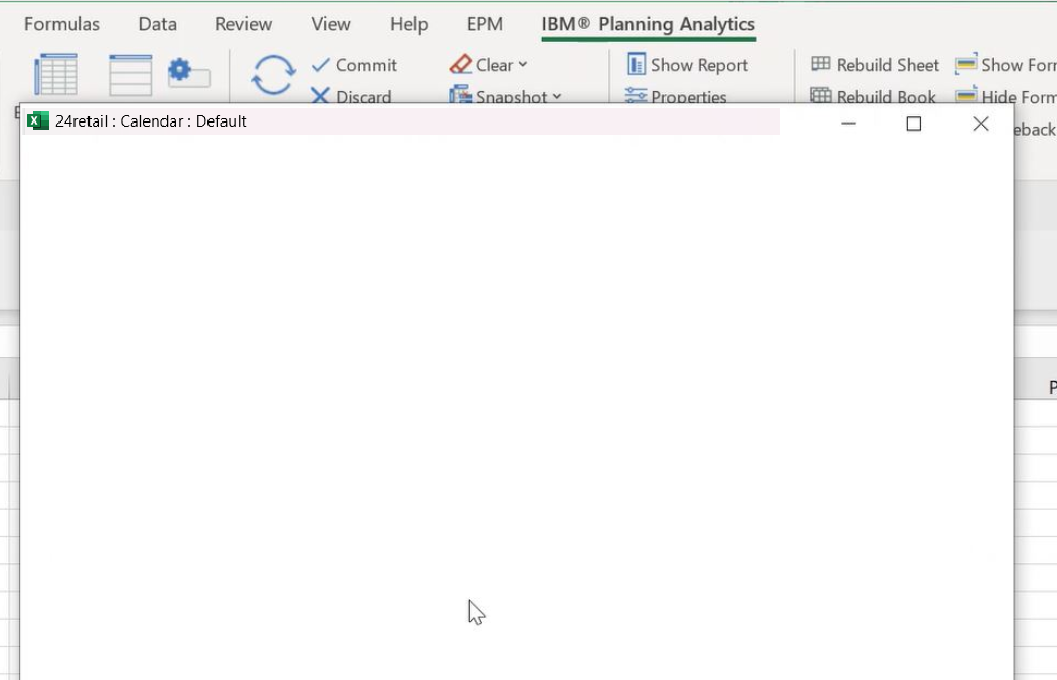
Scenario3: The user experience the following error when attempting to create an Exploration.
System.AggregateException: One or more errors occurred. ---> Cognos.Office.Tm1.Connections.RedirectException: Exception of type 'Cognos.Office.Tm1.Connections.RedirectException' was thrown. at Cognos.Office.Tm1.Tm1DataSource.HandleException(Exception ex) at Cognos.Office.Reporting.DataSource.ExceptionHandler.Handle(Exception ex, IQuerySpec query) at Cognos.Office.Reporting.DataSource.Metadata.CDLAbsMetadataObject.GetChildren(Int32 origin, Int32 count) at Cognos.Office.Reporting.DataSource.Metadata.CDLAbsMetadataObject.LoadChildren(Int32 limit) at Cognos.Office.Reporting.DataSource.Metadata.CDLCustomSet.LoadChildren(Int32 limit) at Cognos.Office.Reporting.DataSource.Metadata.CDLAbsMetadataObject.GetChildList(Int32 origin, Int32 count) at Cognos.Office.Reporting.DataSource.Query.CDLAxisBase.Create(IMetadata child) at System.Threading.Tasks.Task`1.InnerInvoke() at System.Threading.Tasks.Task.Execute() --- End of inner exception stack trace --- at System.Threading.Tasks.Task.WaitAll(Task[] tasks, Int32 millisecondsTimeout, CancellationToken cancellationToken) at Cognos.Office.Reporting.DataSource.Query.CDLAxisBase..ctor(AxisType axisType, IMetadata axis) at Cognos.Office.Reporting.DataSource.Query.CDLAnalysis..ctor(IMetadata view) at Cognos.Office.Tm1.Mdx.MdxCompiler.CreateAnalysis(IMetadata view) at Cognos.Office.Reporting.Exploration.ContextMenuBuilder.NewAnalysis(Boolean newSheet) at Cognos.Office.Reporting.Exploration.Toolbar.View.ToolbarEventHandler.Event(Object sender, EventArgs e) ---> (Inner Exception #0) Cognos.Office.Tm1.Connections.RedirectException: Exception of type 'Cognos.Office.Tm1.Connections.RedirectException' was thrown. at Cognos.Office.Tm1.Tm1DataSource.HandleException(Exception ex) at Cognos.Office.Reporting.DataSource.ExceptionHandler.Handle(Exception ex, IQuerySpec query) at Cognos.Office.Reporting.DataSource.Metadata.CDLAbsMetadataObject.GetChildren(Int32 origin, Int32 count) at Cognos.Office.Reporting.DataSource.Metadata.CDLAbsMetadataObject.LoadChildren(Int32 limit) at Cognos.Office.Reporting.DataSource.Metadata.CDLCustomSet.LoadChildren(Int32 limit) at Cognos.Office.Reporting.DataSource.Metadata.CDLAbsMetadataObject.GetChildList(Int32 origin, Int32 count) at Cognos.Office.Reporting.DataSource.Query.CDLAxisBase.Create(IMetadata child) at System.Threading.Tasks.Task`1.InnerInvoke() at System.Threading.Tasks.Task.Execute()<--- ---> (Inner Exception #1) Cognos.Office.Tm1.Connections.RedirectException: Exception of type 'Cognos.Office.Tm1.Connections.RedirectException' was thrown. at Cognos.Office.Tm1.Tm1DataSource.HandleException(Exception ex) at Cognos.Office.Reporting.DataSource.ExceptionHandler.Handle(Exception ex, IQuerySpec query) at Cognos.Office.Reporting.DataSource.Metadata.CDLAbsMetadataObject.GetChildren(Int32 origin, Int32 count) at Cognos.Office.Reporting.DataSource.Metadata.CDLAbsMetadataObject.LoadChildren(Int32 limit) at Cognos.Office.Reporting.DataSource.Metadata.CDLCustomSet.LoadChildren(Int32 limit) at Cognos.Office.Reporting.DataSource.Metadata.CDLAbsMetadataObject.GetChildList(Int32 origin, Int32 count) at Cognos.Office.Reporting.DataSource.Query.CDLAxisBase.Create(IMetadata child) at System.Threading.Tasks.Task`1.InnerInvoke() at System.Threading.Tasks.Task.Execute()<---
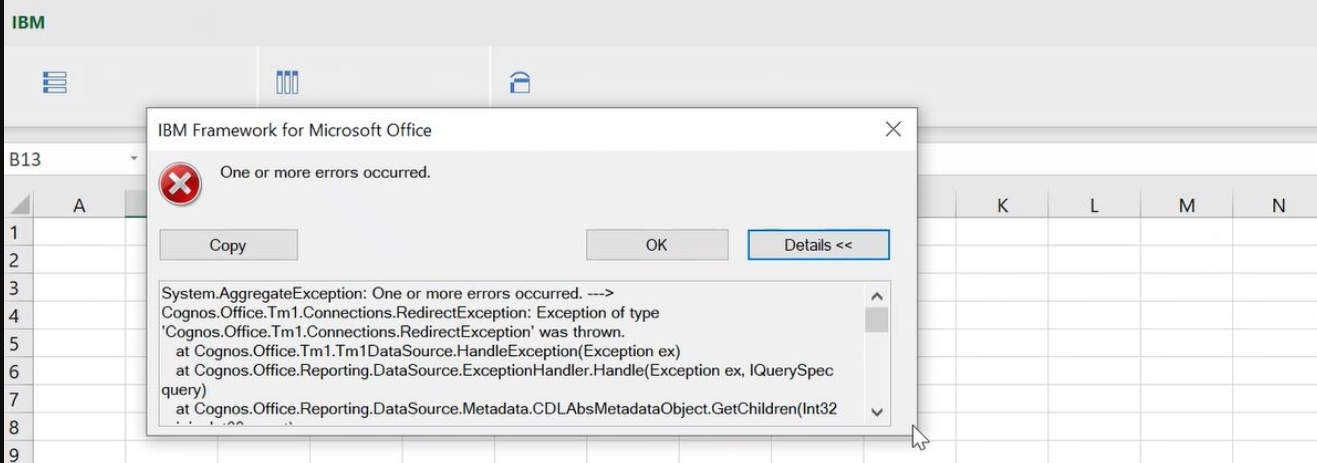
Cause
User added ServerName instead of FQDN in IBM Connections.
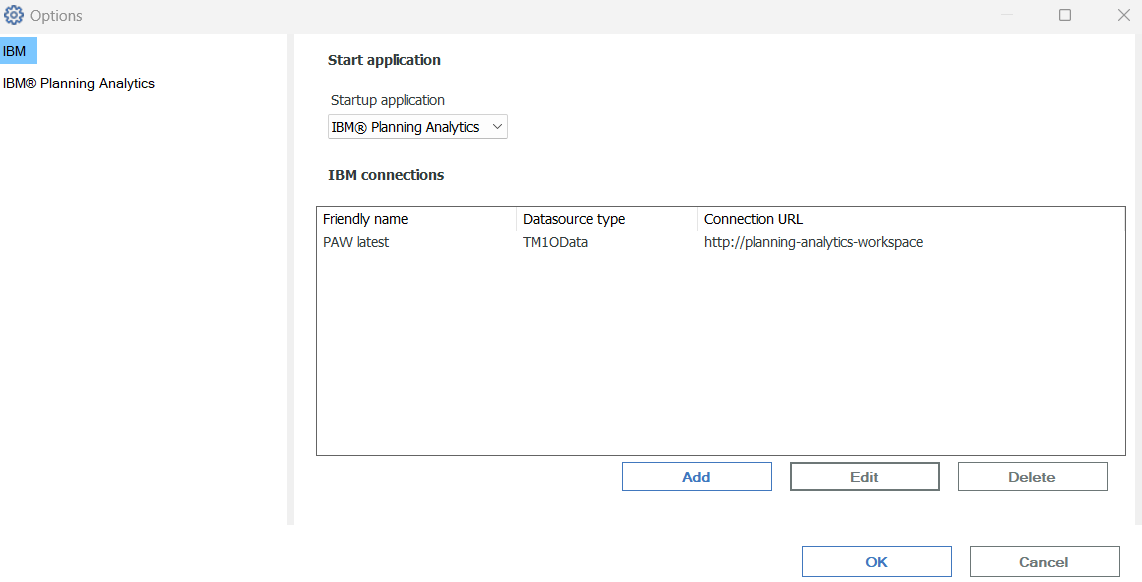
Resolving The Problem
Open Excel > IBM Planning Analytics > Options > IBM > Select connection > Edit > Update the connection URL to use Fully Qualified Domain Name.
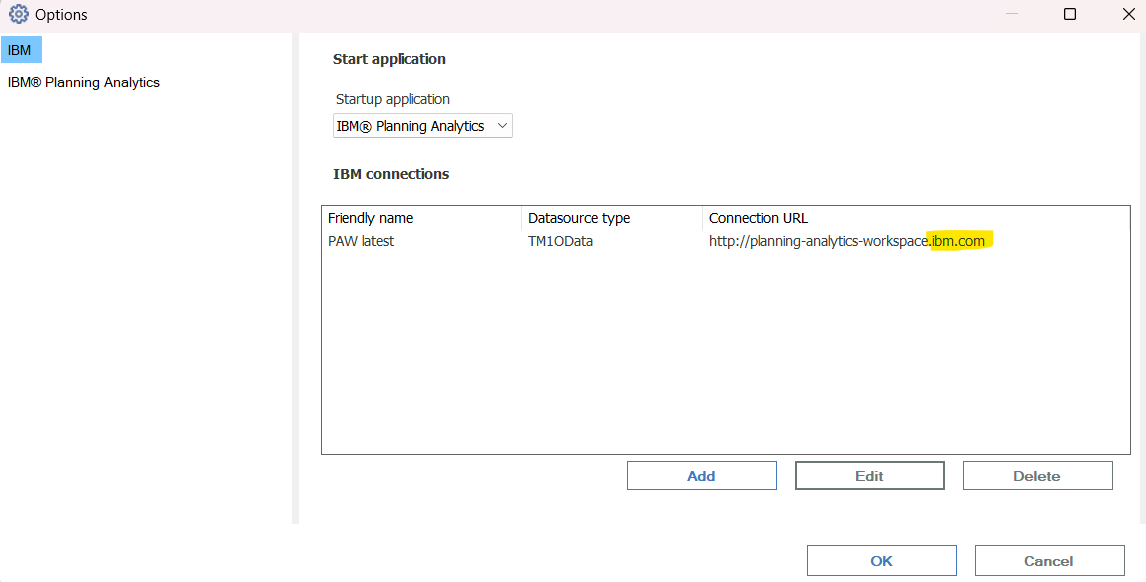
Document Location
Worldwide
[{"Type":"MASTER","Line of Business":{"code":"LOB10","label":"Data and AI"},"Business Unit":{"code":"BU059","label":"IBM Software w\/o TPS"},"Product":{"code":"SSCTEW","label":"IBM Planning Analytics Local"},"ARM Category":[{"code":"a8m50000000KzLAAA0","label":"Planning Analytics-\u003EPlanning Analytics For Microsoft Excel-\u003EInstall Configure and Upgrade"}],"ARM Case Number":"","Platform":[{"code":"PF025","label":"Platform Independent"}],"Version":"All Versions"}]
Was this topic helpful?
Document Information
Modified date:
26 April 2023
UID
ibm16985967