How To
Summary
My Notifications で IBM 製品をサブスクライブすると、製品に関する最新情報を定期的に(毎日もしくは毎週)メールで受け取ることができます。
Steps
準備
IBMid の登録が必要です。
サブスクライブ方法
- My Notifications に IBMid でログインします。
- 「Subscribe to notifications」の「Product lookup:」に製品名を入力します。(Db2 for Linux, UNIX and Windows など)
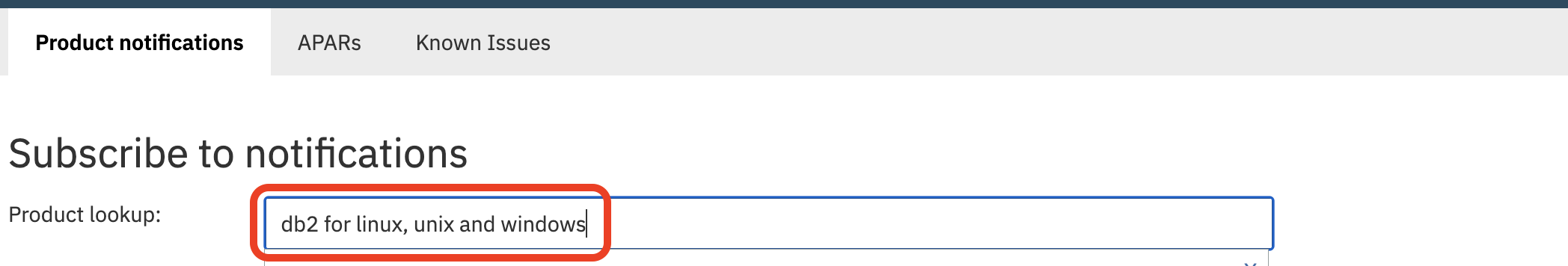
- リストされた製品名の右側の「+ Subscribe」をクリックすると「- Unsubscribe」に変わり「Product subscriptions」に製品が追加されます。
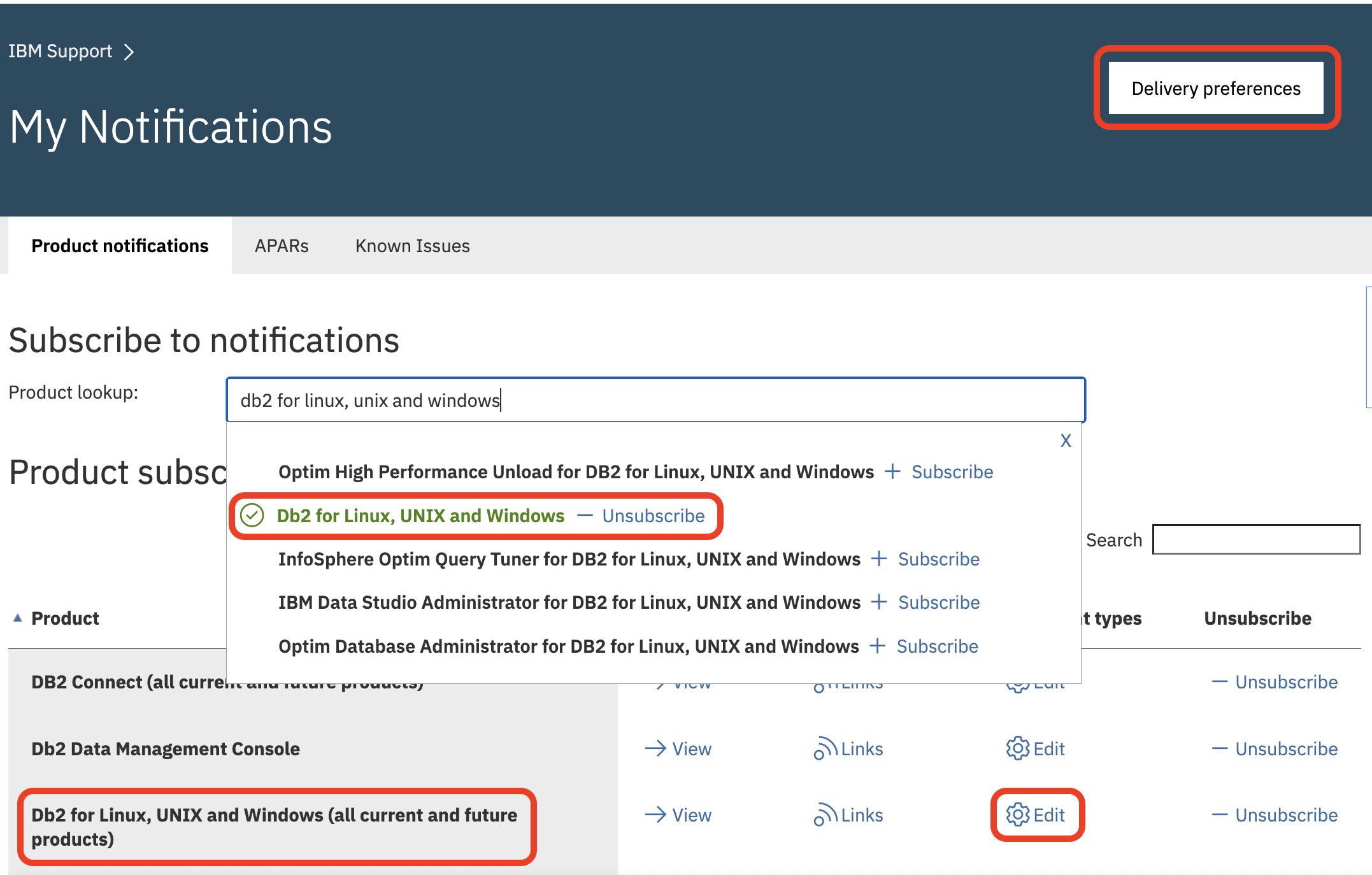
- 各製品の「Edit」から取得情報を選択できます。取得したい情報をチェックして Submit します。
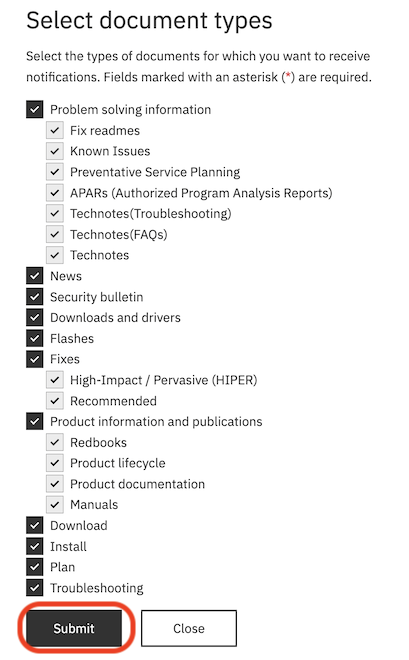
- また右上部の「Delivery preferences」からEメールの送信頻度などを変更できます。
Db2 関連の主な製品は以下の通りです。
- Db2 for Linux, UNIX and Windows
- Db2 Connect
- Db2 Data Management Console
- IBM Db2 on Cloud
Additional Information
Related Information
Document Location
Worldwide
[{"Type":"MASTER","Line of Business":{"code":"LOB10","label":"Data and AI"},"Business Unit":{"code":"BU058","label":"IBM Infrastructure w\/TPS"},"Product":{"code":"SSEPGG","label":"Db2 for Linux, UNIX and Windows"},"ARM Category":[{"code":"a8m500000008PkpAAE","label":"OTHER - Uncategorized"}],"ARM Case Number":"","Platform":[{"code":"PF025","label":"Platform Independent"}],"Version":"All Versions"}]
Was this topic helpful?
Document Information
Modified date:
18 June 2024
UID
ibm16965720