How To
Summary
There might be a requirement to change the logo for the Maximo BIRT Reports. This can be changed to your company logo (the default is IBM).
Objective
To change the logo in Maximo BIRT reports.
Environment
Tivoli's process automation engine 7.6.1.2
Tivoli's process automation engine 7.6.1.3
MAS Manage 8.3 onwards.
Steps
- Go to Report Administration.
- More Actions > Export Library:
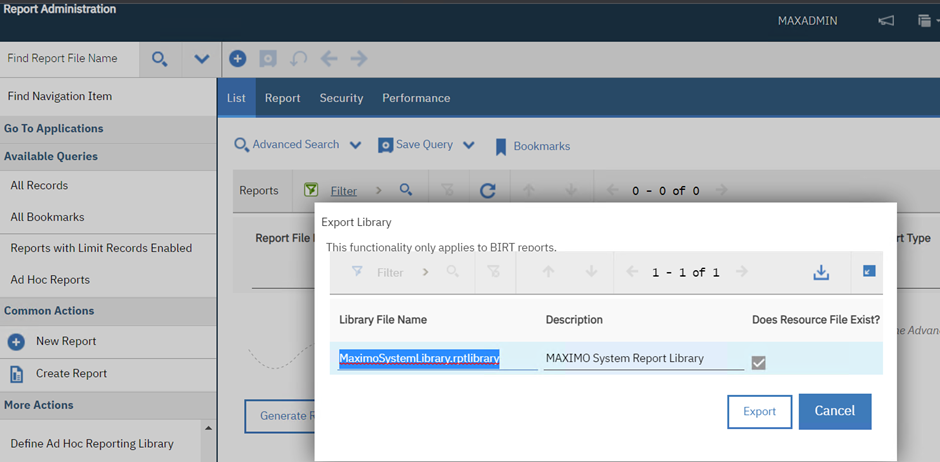
- Edit the MaximoSystemLibrary.rptlibrary file and search for IBM_logo_black.gif and replace it with XXXX.gif (the new logo).
- Create MaximoSystemLibrary folder and place the MaximoSystemLibrary.rptlibrary and XXXX.gif in this folder and zip it.
- Select Import Library File option from More Actions:
- Select MaximoSystemLibrary.rptlibrary for the Existing Library File.
- Select MaximoSystemLibrary.rptlibrary, which you have edited in step (3) for Library File.
- Select the MaximoSystemLibrary.rptlibrary.zip that you have created in step (4), containing the edited library file and the gif image for Report Resource File value.
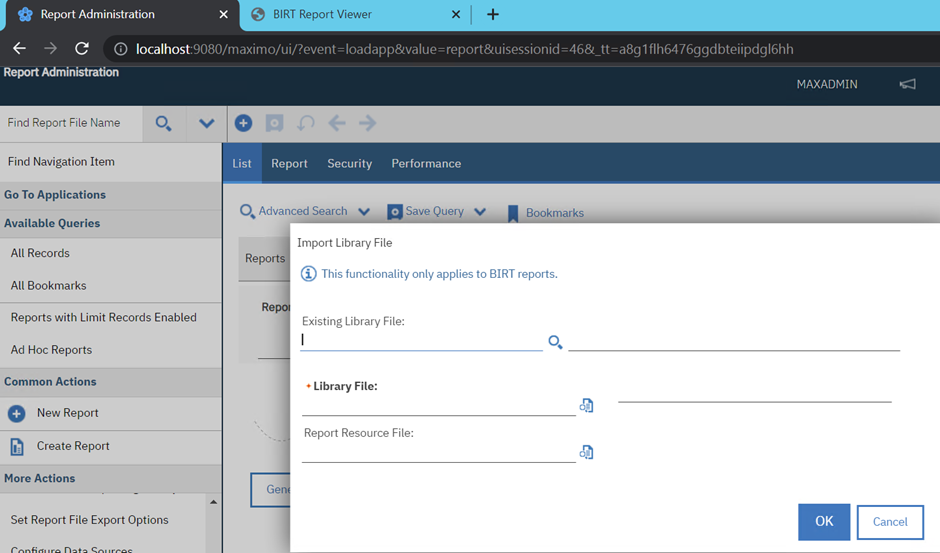
6. Click OK.
7. Test the report to ensure you see your new logo: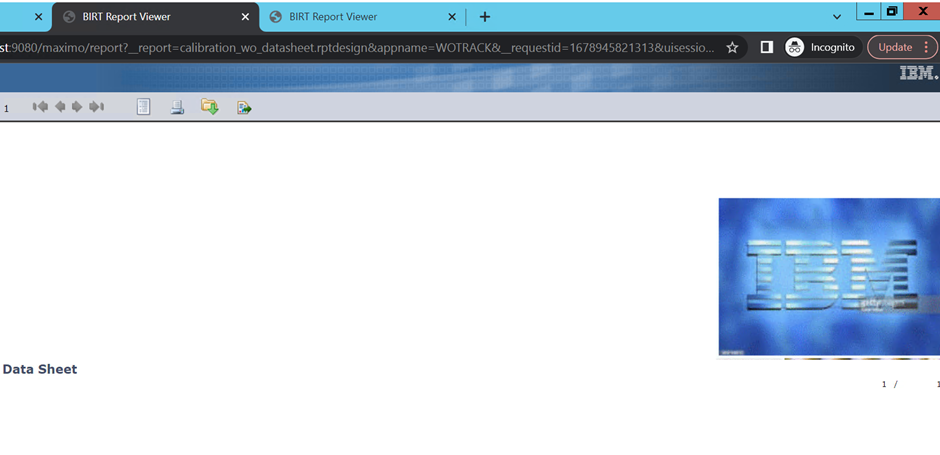
Additional Information
Note: It is IMPORTANT to specify all 3 fields during the IMPORT (step 5). If your logo is missing, then it is possible the files are not zipped together or the ZIP is not specified in the Report Resource File field.
Related Information
Document Location
Worldwide
[{"Type":"MASTER","Line of Business":{"code":"LOB59","label":"Sustainability Software"},"Business Unit":{"code":"BU059","label":"IBM Software w\/o TPS"},"Product":{"code":"SSLKT6","label":"IBM Maximo Asset Management"},"ARM Category":[{"code":"a8m50000000CbCSAA0","label":"Reporting-\u003EAdministration"}],"ARM Case Number":"TS012291126","Platform":[{"code":"PF025","label":"Platform Independent"}],"Version":"All Versions"},{"Type":"MASTER","Line of Business":{"code":"LOB59","label":"Sustainability Software"},"Business Unit":{"code":"BU059","label":"IBM Software w\/o TPS"},"Product":{"code":"SSRHPA","label":"IBM Maximo Application Suite"},"ARM Category":[{"code":"a8m3p000000F81GAAS","label":"Maximo Application Suite-\u003EMAS Applications-\u003EManage-\u003EReports"}],"Platform":[{"code":"PF025","label":"Platform Independent"}],"Version":"All Versions"}]
Historical Number
TS012291126
Product Synonym
Maximo;BIRT;reports
Was this topic helpful?
Document Information
Modified date:
19 March 2023
UID
ibm16964148