Release Notes
Abstract
Effective with 10.89, MaaS360 adds support to show a text type custom attribute during enrollment.
Content
Administrators configure enrollment settings in the MaaS360 Portal to display custom attributes for users on the device enrollment screen. After the enrollment, administrators can track the input provided by users against those custom attributes on the Device Summary page in the MaaS360 Portal. In the previous releases, MaaS360 only supported Boolean and Enum custom attributes in Settings > Advanced Enrollment Settings > Show Custom Attributes During Enrollment.
Note: The Show Custom Attributes During Enrollment setting is not available to all customers by default. Administrators must contact the MaaS360 support team to enable this setting for their account.
Displaying the text custom attributes on the enrollment screen
Prerequisite: The text custom attribute is created through Devices > Device Attributes.
- From the MaaS360 Portal Home page, navigate to Setup > Settings.
- Under the Directory and Enrollment menu, select Advanced Enrollment Settings.
- Expand the Unified Enrollment Flow pane and then select Show Custom Attributes During Enrollment.
- Select the text custom attribute that was added in Devices > Device Attributes.
- Select the Allow end users to specify values for these custom attributes checkbox.
- When you create a device enrollment request, ensure that the text custom attribute is available. Path: Devices > Enrollments > Add Device
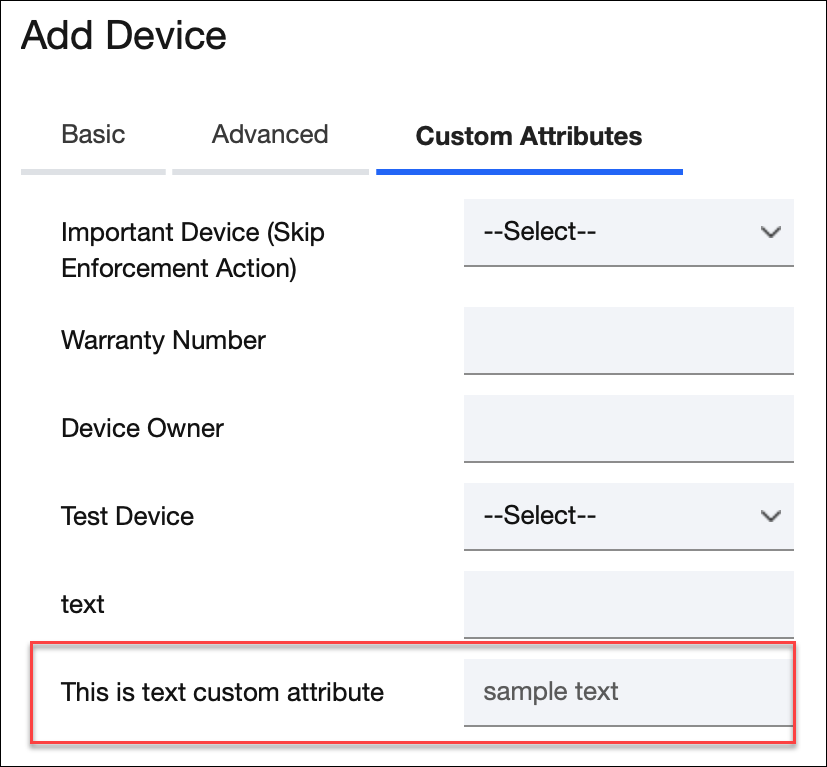
Result: The text custom attribute is displayed to users during the device enrollment.
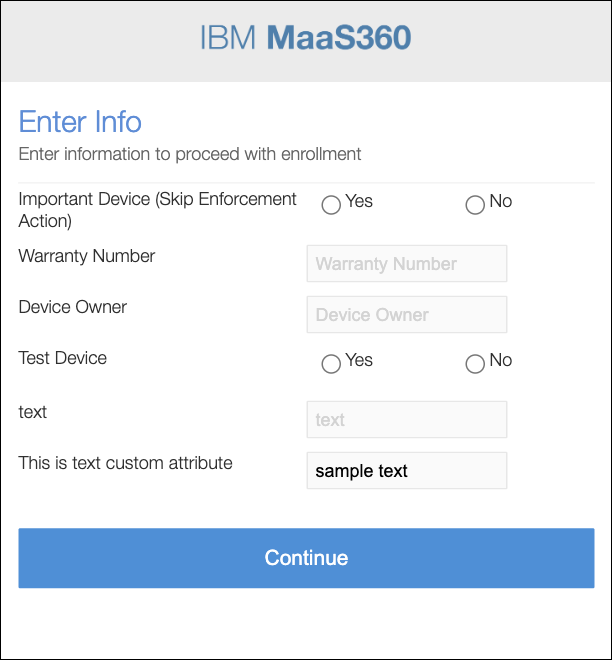
Was this topic helpful?
Document Information
Modified date:
15 March 2023
UID
ibm16963656