Troubleshooting
Problem
On Linux, all containers are in "Restarting" state:
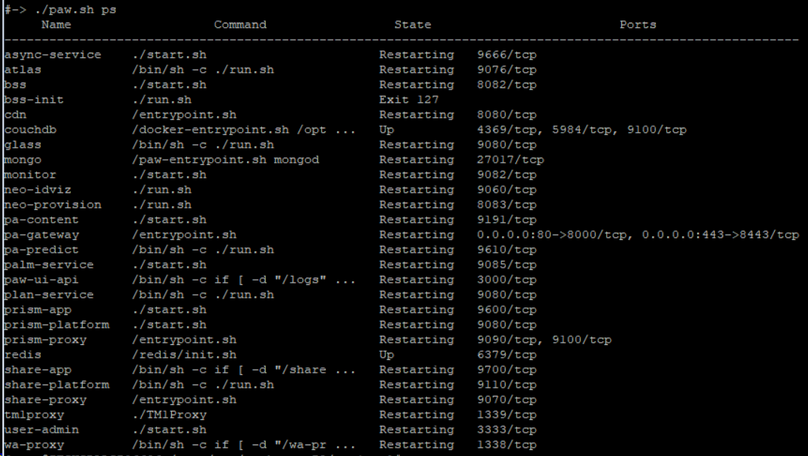
The <PAW>/log directory contains either empty subfolders, or there are no new log files created for some time.
The result of "docker logs <container_name>" command might display this error:
/bin/bash: error while loading shared libraries: libtinfo.so.6: cannot open shared object file: Permission denied
The result of "journalctl -u docker.service" command might show no entries
Cause
Planning Analytics Workspace was initially installed and started as a specific user, but there was one time when "root" was used instead.
It changed the owner of some files and folders.
Environment
Linux
Diagnosing The Problem
Run the following common on the Planning Analytics Workspace directory:
$ ls -alR
We might find some files and folders are owned by "root" instead of the initial installation user (here "ibmuser"), especially the "/log" folder, and the cacerts keystore:
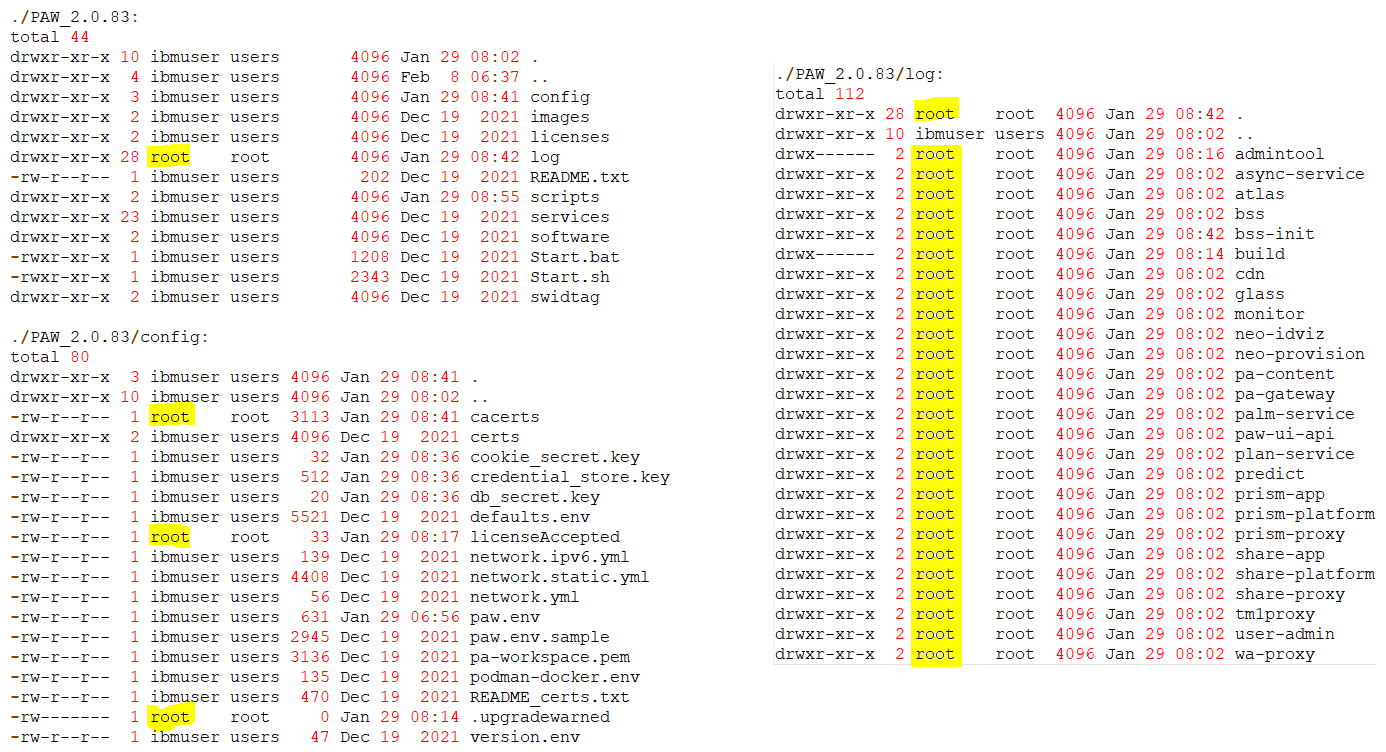
Resolving The Problem
-Step 1-
Connect as "root" to stop and remove all containers by using the following command (replace <PAW> by your own path):
<PAW>/scripts/paw.sh down
-Step 2-
While connected as "root", change the owner from "root" to the correct user (here "ibmuser"), recursively:
chown -R ibmuser <PAW>
-Step 3-
Now connect as the correct user (here "ibmuser"), re-create the containers, and restart them (with this single command):
<PAW>/scripts/paw.sh
-Step 4-
Verify all containers are in "Up" state, and not "Restarting" anymore:
<PAW>/scripts/paw.sh ps
Document Location
Worldwide
[{"Type":"MASTER","Line of Business":{"code":"LOB10","label":"Data and AI"},"Business Unit":{"code":"BU059","label":"IBM Software w\/o TPS"},"Product":{"code":"SSCTEW","label":"IBM Planning Analytics Local"},"ARM Category":[{"code":"a8m50000000KzIzAAK","label":"Planning Analytics-\u003EPlanning Analytics Workspace"}],"ARM Case Number":"","Platform":[{"code":"PF016","label":"Linux"}],"Version":"All Versions"}]
Was this topic helpful?
Document Information
Modified date:
20 February 2023
UID
ibm16956878