Troubleshooting
Problem
When upgrading the IBM Security Verify Access Appliance, also known as the IBM MaaS360 Email Access Gateway Appliance (EAG), issues can be encountered that prevent the firmware update from completing as expected. This document provides best practices for upgrading the appliance.
Symptom
I receive errors upgrading my IBM Security Verify Access virtual or hardware appliance.
Environment
IBM Security Verify Access 10.0.0.0+
IBM Security Access Manager 9.0.0.0 - 9.0.7.2 (Out of support unless bundled with MaaS360 but can still be upgraded to ISVA 10.0.X regardless)
Resolving The Problem
The following are best practices when upgrading to a newer release of IBM Security Verify Access:
1. Read the latest 'Upgrading to the current version' documentation located in the 'Product Overview' section of the IBM Docs for IBM Security Verify Access selecting the latest documentation version:
https://www.ibm.com/docs/en/sva
2. Download the latest firmware package from IBM Fix Central:
https://www.ibm.com/support/fixcentral/swg/selectFixes?parent=IBM%20Security&product=ibm/Tivoli/IBM+Security+Verify+Access&release=10.0.0.0&platform=Linux&function=all
- The firmware upgrade package has a 'pkg' extension.
2a. (Optional) If your current version of the Security Verify Access Appliance (v10.0.X.X) or Security Access Manager Appliance (9.0.X.X) is lower than 10.0.4.0 download the 'isva_signing.fixpack' from Fix Central. This fix pack should be applied in your appliance at 'System -> Updates and Licensing -> Fixpacks' before uploading the firmware package to the appliance.
3. Set the following Advanced Tuning Parameters at 'System -> System Settings -> Advanced Tuning Parameters' to ensure the upgrade starts successfully:
Key: sys.direct.update.allowed
Value: true
Key: update.delete.failed.install
Value: false
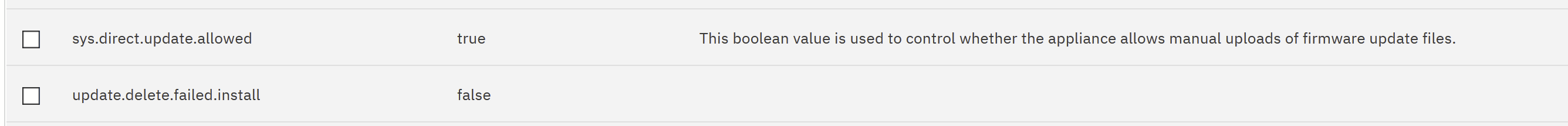
- These Advanced Tuning Parameters may be deleted after the firmware upgrade successfully completes
- These Advanced Tuning Parameters are not replicated through an appliance cluster and must be applied to each appliance individually
4. Upload the firmware package at 'System -> System Settings -> Available Updates' using the 'Upload' button.
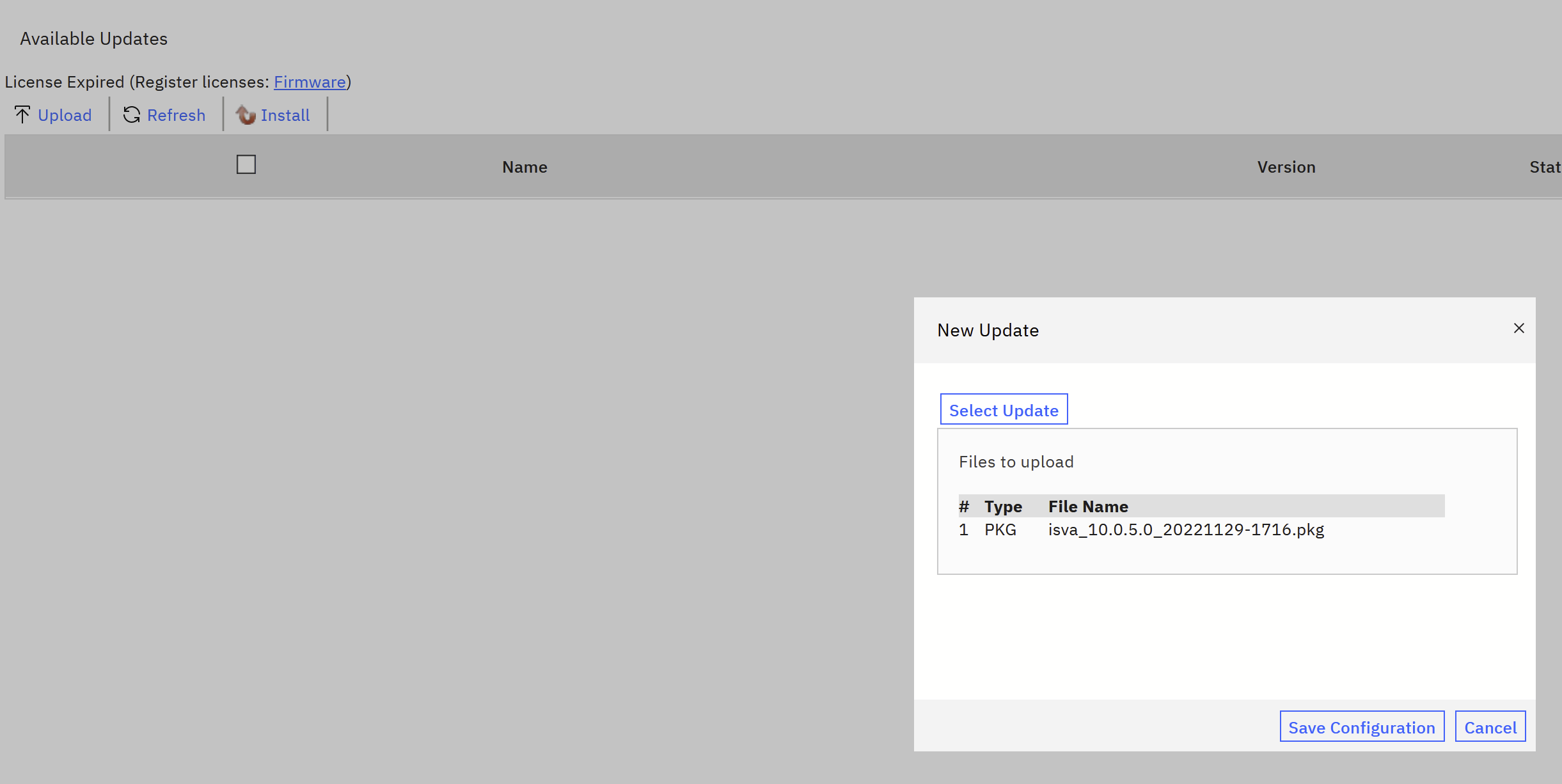
5. Once the firmware package is listed in the frame showing available updates select the update and use the 'Install' button to launch the firmware upgrade.
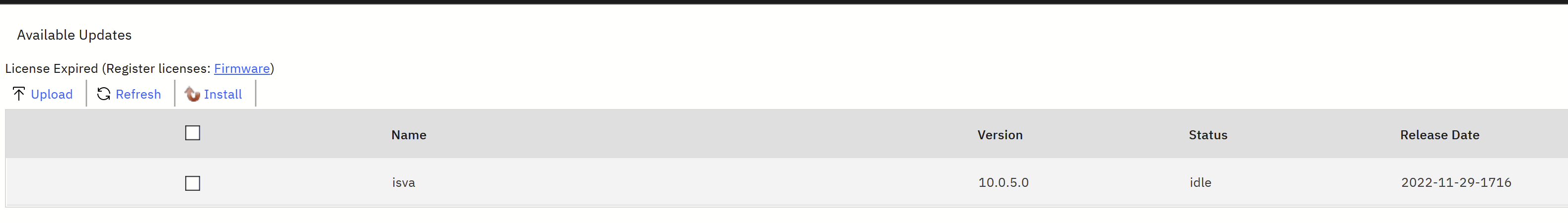
- The firmware upgrade should take approximately 5-15 minutes but may take longer if the appliance hard disk partition has a large amount of space used. This is because the firmware upgrade process copies the data from the current firmware partition to the backup firmware partition where the firmware is installed.
**NOTE** Best practice after a firmware update is to apply the latest interim fix pack for your firmware version if applicable:
https://www.ibm.com/support/fixcentral/swg/selectFixes?parent=IBM%20Security&product=ibm/Tivoli/IBM+Security+Verify+Access&release=All&platform=Linux&function=all
- Interim fixes are named using the format v.m.r[.f]-ISS-ISVA-IFXXX and can be found using the above hyperlink
Document Location
Worldwide
[{"Type":"MASTER","Line of Business":{"code":"LOB24","label":"Security Software"},"Business Unit":{"code":"BU059","label":"IBM Software w\/o TPS"},"Product":{"code":"SSRGTL","label":"IBM Security Verify Access"},"ARM Category":[{"code":"a8m0z000000cxuNAAQ","label":"Security Verify Access-\u003EAppliance Administration"}],"ARM Case Number":"","Platform":[{"code":"PF025","label":"Platform Independent"}],"Version":"All Versions"}]
Product Synonym
ISVA; EAG; Email Access Gateway; Security Verify Access; IBM Security Verify Access; IBM Security Verify Access Appliance; MaaS360 EAG; MaaS360 Email Access Gateway; MaaS360 Email Access Gateway Appliance
Was this topic helpful?
Document Information
Modified date:
10 February 2023
UID
ibm16953619