Question & Answer
Question
Is there a tool to help setup, collect, and test IBM i Electronic Services?
Answer
QMGTOOLS contains a suite of tools to help collect data for IBM i support to perform problem determination. It also includes a section for Electronic Services.
Installing
The following URL provides information on the QMGTOOLS toolkit.
http://www-01.ibm.com/support/docview.wss?uid=nas8N1011297
Electronic Services Menu
To access the Electronic Services menu, get to the main menu of QMGTOOLS (by using command GO QMGTOOLS/MG).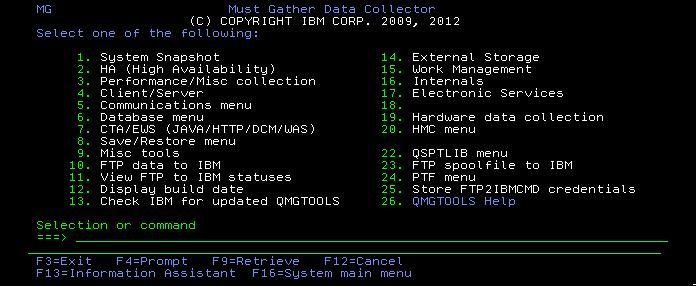
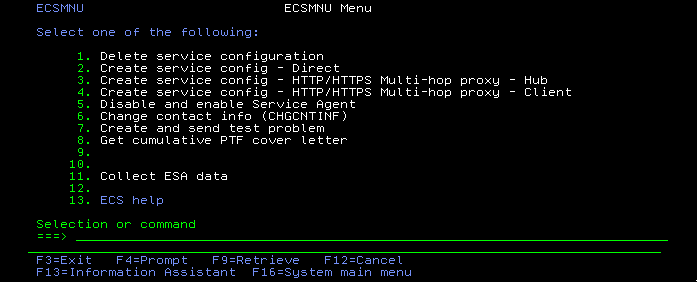
Delete Service Configuration

This option deletes the service configuration from the system. The following are removed:
DLTSRVCFG DLTCMNCFG(*YES)
RMVTCPPTP profiles for the following: QVPN01IBM1, QVPN01IBM2, QLCLDIAL01, QLCLDIAL02, QESDIAL, QYSDDIAL, QTOCL2TP, QTOCL2TP2, QRMTDIAL01, QRMTDIAL02, QTOCL2ES, QTOCL2YSD, QL2TP00
Removes these line descriptions: QTILINE, QESLINE, QTILINE, QPILIN, QESPPLIN*, QLCLDIAL*
DEL OBJLNK('/QIBM/UserData/OS400/UniversalConnection/ecc.stdout')
DEL OBJLNK('/QIBM/UserData/OS400/UniversalConnection/eccerr.stdout')
DEL OBJLNK('/QIBM/UserData/OS400/UniversalConnection/eccBase.properties)
DEL OBJLNK('/QIBM/UserData/OS400/UniversalConnection/eccBase.properties.lck)
DEL OBJLNK('/QIBM/UserData/OS400/UniversalConnection/eccConnect.properties')
DEL OBJLNK('/QIBM/UserData/OS400/UniversalConnection/eccConnect.properties.lck')
DEL OBJLNK('/QIBM/UserData/OS400/UniversalConnection/QTOCcit.fil)
DEL OBJLNK('/QIBM/UserData/OS400/UniversalConnection/QTOCcntry.fil)
DEL OBJLNK('/QIBM/UserData/OS400/UniversalConnection/QTOCsrv.fil)
DEL OBJLNK('/QIBM/UserData/OS400/UniversalConnection/serviceProviderIBM*.*)
Create Service Config

This option creates the service configuration. The following URL has information on the different types of service configuration:
http://www-01.ibm.com/support/docview.wss?uid=nas8N1018762
Disable and Enable Service Agent

This option disables and reenables Service Agent. The only parameter is the time to collect. The time Service Agent collects system information daily.
The orders of events are as follows.
CHGSRVAGTA ENABLE(*NO)
RMVJOBSCDE JOB(QSJERRRPT) ENTRYNBR(*ALL)
RMVJOBSCDE JOB(QSJHEARTBT) ENTRYNBR(*ALL)
RMVJOBSCDE JOB(QS9AUTOPTF) ENTRYNBR(*ALL)
RMVJOBSCDE JOB(QS9AUTOTST) ENTRYNBR(*ALL)
RMVJOBSCDE JOB(QS9SACOL) ENTRYNBR(*ALL)
CHGSRVAGTA ENABLE(*YES)
Create And Send Test Problem

This function uses the command,VFYSRVAGT TYPE(*TSTPRB) ERRLOGID(00000000), to create and send a test problem to IBM. It checks the QAS9AUDLOG audit log to verify that a test problem was created and sent.
The current parameter is TIMEOUT which is the time the job waits for a send successful message of the test problem in the audit log.
Get Cumulative PTF Cover Letter
Collect ESA Data

This function collects data for a various Electronic Service Agent issues. Data collected includes the following:
VFYSRVCFG SERVICE(*ECS) VFYOPT(*ALL)
VFYSRVCFG SERVICE(*FIXREP) VFYOPT(*ALL)
VFYSRVCFG SERVICE(*SPCFG) VFYOPT(*ALL)
DSPPTF OUTPUT(*PRINT)
Group PTF info
WRKHDWRSC TYPE(*PRC)
DSPSYSVAL SYSVAL(QSRLNBR) OUTPUT(*PRINT)
DSPSYSVAL SYSVAL(*ALL) OUTPUT(*PRINT)
Saves the QA1PONE
Saves the UniversalConnection IFS directory
Saves the ServiceAgent IFS directory
Dumps the QAS9AUDLOG audit log
Get entries from the job scheduler (WRKJOBSCDE)
Get messages from QSRVAGT and QSRV message queues
Get TCP information (Interfaces, Netstat, and so on)
DSPUSRPRF USRPRF(QSECOFR) OUTPUT(*PRINT)
Get ESA related joblogs: QS9HDWMON, QS9PRBMON, QS9PRBSND, QS9SFWMON, QS9PALMON, QTOCRUNPRX, QSJERRRPT, QSJHEARTBT, QS9AUTOPTF, QS9SACOL
DSPOBJD OBJ(QUSRSYS/QASXPROB) OBJTYPE(*FILE) DETAIL(*SERVICE) OUTPUT(*PRINT)
DSPFD FILE(QUSRSYS/QASXPROB) OUTPUT(*PRINT)
Repeat for QASXPTF and QAEDCDBPF
WRKSBS OUTPUT(*PRINT)
WRKREGINF EXITPNT(*ALL) FORMAT(*ALL) OUTPUT(*PRINT)
Get the current joblog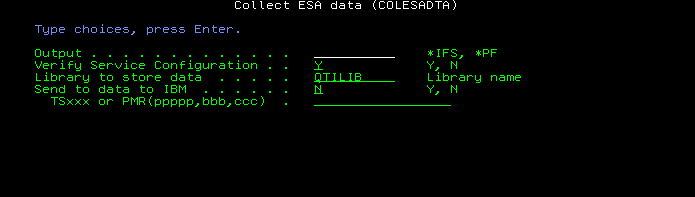
Output *IFS = dump data into files in the IFS, *PF = dump data into a physical file
Verify Service Configuration Performs these functions:
VFYSRVCFG SERVICE(*ECS) VFYOPT(*ALL)
VFYSRVCFG SERVICE(*FIXREP) VFYOPT(*ALL)
VFYSRVCFG SERVICE(*SPCFG) VFYOPT(*ALL)Library to store data Library to store the data. Default is QTILIB. Send to data to IBM Y or N to send data to IBM. For PMRs, the PMR must be in PPPPP,BBB,CCC where P is PMR, B is branch code, C is country code. For cases, the case is in format TSxxxxxxxxxx.
If you selected the option to send data to IBM, the following screen capture is shown. The following URL contains more information.
http://www-01.ibm.com/support/docview.wss?uid=nas8N1010370
Was this topic helpful?
Document Information
Modified date:
02 July 2021
UID
nas8N1022201