Troubleshooting
Problem
User launches IBM Cognos Controller Web. An error is displayed:
Server is not reachable or still initializing, please refresh the page in a few seconds
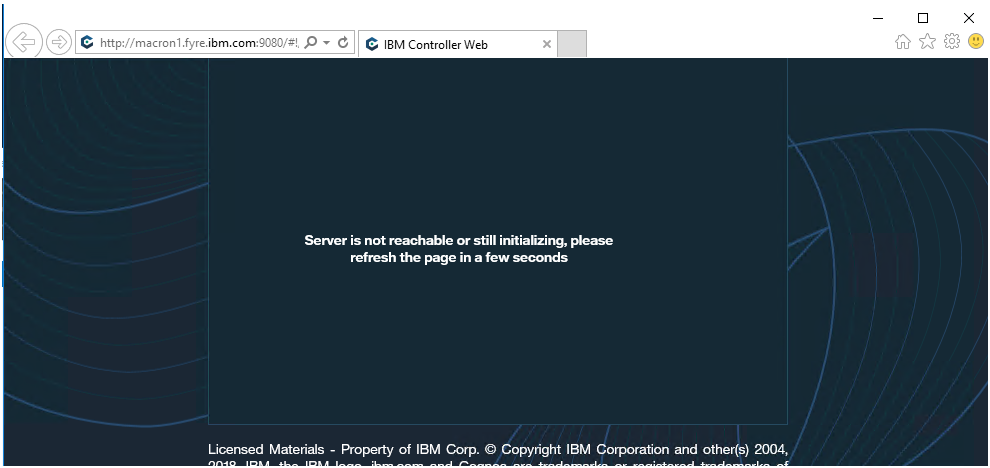
Symptom
The C:\Program Files\ibm\cognos\ccr_64\fcmweb\wlp\usr\servers\fcm.web\logs\com.ibm.cognos.fcm.log contains the following error:
2022-12-08 16:24:32 | [<?>@<?>] | INFO | [com.ibm.cognos.fcm.web.ui.LoginController] Set session environment: prod (3 settings)
2022-12-08 16:24:33 | [<?>@<?>, <?>@<?>] | INFO | [com.ibm.cognos.fcm.web.ui.infrastructure.auth.cam.CamAuthenticationProvider] Authentication rejected: '' (org.springframework.security.authentication.BadCredentialsException: Cannot validate passport: ; nested exception is:
javax.net.ssl.SSLHandshakeException: com.ibm.jsse2.util.j: PKIX path building failed: com.ibm.security.cert.IBMCertPathBuilderException: unable to find valid certification path to requested target)
2022-12-08 16:24:33 | [] | INFO | [com.ibm.cognos.fcm.web.ui.infrastructure.auth.cam.CamAuthenticationProvider] Authentication rejected: '' (org.springframework.security.authentication.AuthenticationServiceException: Invalid authentication credentials.)
Cause
Scenario #1: IBM Cognos Controller Web is configured for 'https'
Scenario #2: IBM Cognos Controller Web is configured for 'http' but is also integrated to use CAM authentication which is configured for 'https'.
The server.xml is missing the path of the IBM Cognos Controller Web keystore.
Scenario #2: IBM Cognos Controller Web is configured for 'http' but is also integrated to use CAM authentication which is configured for 'https'.
The server.xml is missing the path of the IBM Cognos Controller Web keystore.
Resolving The Problem
The missing line in the server.xml is self-explanatory for an IBM Cognos Controller Web configuration for 'https'. It is required and it is missing. See the 'https' configuration instructions on technote reference 291423.
But, it is not so obvious when IBM Cognos Controller is not using 'https'. Instead it is using Cognos Analytics for authentication and this software is configured with 'https'.
IBM Cognos Controller Web service needs to know where its keystore is found and also needs to be able to read it (password must be provided on the configuration).
STEPS:
1. Navigate to this path: C:\Program Files\ibm\cognos\ccr_64\fcmweb\wlp\usr\servers\fcm.web
1. Navigate to this path: C:\Program Files\ibm\cognos\ccr_64\fcmweb\wlp\usr\servers\fcm.web
2. Open the file named 'server.xml' using a text editor
3. Add or correct the following line:
<keyStore id="defaultKeyStore" password="enter_your_keystore_password" sslProtocol="SSL_TLS" />
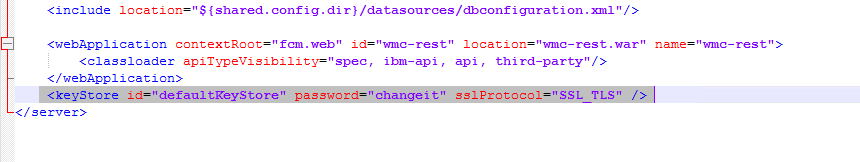
Related Information
Document Location
Worldwide
[{"Type":"MASTER","Line of Business":{"code":"LOB10","label":"Data and AI"},"Business Unit":{"code":"BU059","label":"IBM Software w\/o TPS"},"Product":{"code":"SS9S6B","label":"IBM Cognos Controller"},"ARM Category":[{"code":"a8m0z000000GnFaAAK","label":"Controller-\u003EBA - Cognos Controller-\u003EController WEB"}],"ARM Case Number":"","Platform":[{"code":"PF025","label":"Platform Independent"}],"Version":"All Versions"}]
Was this topic helpful?
Document Information
Modified date:
09 December 2022
UID
ibm16846611