Troubleshooting
Problem
After loading the Planning Analytics for Excel Add-in, a prompt with the following message pops up.
"The file format and extension of IBM_PAfE_x64_2.0.82.5.xll don’t match. The file could be corrupted or unsafe."
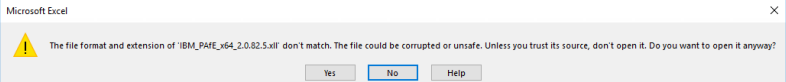
When click "yes" to proceed, Excel shows "This Program cannot be run in DOS mode".

Resolving The Problem
Planning Analytics for Excel 64 bit works ONLY with 64bit Excel; likewise, Planning Analytics for Excel 32bit requires 32bit Excel.
Document Location
Worldwide
[{"Type":"MASTER","Line of Business":{"code":"LOB10","label":"Data and AI"},"Business Unit":{"code":"BU059","label":"IBM Software w\/o TPS"},"Product":{"code":"SSD29G","label":"IBM Planning Analytics"},"ARM Category":[{"code":"a8m50000000KzLAAA0","label":"Planning Analytics-\u003EPlanning Analytics For Microsoft Excel-\u003EInstall Configure and Upgrade"}],"ARM Case Number":"","Platform":[{"code":"PF025","label":"Platform Independent"}],"Version":"All Versions"}]
Was this topic helpful?
Document Information
Modified date:
12 December 2022
UID
ibm16845974